Sources: Connecting to FTP server error?
-
Hi,
One of our customer is having trouble when trying to connect Visokio to our FTP Server. He says his firewall and proxy is correctly configured and every other program tested can connect correctly except Visokio.
This is his message:
I’ve tried connecting to the FTP site using filezilla and it works fine so I think it is something to do with the setup of the program. Can you pass this on to Visokio support? I am seeing the following in the firewall logs:
May 8 09:14:58 UTC: %FW-3-FTP_NON_MATCHING_IP_ADDR: (target:class)-(CSM_Inside-Outside_1:CSM_ZBF_CLASS_MAP_3):Non-matching address 0.0.0.0 used in EPSV response -- FTP client 10.34.25.15 FTP server 50.16.213.75
May 8 09:14:58 UTC: %FW-6-SESS_AUDIT_TRAIL: (target:class)-(CSM_Inside-Outside_1:CSM_ZBF_CLASS_MAP_3):Stop ftp session: initiator (10.34.25.15:62838) sent 48 bytes -- responder (50.16.213.75:21) sent 114 bytes
Do you have any idea?
Thanks a lot,
Maxime -
10 Comments
-
-
Hi Antonio,
The customer is using: Visokio Omniscope Viewer 2.7 - build 429 x64
Our FTP Server is Filezilla FTP Server.
This config works fine with other customers so the proxy might be the problem. The point I do not understand is why you are pointing me to the JVM proxy config and not directly to the Visokio proxy config?
-
Maxime,
What way are they connecting within Omniscope? There are many ways - e.g. opening an IOK file from an FTP location? A DataManager source block with a CSV on an FTP site? Exporting or publishing to an FTP location? Using the Scheduler to copy a Resource to/from an FTP site?
What happens if they connect using FileZilla FTP Client and test both using Active and Passive modes? Do both modes work?
Steve -
Hi Steve,
I had confirmation from the customer: both active and passive mode work using a filezilla ftp client (see attached pictures)
Attachments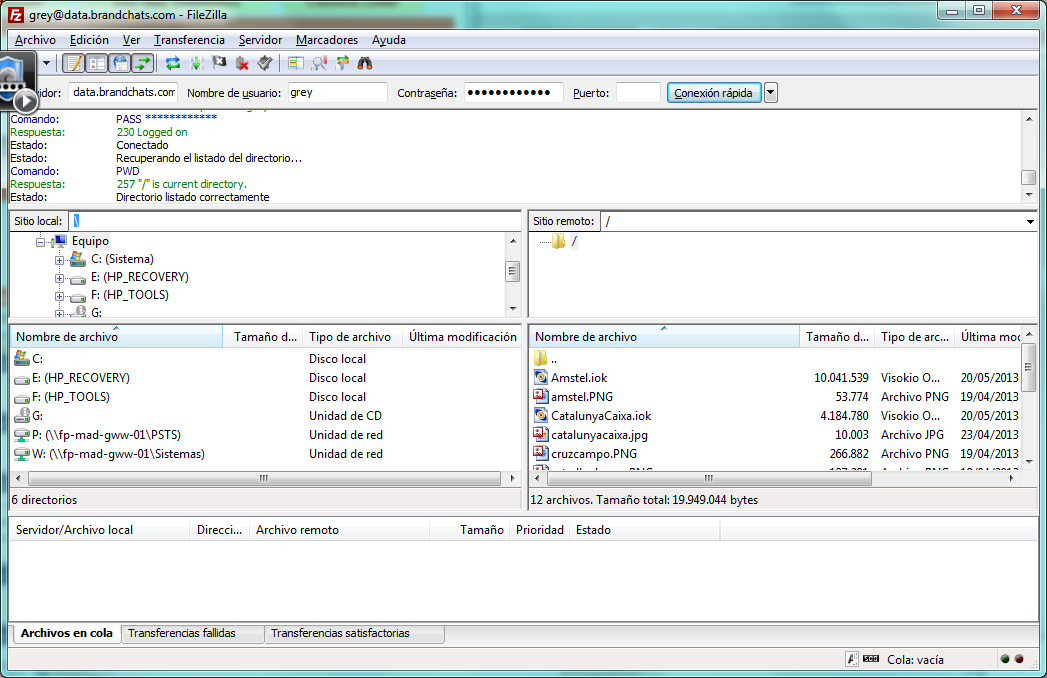
active_mode.png 118K 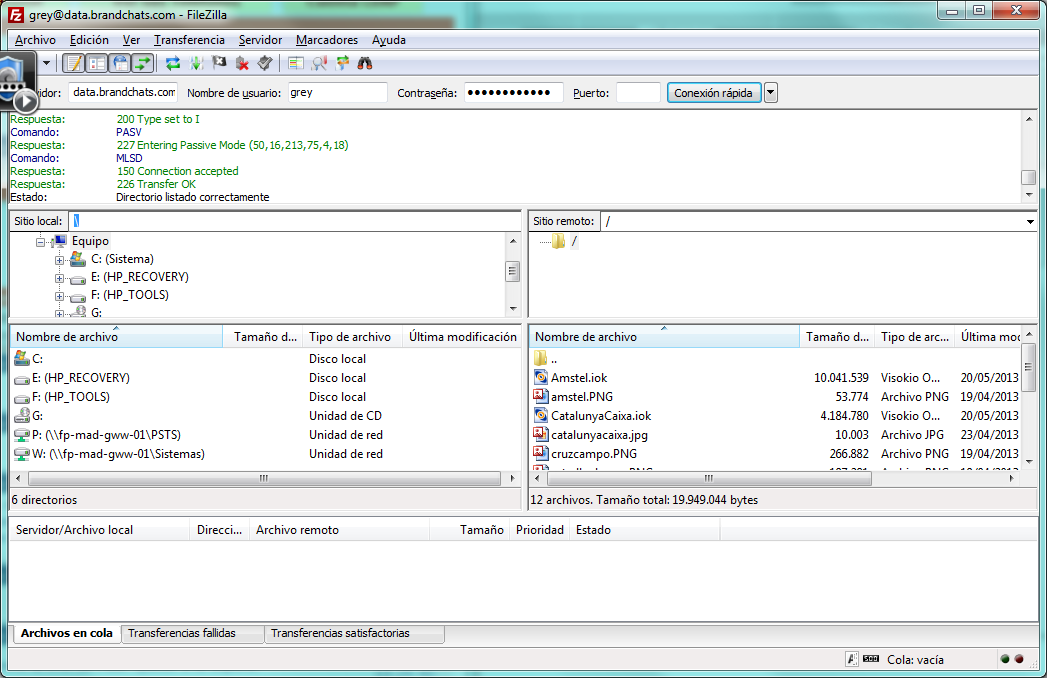
passive_mode.png 118K
Welcome!
It looks like you're new here. If you want to get involved, click one of these buttons!
Categories
- All Discussions2,595
- General680
- Blog126
- Support1,177
- Ideas527
- Demos11
- Power tips72
- 3.0 preview2
Tagged
- data_sources29
- ftp9
To send files privately to Visokio email support@visokio.com the files together with a brief description of the problem.



