Formula Editor improvements and performance analytics (2.8+)
-
Omniscope 2.8 includes powerful new tools to help you work with complex or slow-running formulae.
To get started, open a file with a complex formula, hit Ctrl+F to open Manage Fields, find the blue formula and choose Edit > Edit formula.
Reformat and simplify
These were covered in an earlier post:
http://forums.visokio.com/discussion/1849/formulae-performance-and-usability-improvements-2.8-/p1
To sum up, Reformat allows you to space out and indent your formula into a clean logical hierarchy, and Simplify makes your formula simpler through use of SUBSET and INTERSECT rather than older SUBSETn functions.
Testing and performance analytics
The Test button allows you to perform a test-run, calculating your formula for every record in your data. This has two primary uses:- It allows you to find and fix errors which only occur with particular input data - such as division by zero. If an error occurs, you'll find yourself looking at that record and its error in the editor.
- It allows you to identify performance bottlenecks if your formula is under-performing.
After the test run has finished, a side panel will pop-in to the right of the formula editor. (You can resize the formula editor window if needed).
This shows a tree view of your formula. For each tree node, it shows the average time per evaluation, number of evaluations, and total time spent in that node for all records.
You can verify if your formula is being evaluated as you expect, and can find bottlenecks and use this information to consider more efficient formula structures.
Attachments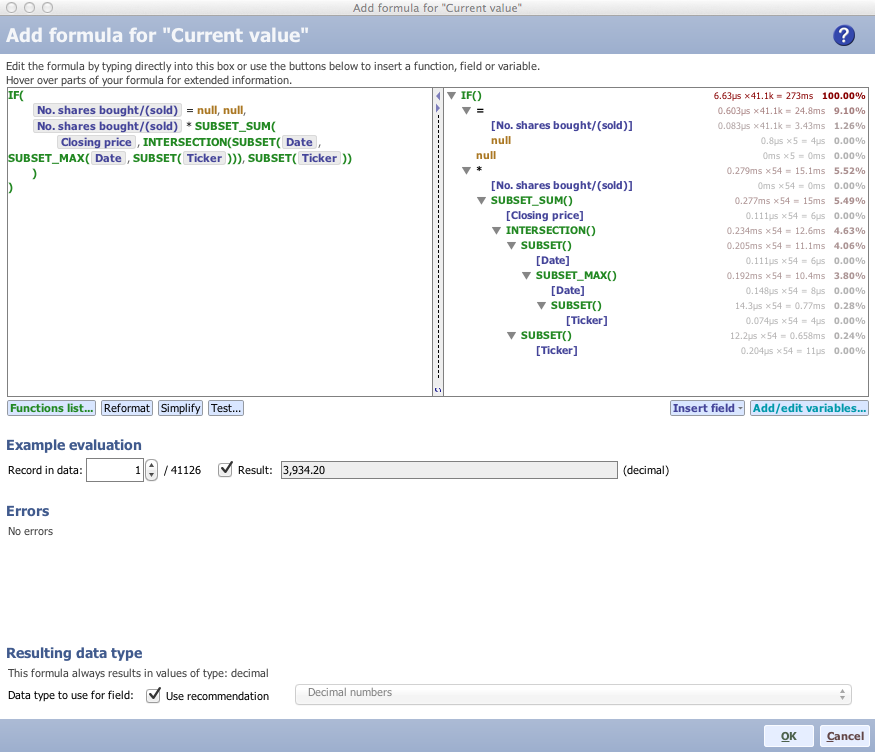
formula analytics.png 113K - It allows you to find and fix errors which only occur with particular input data - such as division by zero. If an error occurs, you'll find yourself looking at that record and its error in the editor.
-
1 Comment
-
This feature is now publicly available in 2.8 beta:
http://forums.visokio.com/discussion/2130/omniscope-2.8-beta
Welcome!
It looks like you're new here. If you want to get involved, click one of these buttons!
Categories
- All Discussions2,595
- General680
- Blog126
- Support1,177
- Ideas527
- Demos11
- Power tips72
- 3.0 preview2
Tagged
To send files privately to Visokio email support@visokio.com the files together with a brief description of the problem.

