Filtering: Replicated joint query devices (2.8+)
-
Starting from 2.8 we have added the ability to replicate the following devices by clicking the plus (+) button in the Devices visibility picker which is accessible from the Devices button on the Sidebar toolbar, or from the Tools > Devices tab.
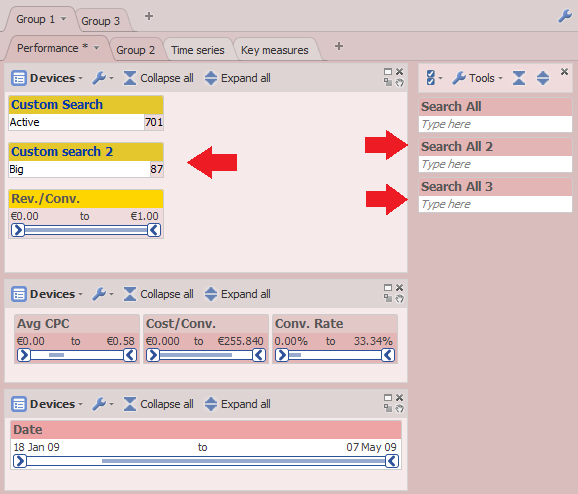
Figure 1: Showing duplicated Custom and Search All devices (see attached demo.iok)
Devices which can be replicated:- Search All
- Custom search
- Saved queries
- Yes/No fields
Replicated devices work in the same way as if you had the same query device making a different query. However, both queries are combined together using the AND operator. They provide the same functionality as the original filter device box i.e. you can rename, expand/collapse.
Replicated query/filter devices execute joint queries. For example, if you create two "Search All" devices, one renamed to "Search All 2", and you search for "Alpha" in one device and "Beta" in the other device, then Omniscope will search for data which has both Alpha and Beta anywhere within the same record.
One example of how you might use this is to group different sets of Saved Queries in order to be able to create custom filter devices.
Another example is creating multiple Custom Search devices, one searching a set of address-related fields, another searching a set of name-related fields.Attachments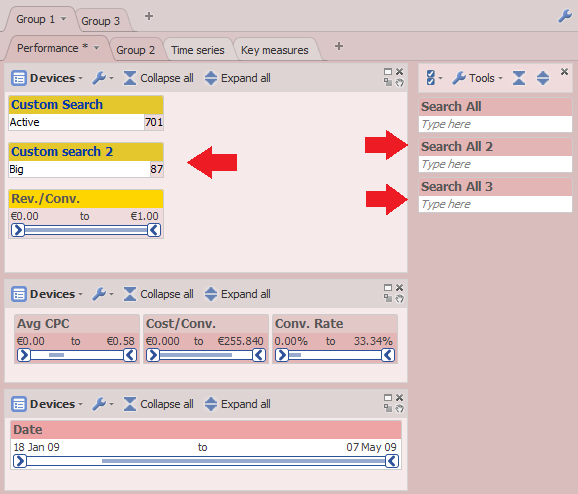
Replicating query devices.png 37K 
demo.iok 54K -
1 Comment
-
This feature is now publicly available in 2.8 beta:
http://forums.visokio.com/discussion/2130/omniscope-2.8-beta
This discussion has been closed.
← All Discussions Welcome!
It looks like you're new here. If you want to get involved, click one of these buttons!
Categories
- All Discussions2,595
- General680
- Blog126
- Support1,177
- Ideas527
- Demos11
- Power tips72
- 3.0 preview2
Tagged
To send files privately to Visokio email support@visokio.com the files together with a brief description of the problem.

