Outputs: Screenshot exports...dimensions are not respected?
-
Hi - When we try to export screenshots using Output blocks in DataManager, and we pick a size, like 800x600 pixels in png format for instance, the exported image is always 3200x2400? We tried all formats and the exported image is never the size we picked?
We are using Omniscope Server version 2.7 build 461 x64
Thanks, MaximeAttachments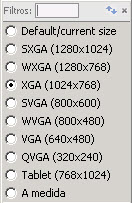
visokio bug1.jpg 13K 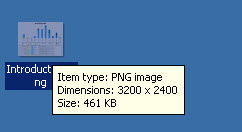
visokio bug2.jpg 9K -
4 Comments
-
Hi,
The "Screenshot size" option is slightly misleading. It represents the size of the application window when the screenshot is taken. When we take the screenshot, it is taken with a DPI (dots per inch) of 4. This means the number of pixels will be 4-times the screenshot size, so in your case you picked "800x600", the image resolution will be 4 times this (3200x2400).
The reason this was done was to improve the quality when the image is printed.
We could add in an option to specify the DPI, which would allow you to generate a 800x600 image for a 800x600 screenshot, but this option is not currently available. -
Hi,
We have now added the option to select the "Image size multiplier" when exporting using the Screenshots, PDF, PowerPoint, WebREport and Print outputs.
The multiplier is applied to the original image resolution, so for example if you select a screenshot size of 800x600 and a multiplier of 2, the resulting image will be 1600x1200. A higher multiplier is required when printing to improve the image quality. We have made the default multiplier as 1 when using the Screenshot and Web report outputs, and 4 for all other outputs.
These changes will be available in the next Omniscope 2.8 release (b752).
Welcome!
It looks like you're new here. If you want to get involved, click one of these buttons!
Categories
- All Discussions2,595
- General680
- Blog126
- Support1,177
- Ideas527
- Demos11
- Power tips72
- 3.0 preview2
Tagged
To send files privately to Visokio email support@visokio.com the files together with a brief description of the problem.


