Tag View: visualising word clouds (2.8+)
-
In Omniscope 2.8 you should now see the "Tag view" has now been promoted to the main list of views.
The Tag view allows you to create a tag cloud. It provides a variety of layout and style options to allow you to customise your cloud.
To use the Tag view, firstly select the "Fields" dropdown and pick a text field. Once you have selected the text field you should decide how Omniscope will create the tags. You can choose from "Unique values", "Words" or "Word groups".
Click on the "Style" dropdown in the main toolbar to customise your tag cloud. You can specify the number of tags displayed on screen, the size range and the type of layout.
You can specify the size/colour/fade applied to each tag by selecting an option from the associated drop-down on the main toolbar.
I've attached a couple of screenshots of the Tag view to give you an idea of the type of visualisations possible. Please let us know if you have any questions, comments or suggestions for improvements.
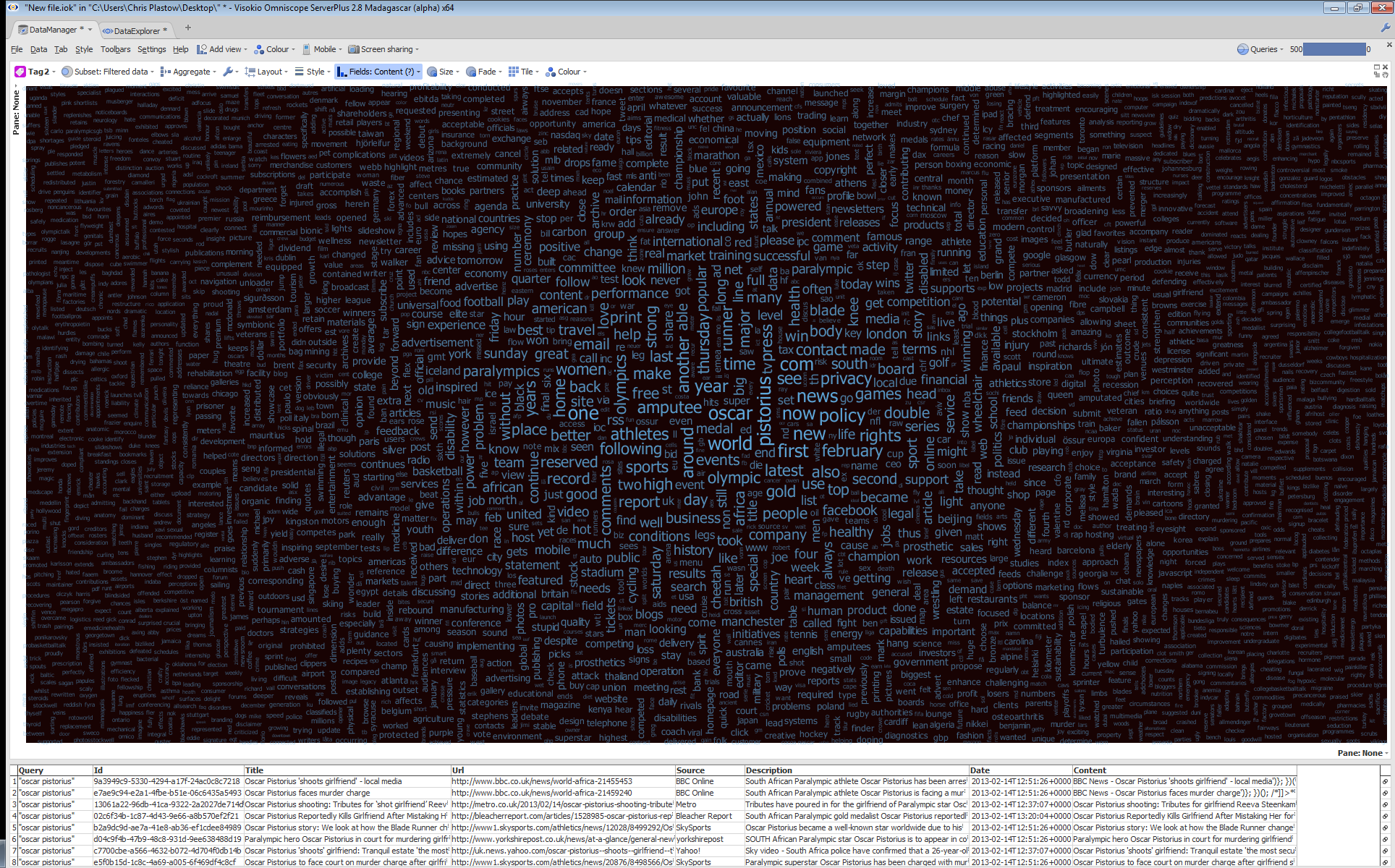 Attachments
Attachments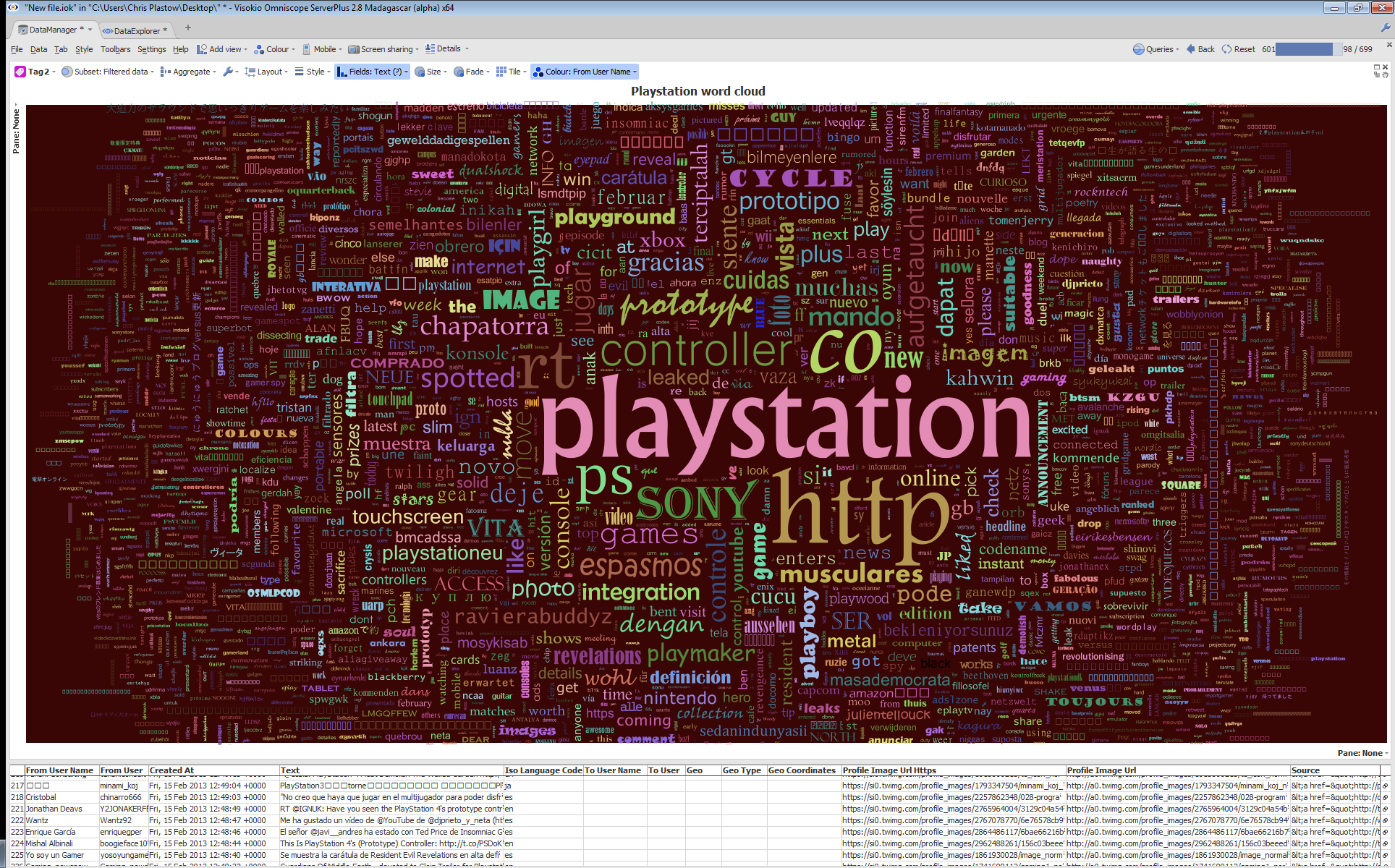
word_cloud_1.png 936K 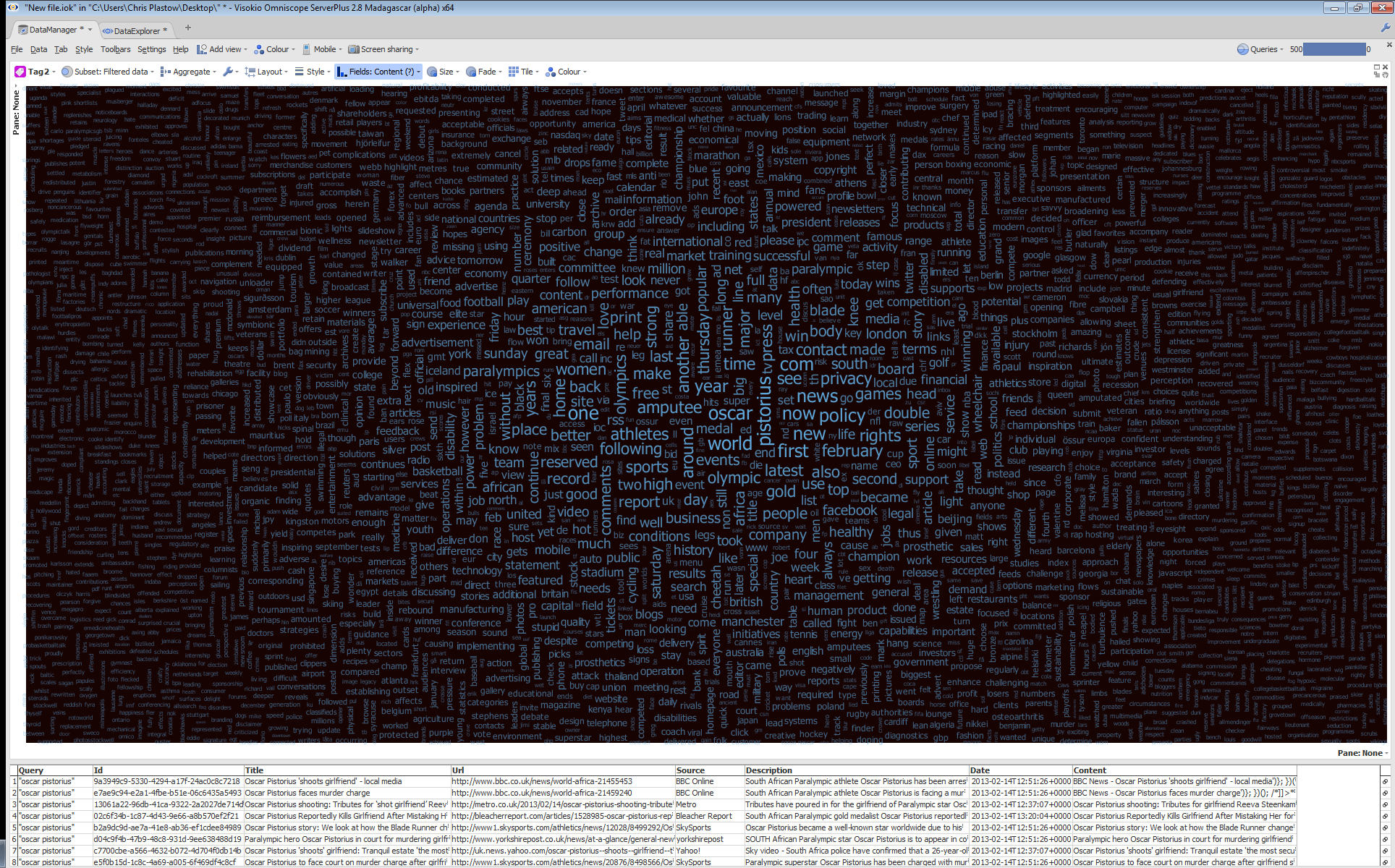
word_cloud_2.png 963K -
1 Comment
-
This feature is now publicly available in 2.8 beta:
http://forums.visokio.com/discussion/2130/omniscope-2.8-beta
Welcome!
It looks like you're new here. If you want to get involved, click one of these buttons!
Categories
- All Discussions2,595
- General680
- Blog126
- Support1,177
- Ideas527
- Demos11
- Power tips72
- 3.0 preview2
Tagged
To send files privately to Visokio email support@visokio.com the files together with a brief description of the problem.

