Dial View: Decimal place display?
-
Hi - I am having problems with a Dial View where I cannot remove the number of decimal places it has decided to give me(always 3 decimals). I have also tried using number abbreviation but that doesn't help either. I am using the mean function of a number of days field. I have tried forcing the field to be both an integer or a decimal. When using decimal I have set the number of decimals to 0 in the DataManager and for the integer I tried setting the decimals to 0 from the data toolbar. This is frustrating as I have done this before and not had a problem. Is there anything I should try that I am perhaps missing?
Thanks - Ste -
6 Comments
-
It should just be that you set the decimal places on the column field itself.
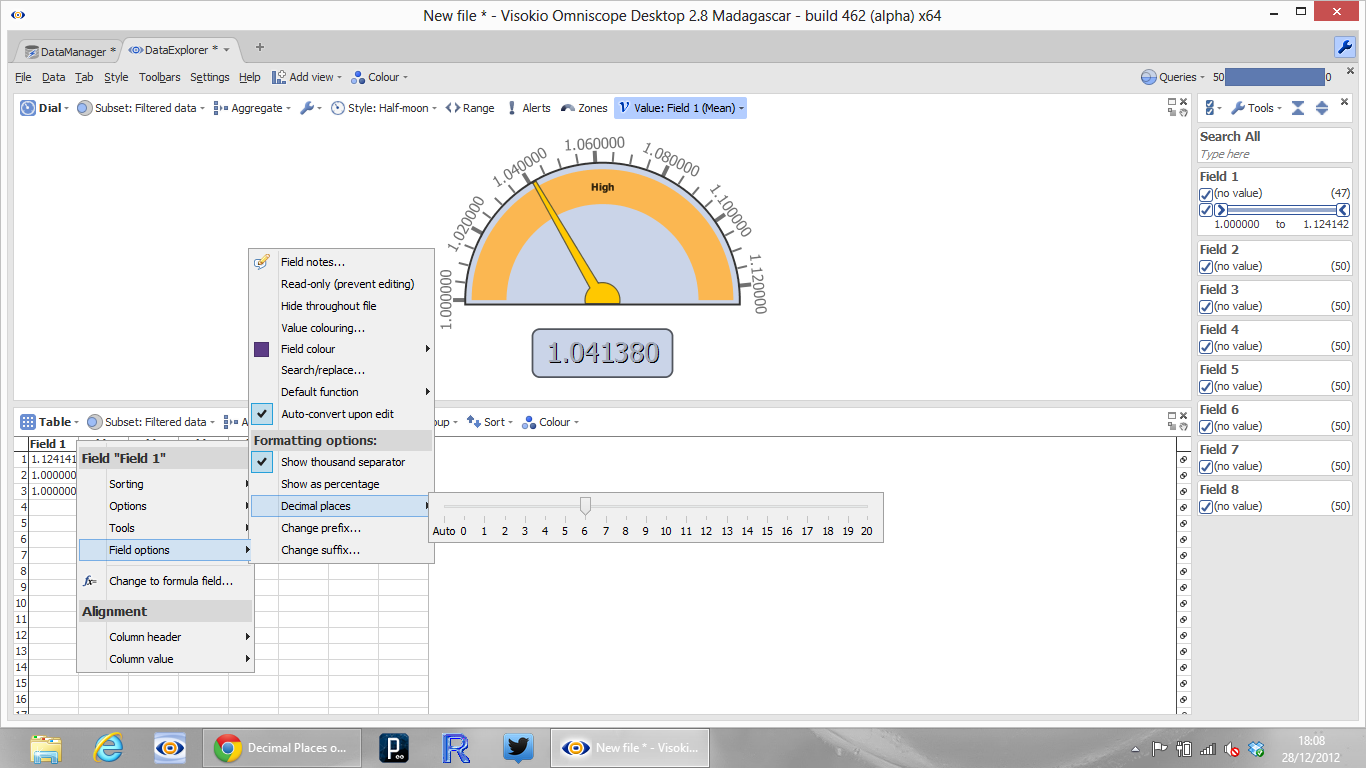 Attachments
Attachments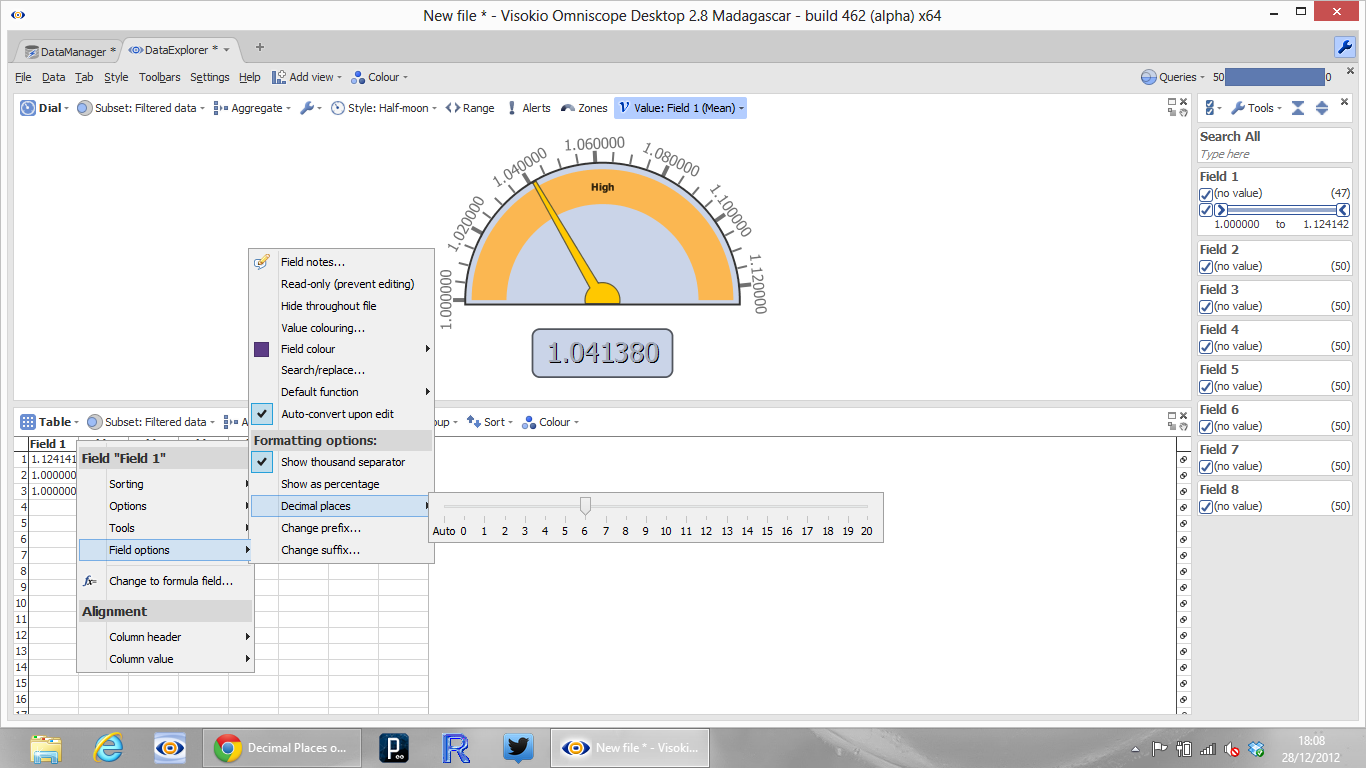
Screenshot (6).png 163K -
Frustratingly I had already tried both of these options to no avail. I am wondering if there is a slight defect with my actual file. Could it be something to do with the freeze visible fields option in the settings tab.
I have tried this before and can't recall having this issue.
Welcome!
It looks like you're new here. If you want to get involved, click one of these buttons!
Categories
- All Discussions2,595
- General680
- Blog126
- Support1,177
- Ideas527
- Demos11
- Power tips72
- 3.0 preview2
Tagged
To send files privately to Visokio email support@visokio.com the files together with a brief description of the problem.




