Idea: Scheduler-Improving Log/Error tracking?
-
Is there a way to have Omniscope Server track all the jobs in a central location with run history? I know i can glean this from the Scheduler log, but when i have 50 jobs running nightly, it is very difficult to see if one ran in error...
-
8 Comments
-
Stephen - You are correct that Scheduler logging is currently very granular and somewhat primitive/non-configurable from the perspective of high-volume Publishers like yourselves.
The workaround at the moment is to use an external scheduler like the Windows Task Scheduler, or else create your own job-oriented monitoring log file by defining Task List Actions on success or fail that write logging info to an external text file using a Command Action.
This would result in a condensed log file with only one text line per task, which could in turn be imported into/appended to an Omniscope IOK monitoring file and text mined/parsed for warnings, errors etc., setting flags in formula fields for review and triggering alert actions like e-mail... -
The Scheduler logging has improved a lot in version 2.8, but to schedule task reporting via the Windows Task Scheduler, you will need to use the Windows command syntax documented at the end of this page:
http://www.visokio.com/kb/xml-actions
-
Hi Thomas,
When we run the Scheduler as a Service and review the log file, we don't see the daily tasks added to the log file? Is this expected?
When I open the Scheduler application, the log file states that the Scheduler is already running and it starting in configuration-only mode. Is there a way to open the first instance of the Scheduler? Our expectation is that the log file should capture all tasks when using the Service regardless of if the Scheduler configuration application is open or not.
-
To see more information about the tasks being executed by the Scheduler, turn on "Log Detail" option in the Omniscope Server/Scheduler configuration.
See attached screenshot.Attachments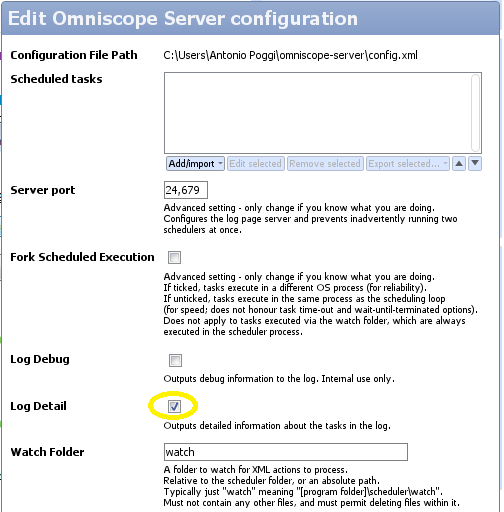
logdetail.png 31K
Welcome!
It looks like you're new here. If you want to get involved, click one of these buttons!
Categories
- All Discussions2,595
- General680
- Blog126
- Support1,177
- Ideas527
- Demos11
- Power tips72
- 3.0 preview2
Tagged
To send files privately to Visokio email support@visokio.com the files together with a brief description of the problem.




