Deployment: WebStart - security issue?
-
We've recently had an update of our desktop software and, since then, I haven't been able to run my reports with WebStart. I get an error message:
Unsigned application requesting unrestricted access to system
Unsigned resource: http://downloads.visokio.com/omni27...
I don't pretend to understand the detailed message, but it contains the lines:
<security\>
<all-permissions/>
</security>
which looks like the sort of thing that would give our IT Risk people a major problem. Is there really a requirement for "*all* permissions" on my machine?
Edit 3rd Dec: I've spoken with some support people here and, although they weren't able to help directly, they mentioned that the "Unsigned" parts of the error message (newly highlighted above) may cause a problemwith our systems here.
Edit 5th Dec: Fwiw, the aforementioned "update of our desktop software" contained the following: Upgrade JRE to the new version 6u33Attachments
Java error.txt 1K 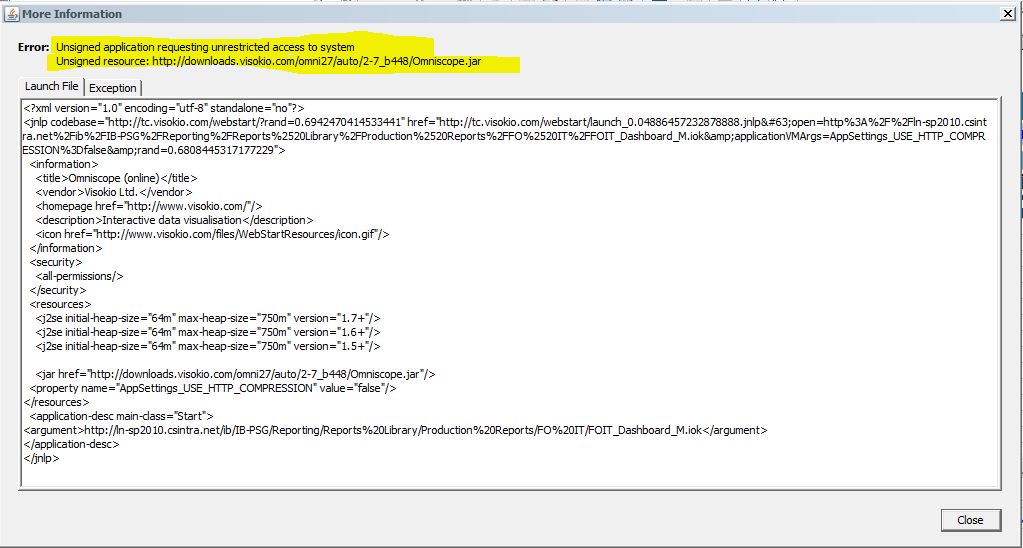
Capture.JPG 97K -
3 Comments
-
Kevin,
I am a bit confused as to why you are getting unsigned application request. All our WebStart jars are signed. I have tested 2.7 WebStart on my machine and it all works fine.
Can you make sure that you have the latest Java installed from www.java.com. It may be the case that local installation of Java is unable to pick up the signatures, but not sure. Can we do a join.me so that we can diagnose the problem?
Why all-permissions needed
The reason why we have all-permissions line is so that when Omniscope application runs it has access local machine and network. Without this, Omniscope runs in WebStart sandbox which is fairly restricted and Omniscope will be limited to what it can/can't do (see here for more information). -
Thanks for the feedback, Mustafa. I reported the problem to our internal support teams and they've been looking at it. For reasons that are not entirely clear to me, the problem went away yesterday and I can now successfully launch Omniscope from the Launch button.
I suspect that what happened was that I received an early version of the desktop patch, released to me before the updated list of trusted addresses was issued. That's now been done, prior to a general rollout of the desktop patch, and the problem has magically gone away.
So thanks again for the feedback, and please consider this issue to have been resolved.
This discussion has been closed.
← All Discussions Welcome!
It looks like you're new here. If you want to get involved, click one of these buttons!
Categories
- All Discussions2,595
- General680
- Blog126
- Support1,177
- Ideas527
- Demos11
- Power tips72
- 3.0 preview2
Tagged
- web_start_deployment30
- security16
- Java12
To send files privately to Visokio email support@visokio.com the files together with a brief description of the problem.


