Merge/Append: Appending null files?
-
Hi - I am executing multiple operations to various inputs that are ultimately to be appended. It may happen that some incoming data do not meet the validation requirements such that for at least one input block, no valid records are delivered. Having one null file/input block causes an append operation problem and consequently no records at all can go through. Please see the screenshot attached. I still need the input coming from the valid, complete input blocks. What can I do? Cheers, MatyldaAttachments

Append input error.png 34K -
4 Comments
-
Matylda - Even if some of your input blocks contain only null/empty rows, they must at least contain a set of column headers/field names? If you preview or load/open the 'empty' file, does it have column headers/field names and no rows, or one row with blank/null values?
-
Hi!
Thanks for your support.
I know now why my data doesn’t not come true. This is the operations’ order:
1. “record filter” operation filters rows to “0” --> there are no rows but headers.
2. “Expand Value” operation for the column e.g. “Campaign Name” can not be executed since there are no row values --> The “Campaign Name 2” column is not created
3. The “search/replace” operation shows: “ it is not fully configured” error since the “Campaign Name 2” column doesn’t exist.
4. Append operation with other inputs can not be executed since “search replace” has not been accomplished.
What can I do? Is there a workaround?
Attachments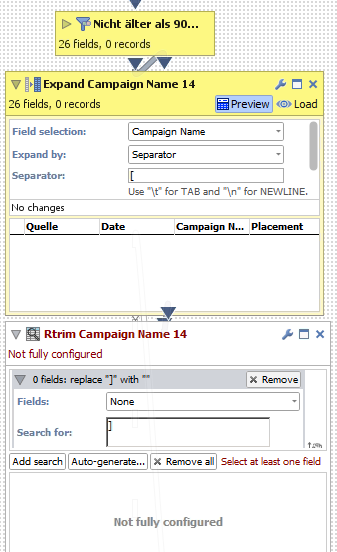
Append.png 29K -
Hi,
You need to make sure your "Campaign name 2" field is always in the data, even if your expand values operation has no data. You can do this by appending an empty "List of values" source with a field name "Campaign name 2" to the data immediately after the "Expand values" operation.
That way you ensure that the "Search/replace" operation will always have a "Campaign name 2" field, even if there is no data. And as a consequence the append will never fail.
If this doesn't make sense, feel free to contact us for a screen-sharing session so we can talk you through this process.
Welcome!
It looks like you're new here. If you want to get involved, click one of these buttons!
Categories
- All Discussions2,595
- General680
- Blog126
- Support1,177
- Ideas527
- Demos11
- Power tips72
- 3.0 preview2
Tagged
To send files privately to Visokio email support@visokio.com the files together with a brief description of the problem.



