Date/Time: Formatting - input/output -leading zeros?
-
My input date format is:
1. Omniscope imported my dates (connected to a MySQL table) as text.
2. I put up the field organizer block and told it that my input format is: mddyyyy
3. I need my output format to be mmddyyyy
4. When I tell the field organizer that this is my output format it puts a leading zero in front of EVERY date, not just those that need the leading zero.
Example:
Input 1: 12141964
Output 1: 12141964 IF I tell the field organizer that the output format is mddyyyy
Input 2: 12141964
Output 2: 012141964 IF I tell the field organizer that the output format is mmddyyyy
So, I need Omniscope to recognize: if field length = 8, then do not put leading zero. if field length = 7, put leading zero.
Do I need a formula to get this result? If so, does anyone have a down-and-dirty one I can use? -
4 Comments
-
Hi Chris -
When I tell Omniscope that the input format is mddyyyy it correctly interprets the source data. But, it gives me fields of different length (7 and 8)
But now, I want to transform the data to add the leading zero, only when needed.
Output format mddyyyy gives me:
10182011 and 1172012
Output format mmddyyyy gives me:
010182011 and 01172012
Output format MMddyyyy gives me:
010182011 and 01172012 (same as above)
Thanks -
~K.
-
Hi - You are correct in saying that your input data is in format mddyyyy, but this is the representation of the format of your data source..probaby MS Excel?
Omniscope is Java-based and uses Java formats where month is represented with capital M characters : M, MM, MMM, or MMMM... differences are explained on our KnowledgeBase page:
http://www.visokio.com/dates-and-times
You will find that (if a date is not automatically correctly imported) you may have to specify the Java input format letter-by-letter, also copying any other characters used, like spaces, /, -, etc. to ensure that Omniscope imports and translates the source date format correctly. You can at the same time also specify an internal Omniscope storage format different from the import format. -
Thank you, Paola -
There are no other characters in my source data.
When I did change the output format to that specified by Chris (MMddyyyy) there was no change when I loaded the data into Omniscope. I.e., it continued putting a leading zero in front of already 8 digit dates.
So - I noticed that in MySQL that field is varchar(8). I went into the table and added the leading zero by hand. There were only 50 records.
~K.Attachments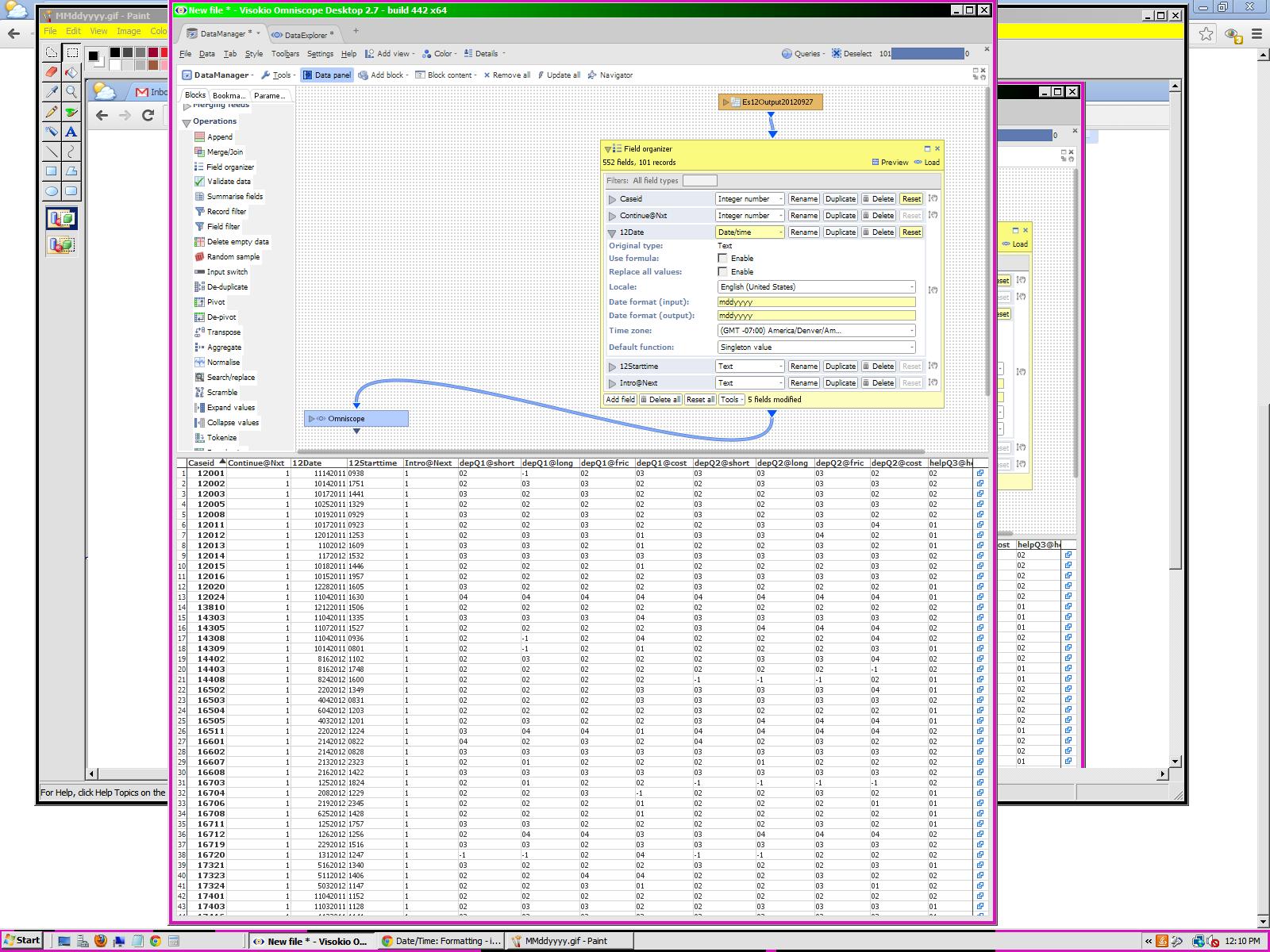
mddyyyy.gif 360K 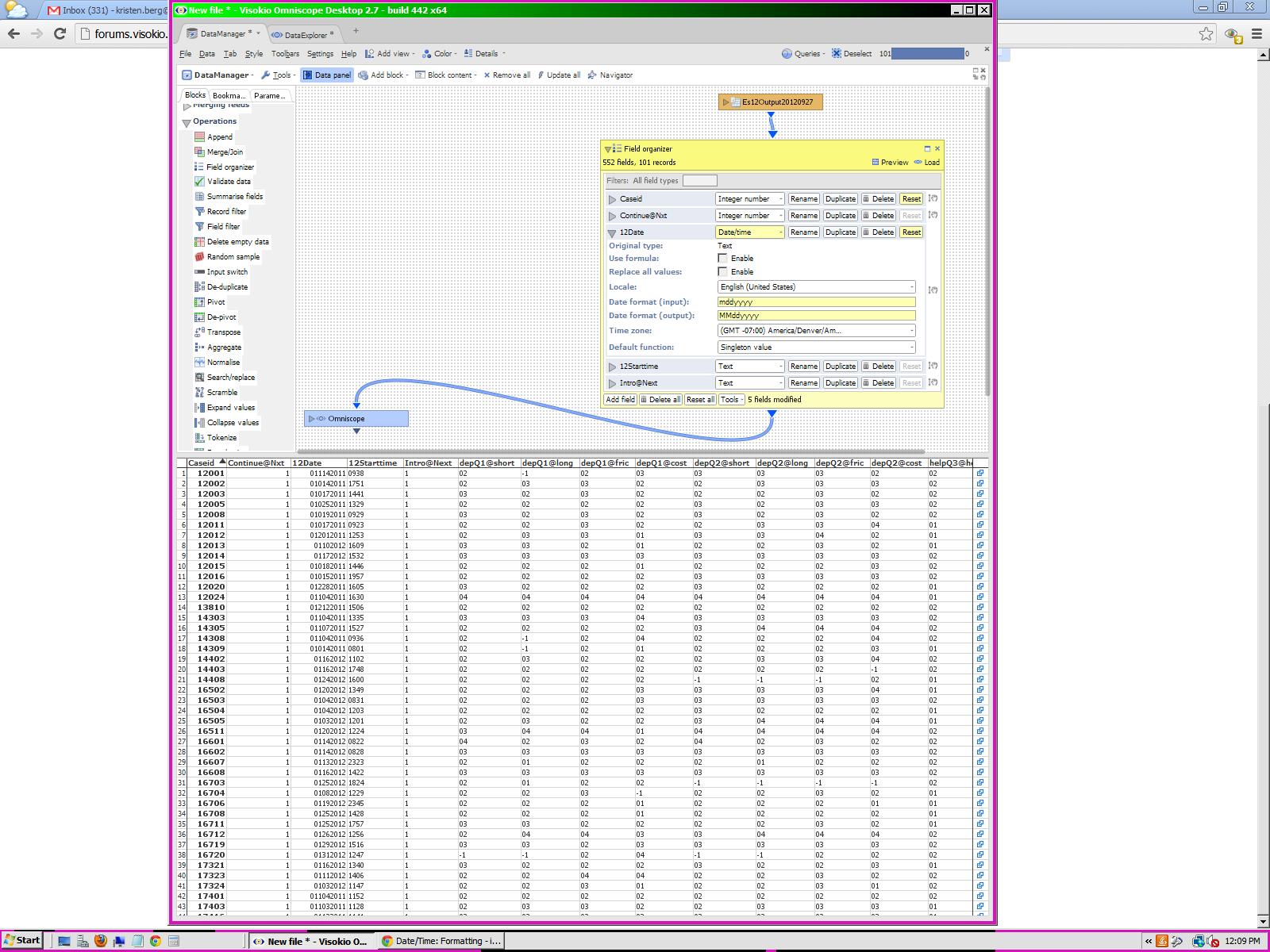
MMddyyyy.gif 316K
Welcome!
It looks like you're new here. If you want to get involved, click one of these buttons!
Categories
- All Discussions2,595
- General680
- Blog126
- Support1,177
- Ideas527
- Demos11
- Power tips72
- 3.0 preview2
Tagged
To send files privately to Visokio email support@visokio.com the files together with a brief description of the problem.


