Table View - Grouped subtotals issue
-
HI,
I have a Table View grouped by a Category field.
I noticed that the subtotals are showing wrong results in certain cases.
As you can see in the attached picture that Pages per Visits (Page Views/Visits) for subtotals are wrong. The formula haven't been applied to subtotals. Instead of 8.1 there should be 2.6.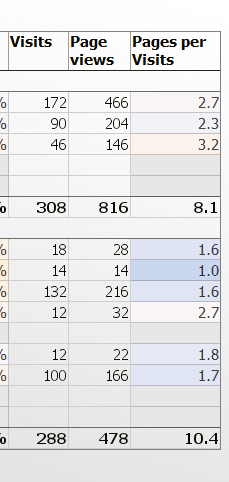 Attachments
Attachments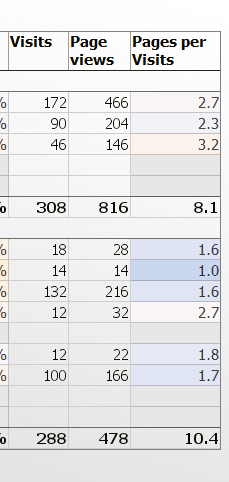
subtotals.PNG 28K -
10 Comments
-
First Total Should be 816/308= 2.6 second total should be 478/288=1.6
The subtotals should not aggregate values.
-
What happens is that I have this calculated field (Pages per Visit) defined in one of the Field Organizer blocks in Data Manager. I need the field in my grouped Table View. The table has aggregated values so I had to specify the way of aggregation for field. The aggregation for this field is weighted average by Visits because there is no option to apply formula defined in the Data Manager.
If there was such option it would solve the problem. -
When you define formulas in the DataManager, results are imported as static values into Omniscope. If you want these formula fields to respond to various aggregation options, it might help if you move them 'downstream', and define formula fields in Data Explorer.
Without seeing the file, I would have to continue to demonstrate what happens when you don't see the whole picture... -
When I change the field into a calculated field and apply formula then Subtotals show the correct value. The problem is that apart from the calculated field I have to add to the table all fields used by formula (which makes table quiet big and these formula components-fields don't give any insight to the report).
Is it possible to use formula field without showing its component-fields? -
When I deselect the unwanted fields this error shows up (see attached)
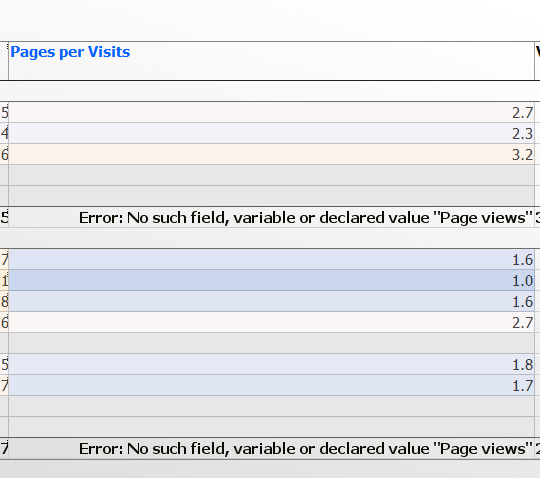 Attachments
Attachments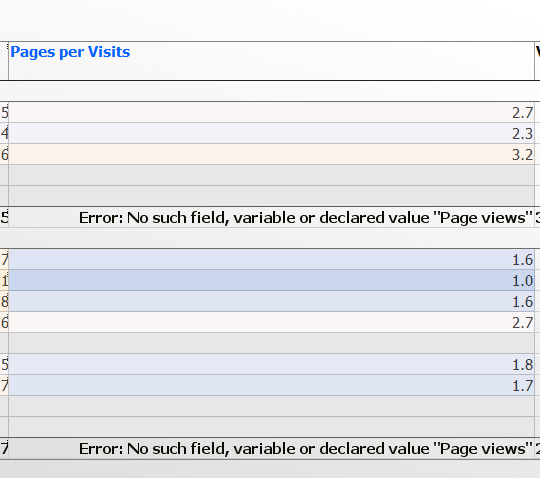
error.PNG 36K -
Clarification: formulas recalculated upon grouped/summary data in the table view require all input fields to be present. Consider using view aggregation instead, which doesn't suffer this limitation, or shrinking columns to near-nothing, or using a Content View with scripting.
-
Thanks Steve,
I will shrink the columns - the easiest option.
This discussion has been closed.
← All Discussions Welcome!
It looks like you're new here. If you want to get involved, click one of these buttons!
Categories
- All Discussions2,595
- General680
- Blog126
- Support1,177
- Ideas527
- Demos11
- Power tips72
- 3.0 preview2
To send files privately to Visokio email support@visokio.com the files together with a brief description of the problem.



