Workflow: Navigating by Tab Links?
-
3 Comments
-
What you can do is to add a small Content View under the View, and add a link to another tab.
OR
You can copy that tab link into the footer (will still work) and then get rid of the Content View... This way you can have 4 Views on a Tab, all taking you to different tabs in the report.
We will look to add this in the footer of every View in future. Footer currently enables you to create link to web or another file. -
You also might be interested in 'nested tabs' feature, that will enable you to hide tabs on top of the page, and choose tabs in the side bar.
In the Sidebar Devices>tick Tabs, in Tabs filter click on the small triangle next to word Tabs>Create new section
Name section e.g. Monday presentation, then drag and drop all the tabs that belong to that section under the name. Add as many section names as needed – see below.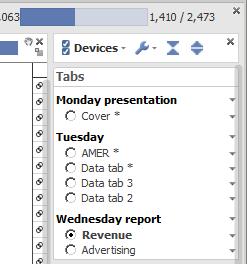 Attachments
Attachments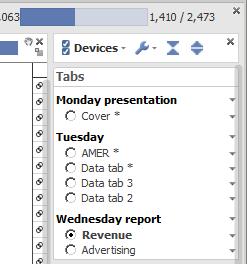
Nested Tabs.jpg 14K
Welcome!
It looks like you're new here. If you want to get involved, click one of these buttons!
Categories
- All Discussions2,595
- General680
- Blog126
- Support1,177
- Ideas527
- Demos11
- Power tips72
- 3.0 preview2
Tagged
- version_2.895
- tabs14
- tab_links3
To send files privately to Visokio email support@visokio.com the files together with a brief description of the problem.


