Layout: How to hide "Pane: none" ?
-
I am trying to hide "Pane: None" which appears almost everywhere and makes the report a bit messy. How can I do it? When I right click on it and tick the option "Never" it doesn't do anything. Is there a way to hide it?
I attach a picture where you can see what I mean.
Thanks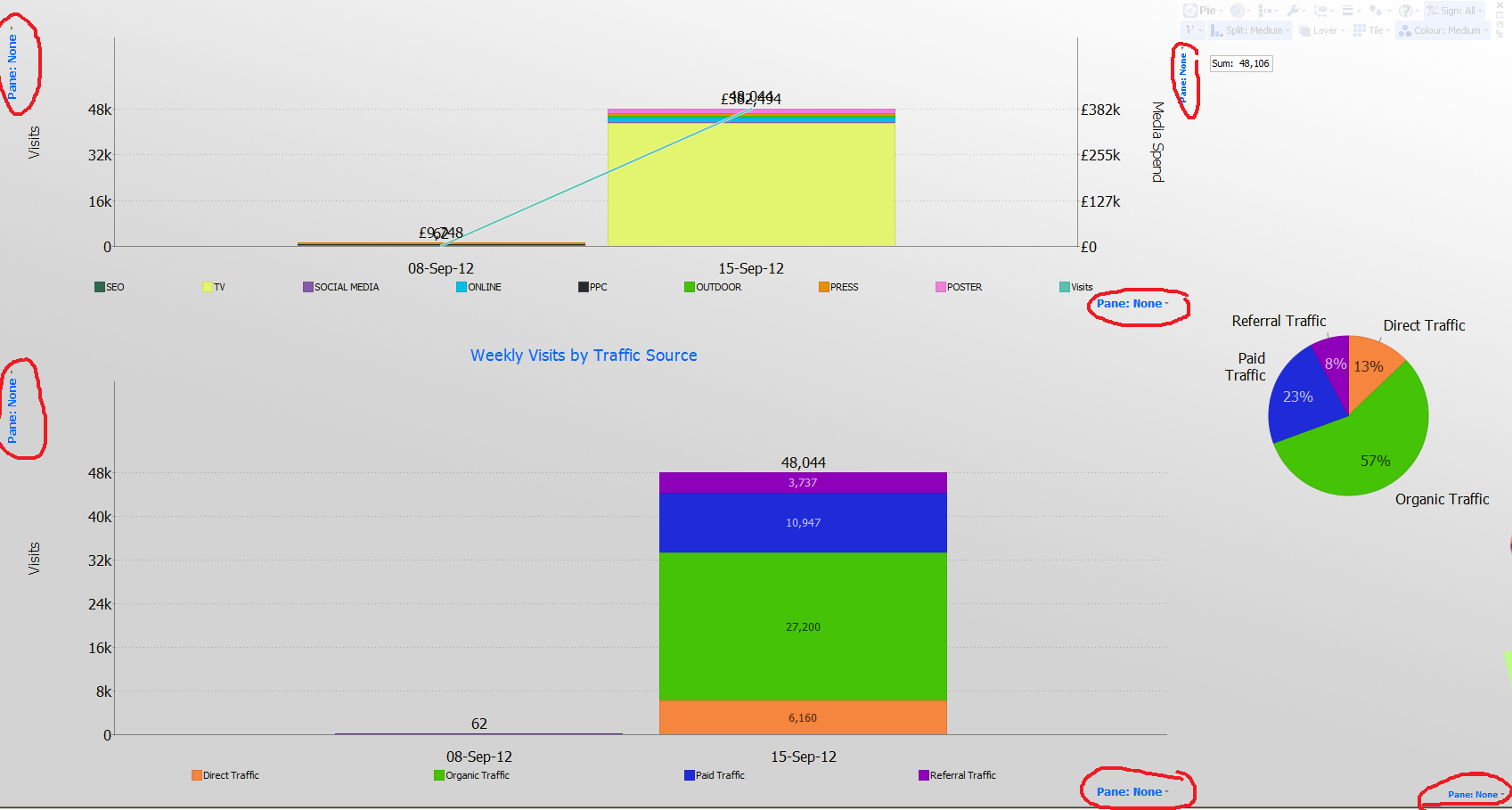 Attachments
Attachments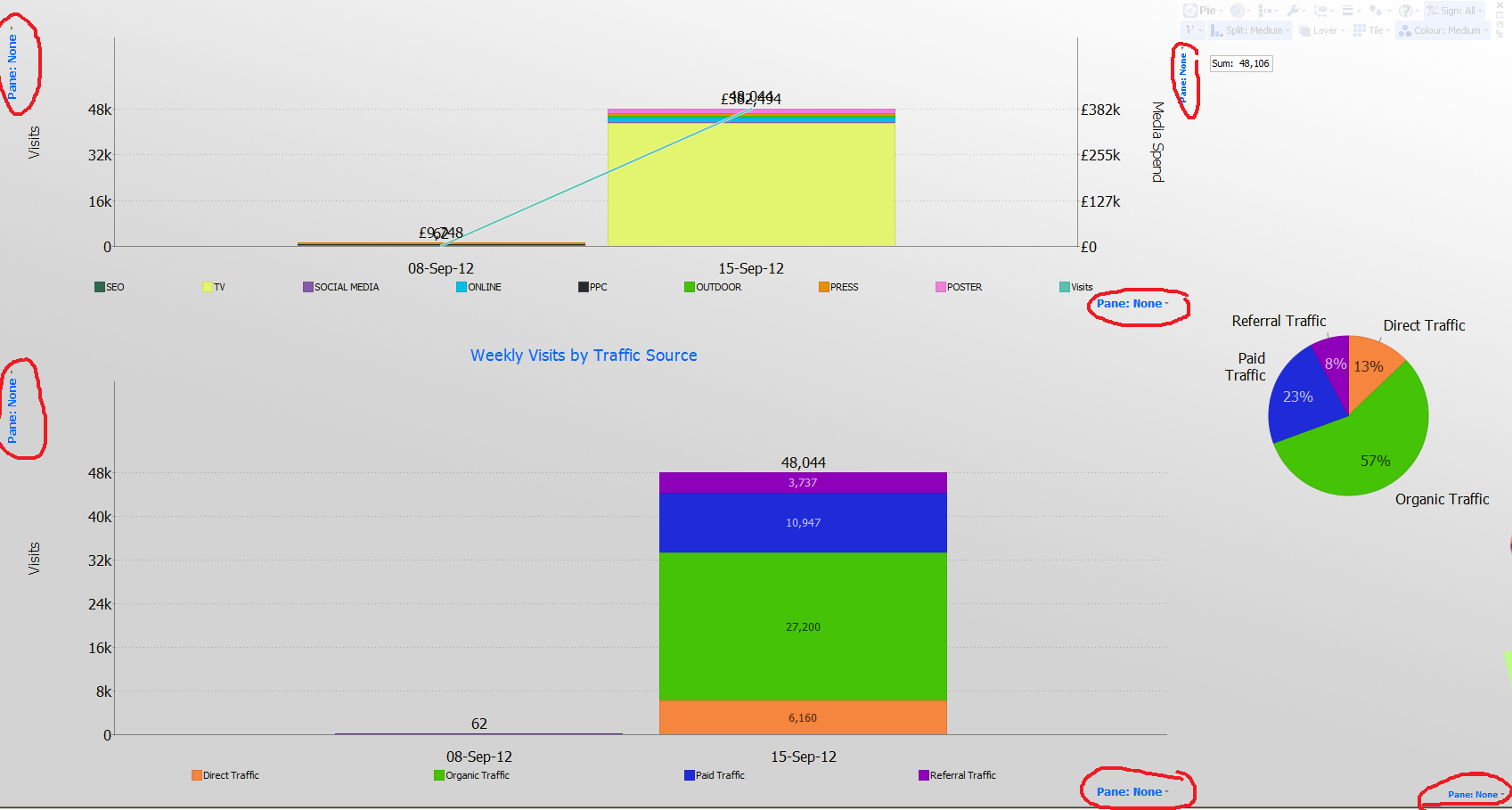
pane example.png 240K -
2 Comments
Welcome!
It looks like you're new here. If you want to get involved, click one of these buttons!
Categories
- All Discussions2,595
- General680
- Blog126
- Support1,177
- Ideas527
- Demos11
- Power tips72
- 3.0 preview2
To send files privately to Visokio email support@visokio.com the files together with a brief description of the problem.



