Sources: Execute URL in email to download data?
-
Hello,
I'm looking to pull a CSV report from a URL link in an email. Not sure if this is possible? I have already setup my email connector and this works fine. In the body of the email is a link to a report that will open a CSV file. Is there a way to execute that link and pull the data? Are there alternatives? -
14 Comments
-
See attached example.
"List of values" simulates an Email source with body text containing links. The example data has 2 records with a link, different IOK files from our site: "Web ads" and "Coffee sales".
"Field organiser" extracts the first link found in the text as a separate field. It assumes your links are HTML links in the message body.
"Batch append links" downloads and merges each linked data file, ending up with 30 fields (superset of fields from both demos, plus the original input data).Attachments
Batch append links demo.iok 449K -
Thanks, when I try to open the file, I am getting the following message:
"The following blocks were removed from the DataManager workflow: Batch append links"
I am also trying to use the Field Organiser function and the link that I want has already been extracted as a value so I don't need to use the FINDBETWEEN function. How can I create a formula that looks at the beginning of the value and if true, return the value instead as oppose to the word "true". -
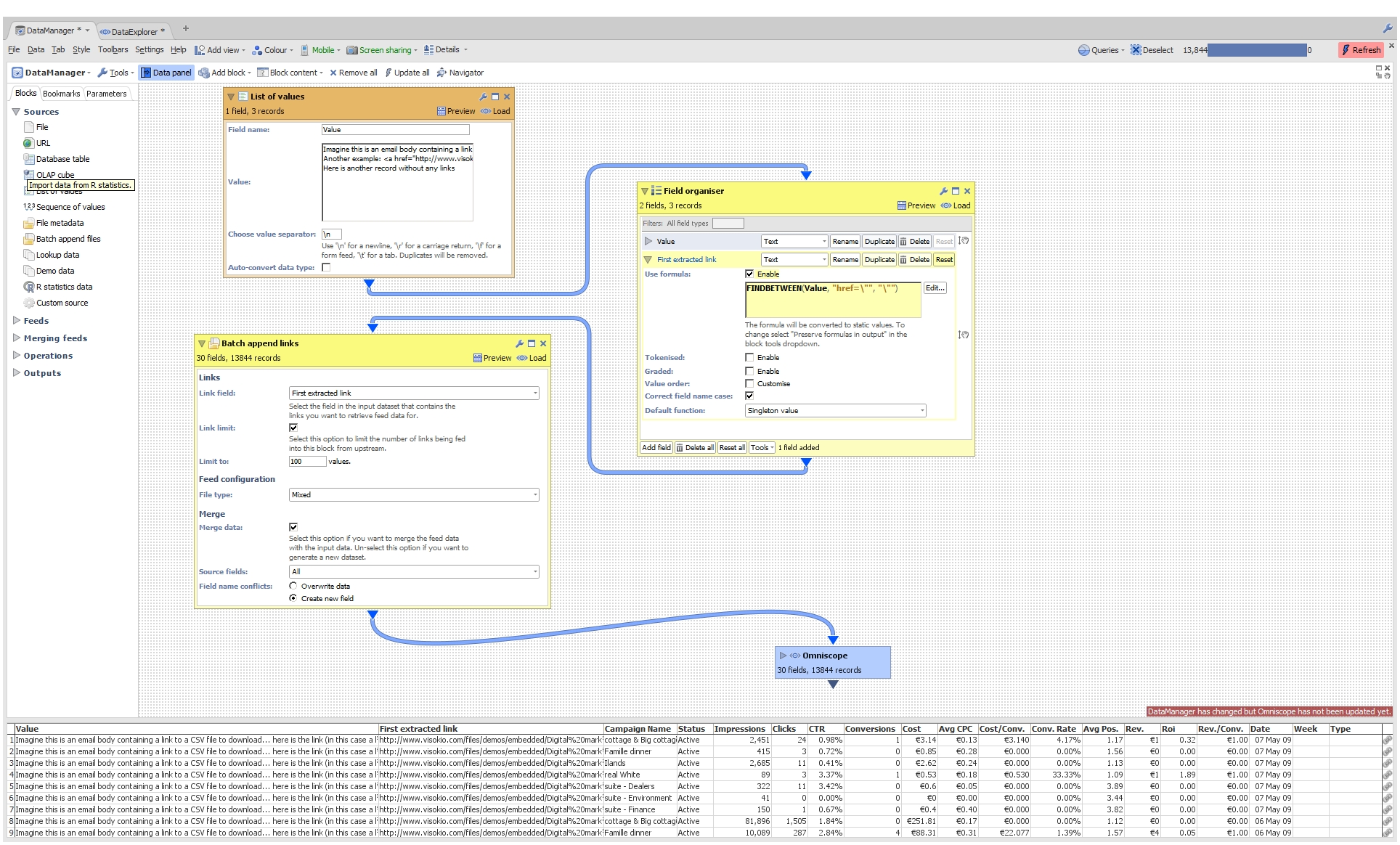
The file opens fine on my machine, so I attached a screenshot where you can see all the chosen options.
Attachments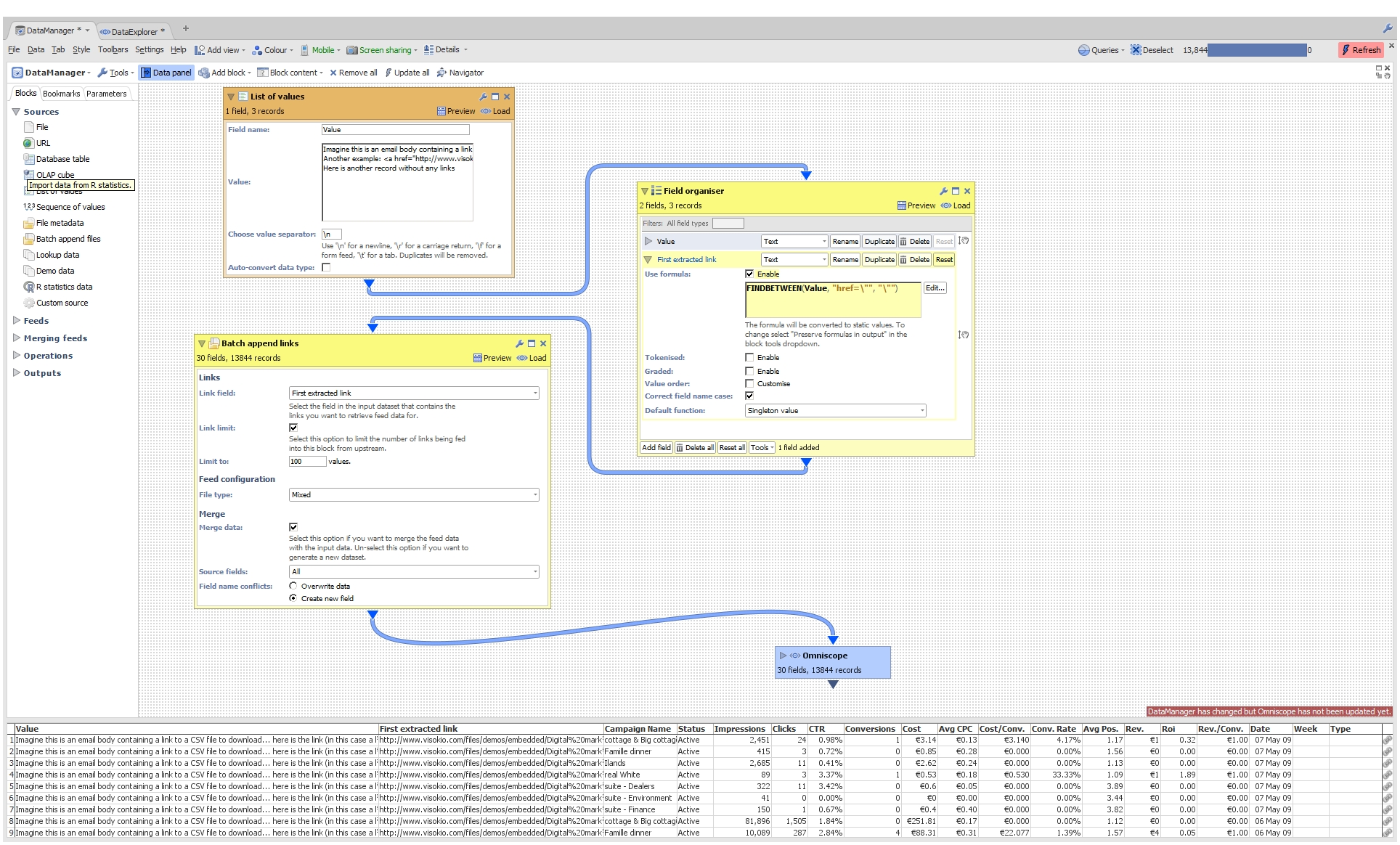
BatchAppendScreenshot.jpg 2M -
Hi Paola,
I have updated and now see this feature and the Batch Append Links works as described above. When will 2.8 be released to the public?
My other question is now how can connect this so that it pulls from the email the content to populate the list of values so it is dynamic and executes daily? Our setup is that we receive a daily email that contains a URL to the report. From there, we need to execute that URL to download the data.
-
Omar - Is this an incoming email with an embedded link to a data file? Is it received on a mail server that uses the POP or IMAP protocol, or is it an Exchange Server which has not yet had POP or IMAP protocol support added?
Where did the mail come from? What does the error message say? Can you send us the file?
Welcome!
It looks like you're new here. If you want to get involved, click one of these buttons!
Categories
- All Discussions2,595
- General680
- Blog126
- Support1,177
- Ideas527
- Demos11
- Power tips72
- 3.0 preview2
To send files privately to Visokio email support@visokio.com the files together with a brief description of the problem.



