Conditional formatting and IF statement
-
Hi,
I am trying to recreate this (see attachment) in Omniscope. The part that I need help with is columns H, J and L. I am not sure how to go about creating it in Omniscope.
Thanks and regards,
William.Attachments
Example.xlsx 116K -
3 Comments
-
Hi William,
In the Content view you can add a formula and set the formatting to the Indicator.
You can also specify your own icons and adjust the rules/value ranges for your icons.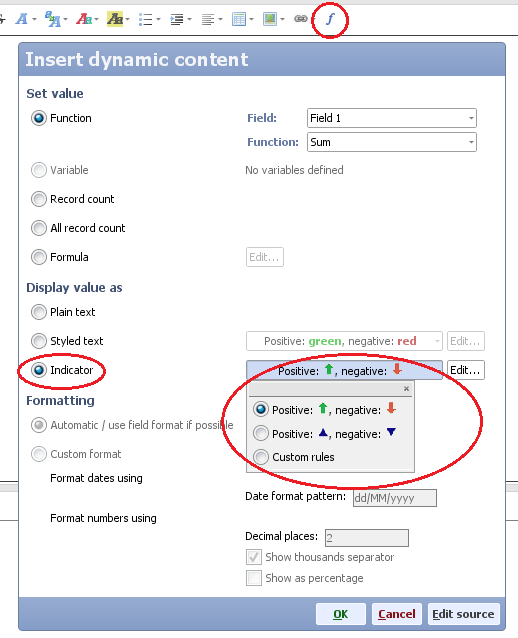
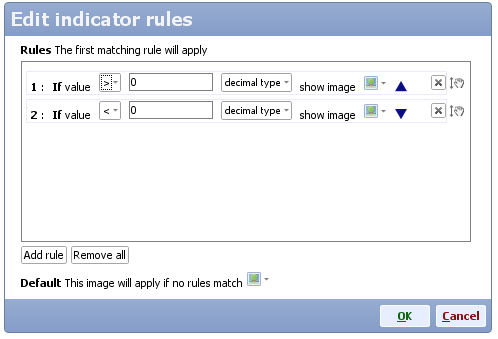 Attachments
Attachments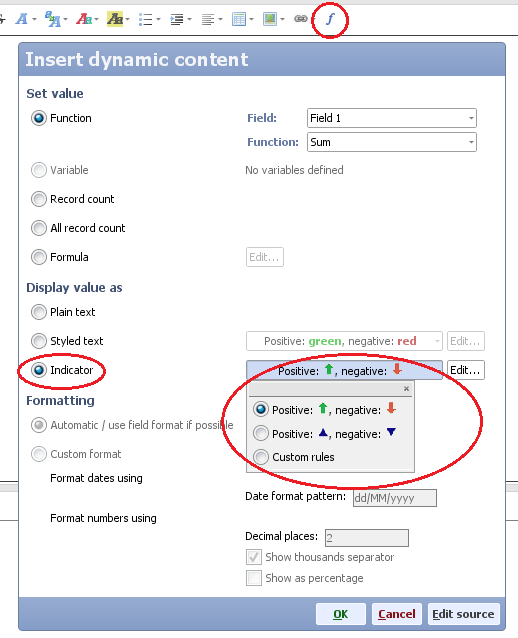
contentview_formula_indicator.png 42K 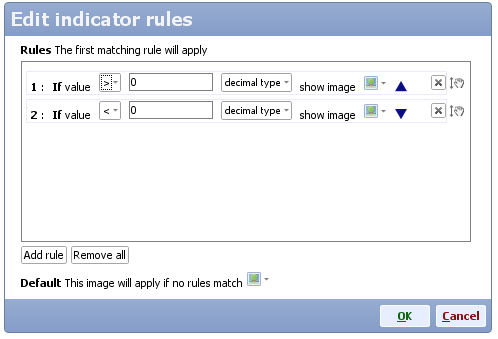
contentview_formula_indicator_rules.png 16K -
Actually this can be done in Table View too, and with use of formulas you can have arrows in a table image field.
In an images folder create small red and green arrow files, call them "Red Arrow.jpg" and "Green Arrow.jpg".
In Table View create field -
[Difference] = [Field 1]-[Field 2] (your sales figures in Year 1 and 2)
Create a new field [Indicator] and select the directory where red/green arrows are stored.
Settings>Images>Add more images , also choose the correct field to be image field
IF([Difference]>0, "Red Arrow","Green Arrow")
Depending on the value in the [Difference] field, the [Indicator] will pick correct arrow.
Welcome!
It looks like you're new here. If you want to get involved, click one of these buttons!
Categories
- All Discussions2,595
- General680
- Blog126
- Support1,177
- Ideas527
- Demos11
- Power tips72
- 3.0 preview2
To send files privately to Visokio email support@visokio.com the files together with a brief description of the problem.


