Selection: Filters brushing (2.8+)
-
For a long time now Omniscope has supported "Selection brushing" (previously called just "Brushing").
With selection brushing, when you select data in one view, other views update to show the same data, with a shadow of the original data shown behind.
Omniscope 2.8 now supports "Filter brushing", available via opt-in to any views configured to show "All data". With this, as you filter, the view updates to show the filtered data, with a shadow of the original data. See example below.
Selection brushing is enabled by default. Filter brushing is not.
To explore filter brushing in a given view:- Choose View toolbar > Subset > All data
- Choose View toolbar > Tools > Brushing > Filters brushing
Note that selection and filters brushing are now configurable at a per-view level (as above) as well as a global level (Main toolbar > Settings > Brushing)
Please note that this feature is still in development and may evolve further in the coming days.
Example: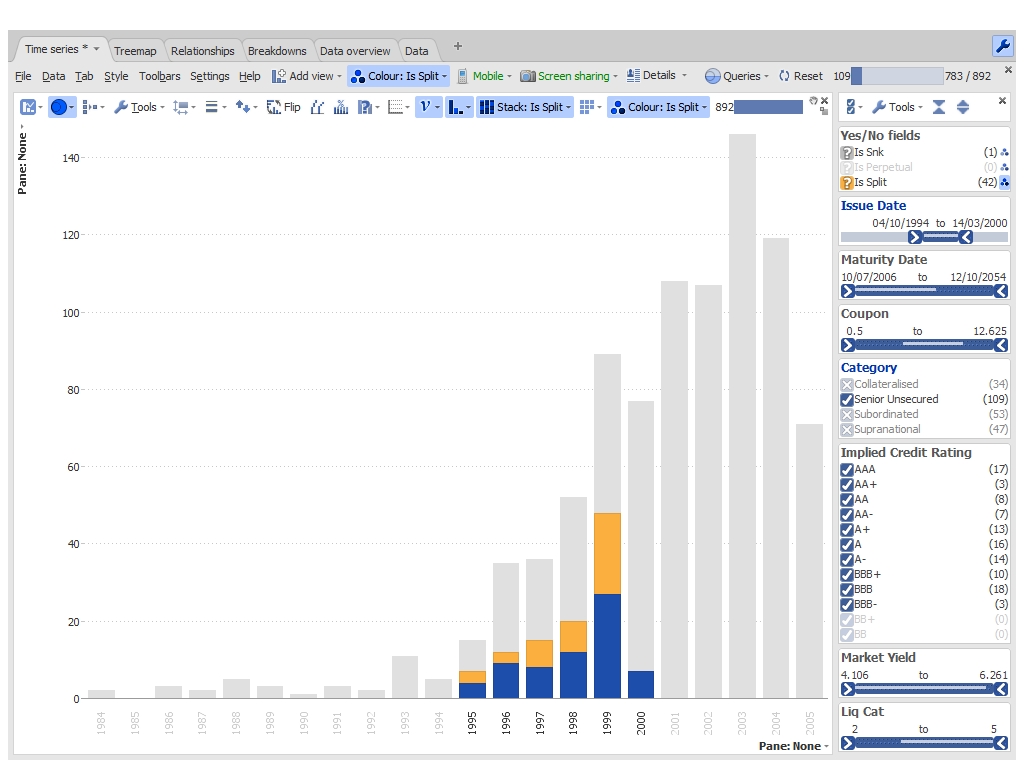 Attachments
Attachments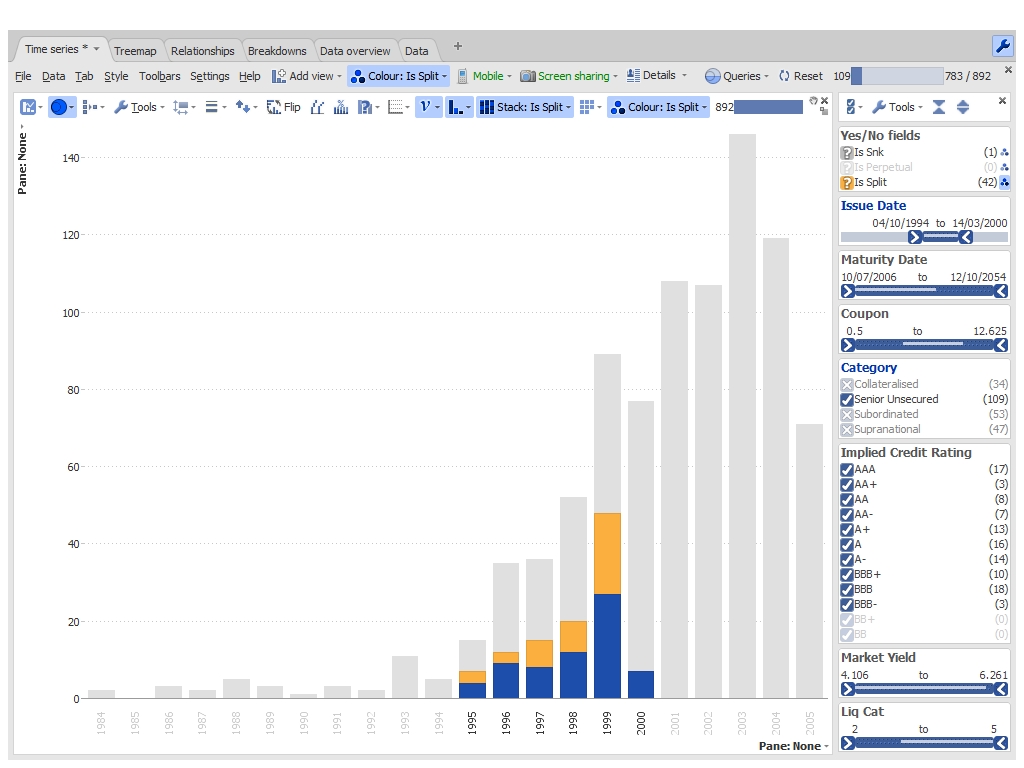
image.jpg 472K - Choose View toolbar > Subset > All data
-
1 Comment
-
This feature is now publicly available in 2.8 beta:
http://forums.visokio.com/discussion/2130/omniscope-2.8-beta
Welcome!
It looks like you're new here. If you want to get involved, click one of these buttons!
Categories
- All Discussions2,595
- General680
- Blog126
- Support1,177
- Ideas527
- Demos11
- Power tips72
- 3.0 preview2
Tagged
To send files privately to Visokio email support@visokio.com the files together with a brief description of the problem.

