Deployment: SharePoint/IIS authentication settings
-
Omniscope users may experience the following error when trying to open a file from a SharePoint location:
401 Authorization Required
Even if the user is providing the correct authentication details, a misconfiguration of the IIS server (on which Sharepoint runs) may cause the aforementioned error.
Here follows 2 default Sharepoint/IIS configurations that you may try to apply to solve the problem:- Sharepoint 2007 with IIS 7.0
- Go to the IIS settings , choose the Sharepoint site you need to configure, and double click on the "Authentication" icon

- Enable the "Windows Authentication"
- Click on "Advanced settings" and ensure "Enable Kernel-mode Authentication" option is ticked.
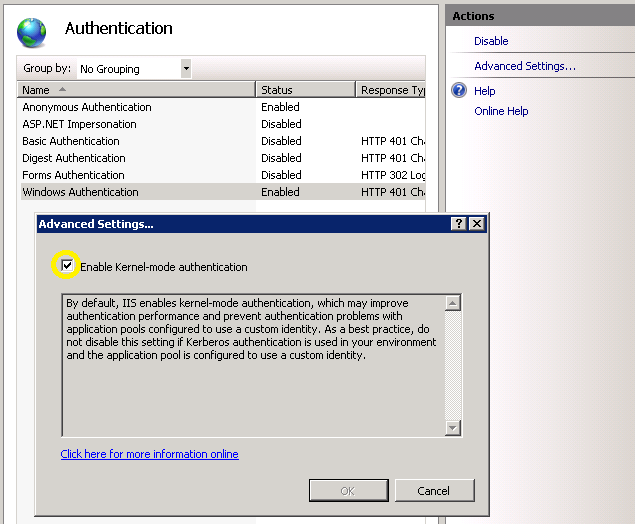
- Go to the IIS settings , choose the Sharepoint site you need to configure, and double click on the "Authentication" icon
- Sharepoint 2010 with IIS 7.5
- Go to the IIS settings , choose the Sharepoint site you need to configure, and double click on the "Authentication" icon

- Enable the "Windows Authentication"
- Click on "Providers..." and ensure that "NTLM" is in the "Enabled Providers" list
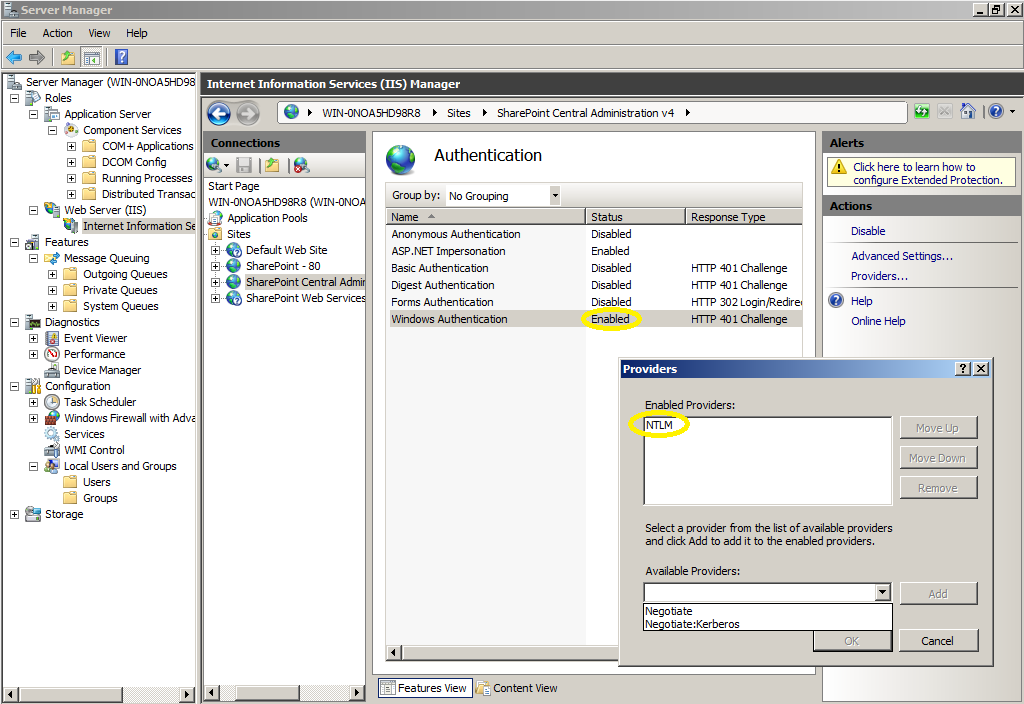
- Go to the IIS settings , choose the Sharepoint site you need to configure, and double click on the "Authentication" icon
Attachments
sharepoint1.png 39K 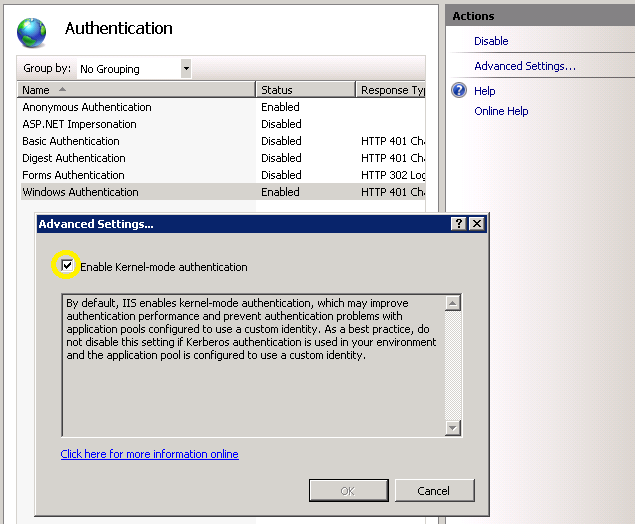
sharepoint2.png 44K 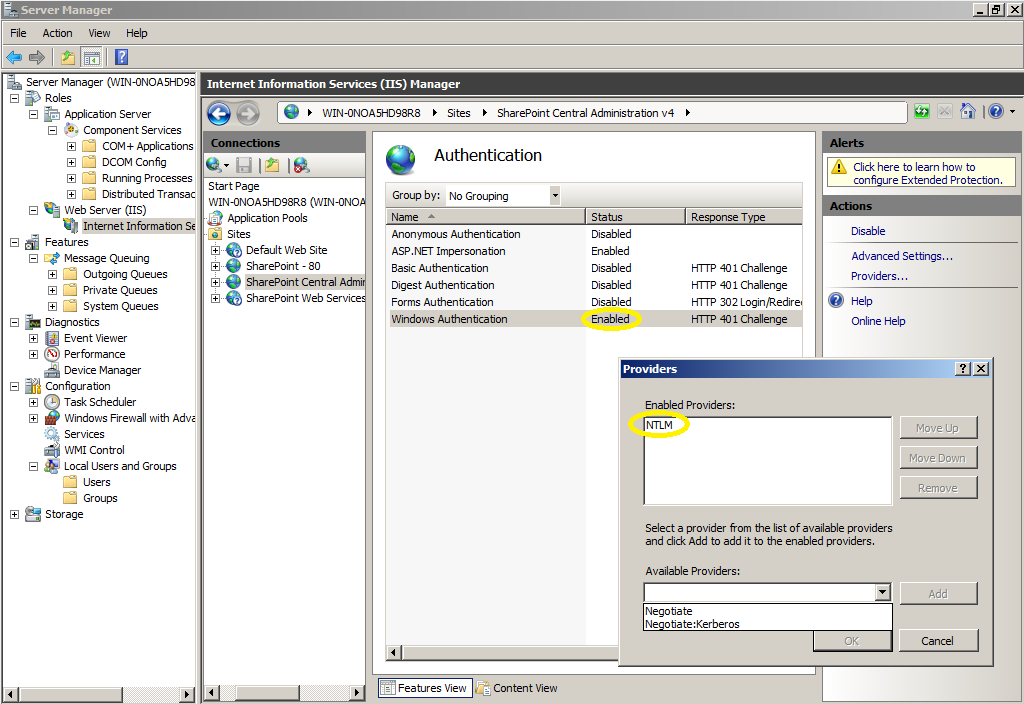
sharepointWA_Providers.png 130K - Sharepoint 2007 with IIS 7.0
Welcome!
It looks like you're new here. If you want to get involved, click one of these buttons!
Categories
- All Discussions2,595
- General680
- Blog126
- Support1,177
- Ideas527
- Demos11
- Power tips72
- 3.0 preview2
Tagged
To send files privately to Visokio email support@visokio.com the files together with a brief description of the problem.


