Macs: JTDS Error
-
Hi - I've been getting this error for a while now when trying to connect to a SQL server using the jTDS plugin. do you know how I can reinstall the driver on Mac OSX running Lion 10.7.4
Thanks DougAttachments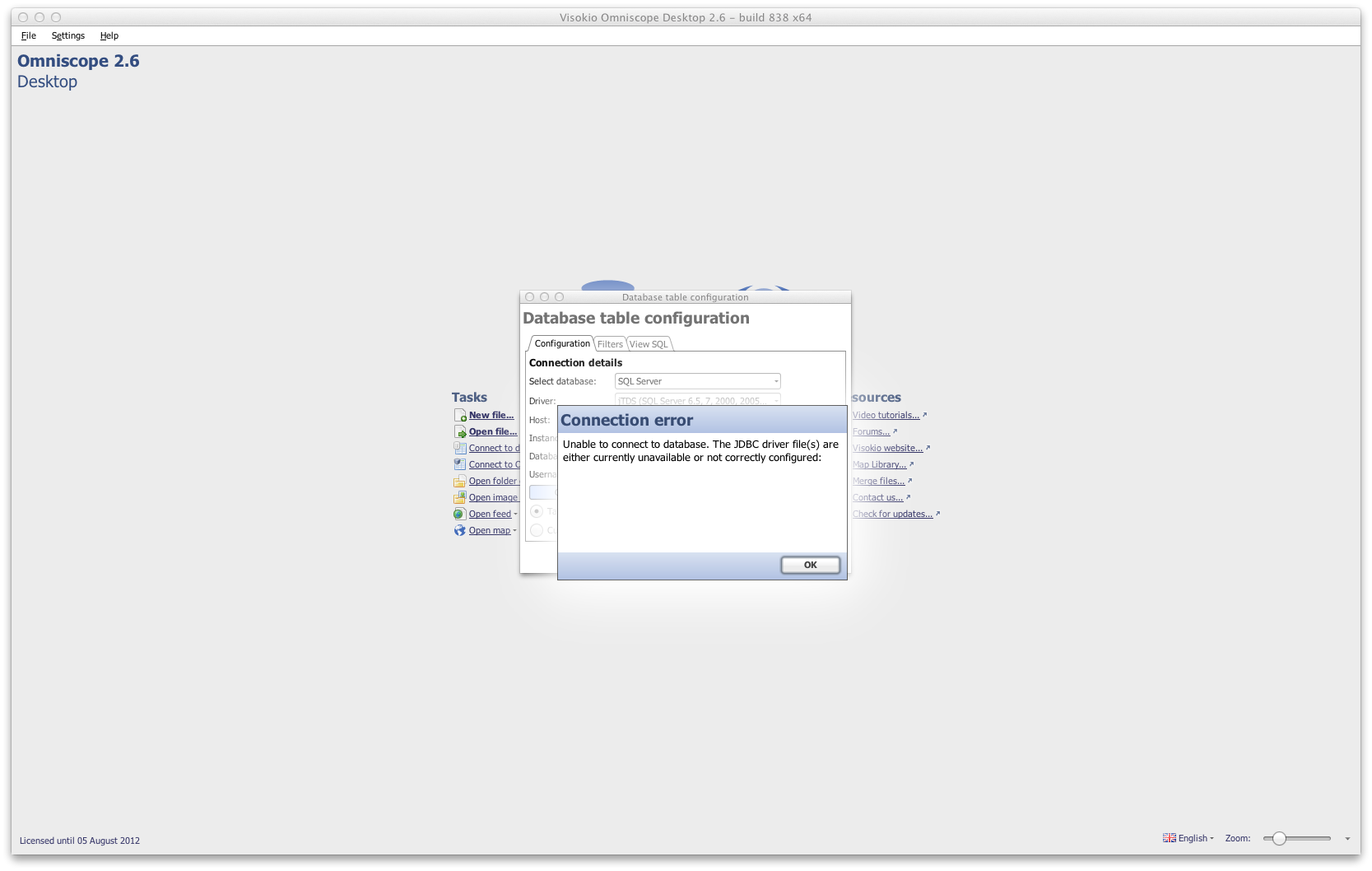
Screen Shot 2012-07-02 at 12.37.33.png 108K -
8 Comments
-
Doug - The jTDS driver option (the default) should work on Mac for SQL Server. It is a pure JDBC driver, and not ODBC.
If you needs to use SQL Server directly from a Mac, what problems are you having with jTDS?.
This following workaround may also work instead for the SQL Server 2008 JDBC option:
• driver: "JDBC (advanced)"
• driver class: "com.microsoft.sqlserver.jdbc.SQLServerDriver"
• jdbc url: "jdbc:sqlserver://HOST\INSTANCE:PORT;database=DATABASE"
• jar file / classpath: "/full/path/to/sqljdbc4.jar"
Please let us know how you resolved this issue on your Macs -
Doug, "sqljdbc4.jar" is part of the Microsoft JDBC driver download - *not* part of Omniscope.
Only jTDS is included with Omniscope. When you choose "SQL Server" in Omniscope, you also see a "Driver" choice, with "jTDS" being the default. If you change this to "Microsoft SQL Server 2008", you will be prompted to download and install/extract from Microsoft.
You shouldn't need to go inside the package contents. There's nothing wrong with the empty jTDS folder; it only contains native libraries for Windows authentication in Omniscope installations on Windows - not relevant for Mac.
What happens when you choose jTDS on Mac? We've tested it, and it works correctly without any additional downloads. -
Still the same error with 2.7 using the SQL Server / jTDS option but works if I use the jTDS advanced menu and manually locate the sqljdbc4.jar file.
The error I have is "Unable to connect the database. The JDBC driver file(s) are either currently unavailable or not correctly configured:".
Where should the JDBC driver files be located in the Visokio Package Contents folder?
Thanks -
You will find a jtds jar inside the plugins folder.
We tested 2.7 with jTDS on Mac yesterday. Perhaps there is some incompatibility with jtds and your particular database. When you say it works with JDBC advanced using sqljdbc4.jar, this means you are using the Microsoft driver, not jTDS.
(Separately, we have updated Omniscope 2.7 to support the Microsoft SQL Server 2008 driver option on Mac, without using JDBC (advanced). Please install tonight's 2.7 b374 or later.)
Since we cannot see the problem with the (default) jTDS option on Mac or PC, please could you help us investigate this by:- Tick "Settings > Advanced > Miscellaneous > Report database errors as bugs" and "Report recognised errors as bugs".
- Reproduce the problem.
- Click the red error in the block, and report an error when prompted, cross referencing the address of this discussion, including a screenshot.
- Revert the settings above.
- Tick "Settings > Advanced > Miscellaneous > Report database errors as bugs" and "Report recognised errors as bugs".
-
Hi Steve,
I've attached the list of items located in the plugins folder from the build 373 I download this morning.
Could you send the jtds.jar file so that i can see if that's the problem or whether it' sometimes with my Mac.
Attachments
plugins_folder.txt 1K
This discussion has been closed.
← All Discussions Welcome!
It looks like you're new here. If you want to get involved, click one of these buttons!
Categories
- All Discussions2,595
- General680
- Blog126
- Support1,177
- Ideas527
- Demos11
- Power tips72
- 3.0 preview2
Tagged
To send files privately to Visokio email support@visokio.com the files together with a brief description of the problem.


