Web View: Scale to Fit Problem
-
Hi Visokio,
I have created a web view in visokio that references an internal website hosted on SharePoint. The webview is of a .jpg picture which loads properly at 1st glance. If you turn "scale to fix" on the image will properly fit on the screen. If you refresh the report and open the tab it will show properly. However if you refresh the report, click on the tab ( it looks right), and then click off to another tab. Lastly come back to the web view, it will not look right. Please refer to the images below:
Image 1 shows the scale to fit turned on, but as you can see the picture is not scaling to fit.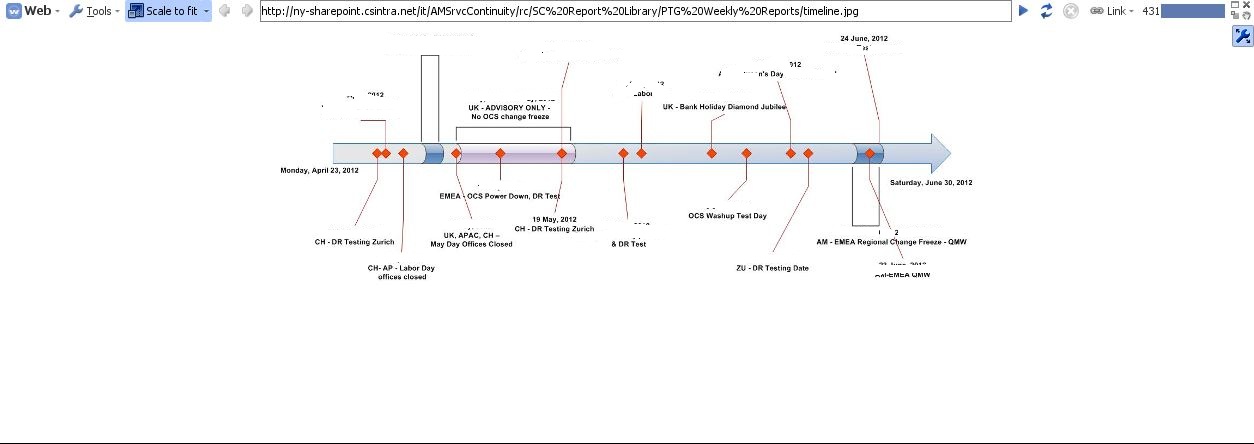
Image 2 shows the scale to fit turned on, but the picture is fitting. This is the default view after refresh.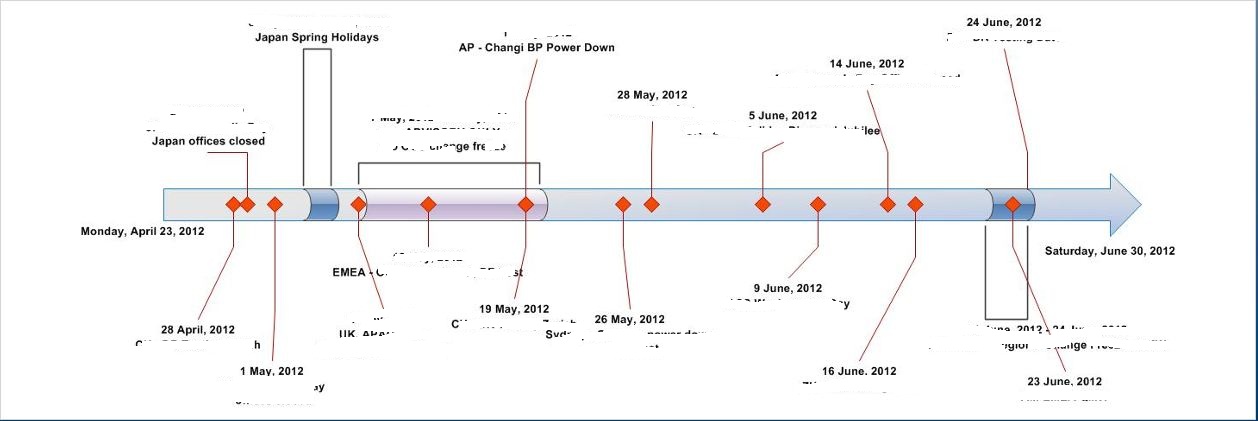
I would like the picture to look like image 2 all the time. It seems the scale to fix function is not properly refreshing the picture after you flip tab to tab.
Thanks for checking,
BrianAttachments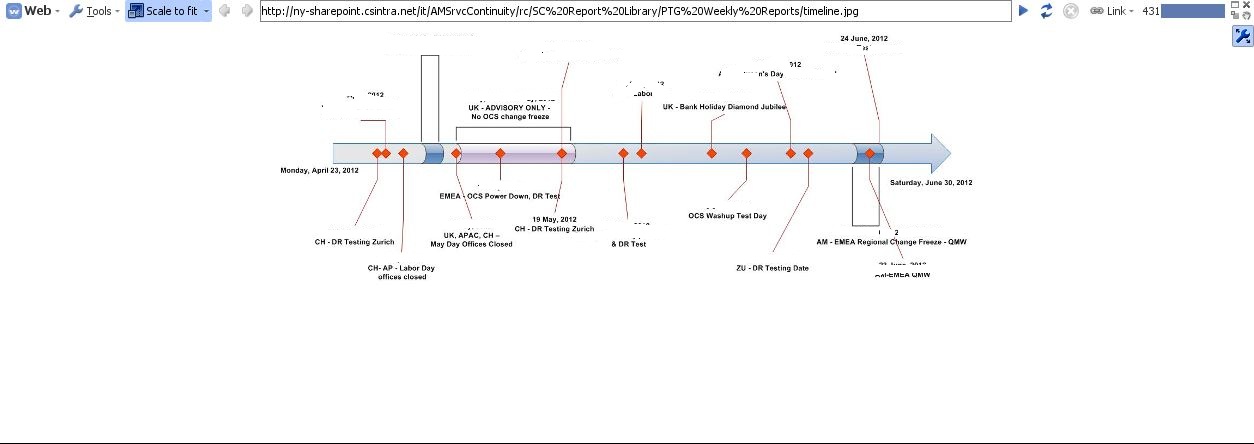
ScaletoFit.JPG 69K 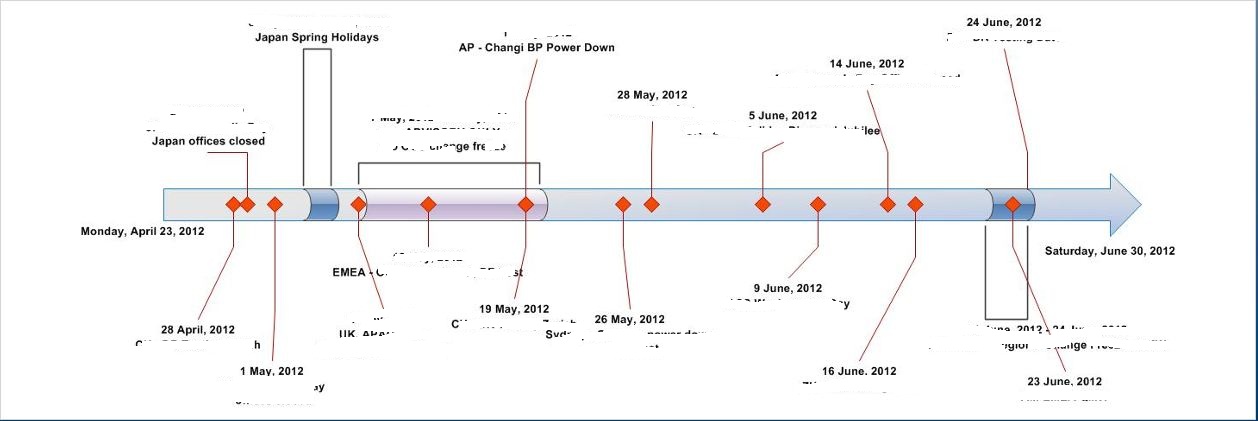
2.JPG 84K -
6 Comments
-
Found another problem with the WebView today. It seems some times when we load the report, the webview will not display at all. You are left with a blank white screen. Hitting refresh or F5 will not reload the page. Sometimes it works fine, sometimes it does not. What are the auto refresh times setup within the tool?
Thx,
Brian -
As explained here to adapt the web page screenshot you can play with both Scale to "Fit width" and "Fit both width and height".
All the "Scale to fit" options are accessible through the drop-down menu (the triangle icon) besides the Scale To Fit button in the Web view toobar (see the attached screenshot).
Regarding your first post, as a workaround you can try to disable and re-enable the "scale to fit" option. In this way the web view will try to grab another screenshot of the current web page.
Which version of Omniscope are you using?
Is this problem reproducible every time with your sequence of steps, or does it happen occasionally?
Attachments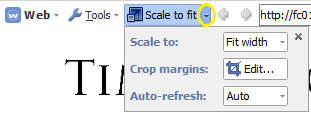
scaleToFitOptions.png 7K -
Hi Antonio,
This problem happens every time, scale to fit will not refresh appropriately for the .jpg image. I am currently using 2.7 b296. The not showing problem only happens ocasionally, however the auto scale problem never works correctly if you open the report from scratch. You always have to click it off and back on to make it resize appropriately. I would expect it to size right on open with auto scale is turned on.
Thanks Antonio for checking! -
When the Web view is in "Scale to Fit" mode it will grab a screenshot of the current web page, adapting the hidden browser to a default XGA resolution (1024x768).
In Brian's case, he is opening a file with a web view that has a JPG image. So it is not a web page, but an image rendered by the installed browser (Internet Explorer 8).
When Omniscope open the file, the Web view grabs the screenshot while the browser is hidden, and the result is an image of the whole XGA area. If later the user deselect and select again the Scale to Fit option, the next screenshot will have the same size of the actual Web view size.
For this reason we have added an option to customise the delay between the page load and the time the web view switches to "Scale to Fit" mode and grabs the screenshot.
"Settings > Advanced > Miscellaneous > Web view screenshot grab delay (seconds)". Default value is 0.
This will allow users to choose when the screenshot is taken in the Web view on different environments (e.g. Internet Explorer 8 loading an image from a SharePoint location).
Welcome!
It looks like you're new here. If you want to get involved, click one of these buttons!
Categories
- All Discussions2,595
- General680
- Blog126
- Support1,177
- Ideas527
- Demos11
- Power tips72
- 3.0 preview2
To send files privately to Visokio email support@visokio.com the files together with a brief description of the problem.



