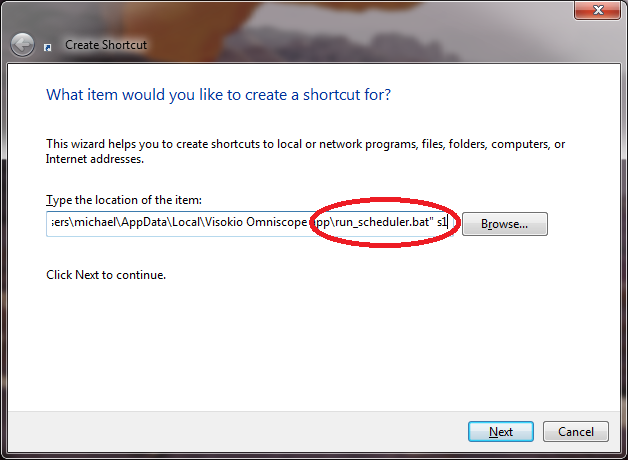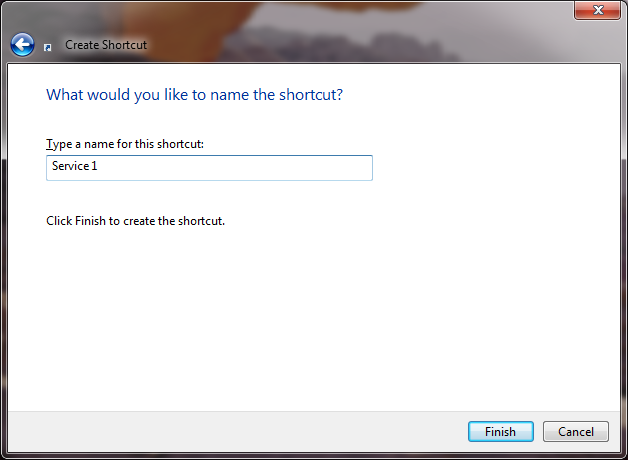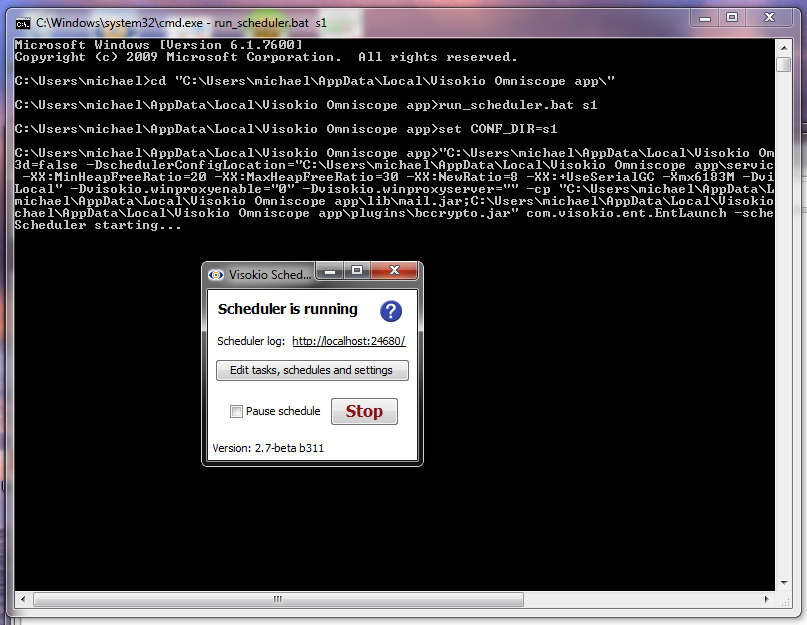Scheduler: Running multiple instances concurrently
-
To run 2..N Schedulers simultaneously:
In the text below:
1) Change YOUR_ACCOUNT_NAME for you correspondent account name.
2.1) If you have User specific installation (not system-wide) replace OMNISCOPE_INSTALL_DIR for:
C:\Users\YOUR_ACCOUNT_NAME\AppData\Local\Visokio Omniscope app
2.1) If you have system wide installation, replace OMNISCOPE_INSTALL_DIR for:
C:\Program Files (x86)\Visokio Omniscope
Make sure that the path exists.
==========================================================
1) In your service directory
"OMNISCOPE_INSTALL_DIR\service\"
Create 2..N folders s1..sN
2) In each directory create config.xml file
and set different/correspondent port and configurationFilePath:
E.g.:
OMNISCOPE_INSTALL_DIR\service\s1\config.xml
<?xml version="1.0" encoding="UTF-8"?>
<schedulerConfig configurationFilePath="OMNISCOPE_INSTALL_DIR\service\s1\config.xml" port="24680" forkScheduledExecution="false" logDebug="false" logDetail="false" watchFolder="watch" watchPollingInterval="40">
<tasks>
</tasks>
</schedulerConfig>
OMNISCOPE_INSTALL_DIR\service\s2\config.xml
<?xml version="1.0" encoding="UTF-8"?>
<schedulerConfig configurationFilePath="OMNISCOPE_INSTALL_DIR\service\s2\config.xml" port="24682" forkScheduledExecution="false" logDebug="false" logDetail="false" watchFolder="watch" watchPollingInterval="40">
<tasks>
</tasks>
</schedulerConfig>
3) Go to "OMNISCOPE_INSTALL_DIR"
and create executable file run_scheduler.bat (if you have x64 version, leave it as in the example below otherwise change for x86 )
For Omniscope 2.7
set CONF_DIR=%1
"OMNISCOPE_INSTALL_DIR\x64\bin\java.exe" -Dsun.java2d.d3d=false -DschedulerConfigLocation="OMNISCOPE_INSTALL_DIR\service\%CONF_DIR%\config.xml" -Xms64M -XX:MaxPermSize=128M -XX:MinHeapFreeRatio=20 -XX:MaxHeapFreeRatio=30 -XX:NewRatio=8 -XX:+UseSerialGC -Xmx6183M -Dvisokio.localappdata="C:\Users\YOUR_ACCOUNT_NAME\AppData\Local" -Dvisokio.winproxyenable="0" -Dvisokio.winproxyserver="" -cp "OMNISCOPE_INSTALL_DIR\Main.jar;OMNISCOPE_INSTALL_DIR\lib\mail.jar;OMNISCOPE_INSTALL_DIR\lib\activation.jar;OMNISCOPE_INSTALL_DIR\plugins\bccrypto.jar" com.visokio.ent.EntLaunch -scheduler
From Omniscope 2.8
set CONF_DIR=%1
"OMNISCOPE_INSTALL_DIR\x64\bin\java.exe" -Dsun.java2d.d3d=false -DschedulerConfigLocation="OMNISCOPE_INSTALL_DIR\service\%CONF_DIR%\config.xml" -Xms64M -XX:MaxPermSize=128M -XX:MinHeapFreeRatio=20 -XX:MaxHeapFreeRatio=30 -XX:NewRatio=8 -XX:+UseSerialGC -Xmx6183M -Dvisokio.localappdata="C:\Users\YOUR_ACCOUNT_NAME\AppData\Local" -Dvisokio.winproxyenable="0" -Dvisokio.winproxyserver="" -cp "OMNISCOPE_INSTALL_DIR\Main.jar;OMNISCOPE_INSTALL_DIR\lib\mailapi.jar;OMNISCOPE_INSTALL_DIR\lib\smtp.jar;OMNISCOPE_INSTALL_DIR\lib\pop3.jar;OMNISCOPE_INSTALL_DIR\lib\imap.jar;OMNISCOPE_INSTALL_DIR\lib\dsn.jar;OMNISCOPE_INSTALL_DIR\lib\activation.jar;OMNISCOPE_INSTALL_DIR\plugins\bccrypto.jar" com.visokio.ent.EntLaunch -server
From Omniscope 3.0
set CONF_DIR=%1
"OMNISCOPE_INSTALL_DIR\OmniscopeEnterprise.exe" "/jvmarg=-DschedulerConfigLocation=OMNISCOPE_INSTALL_DIR\service\%CONF_DIR%\config.xml"
4) Start schedulers using run_scheduler.bat and passing folder names s1, s2, ... sN as a parameter:
E.g.:
run_scheduler.bat s1
run_scheduler.bat s2
...
run_scheduler.bat sN
You can do it into two ways.
a) You can create Shortcuts. Right-click on your Desktop->New->Shortcut.
Specify the path to your run_scheduler.bat file and pass the parameter, for example on my computer it is:
"C:\Users\michael\AppData\Local\Visokio Omniscope app\run_scheduler.bat" s1
b) Alternatively you can run the command from Windows Console - cmd.exe
5) In C:\Users\YOUR_ACCOUNT_NAME\scheduler\log.txt you should see log messages from all schedulers.
You can use attached files as templates replacing (here it is text in bold) with your current file paths
and then renaming
config_xml_tempalte.txt => config.xml
run_scheduler_bat_template.txt => run_scheduler.batAttachments
config_xml_tempalte.txt 379B 
run_scheduler_bat_template.txt 842B -
37 Comments
-
You can create Shortcuts:
Right-click on your desktop and in the menu go to New->Shortcut.
In the dialogue enter (change YOUR_ACCOUNT_NAME for your computer account name)
"C:\Users\YOUR_ACCOUNT_NAME\AppData\Local\Visokio Omniscope app\run_scheduler.bat" s1
click next and name this label, e.g. "Service 1"
Make sure that Shortcut on your desktop works, i.e. starts your first scheduler instance.
Repeat the same for the second parameter s2:
"C:\Users\YOUR_ACCOUNT_NAME\AppData\Local\Visokio Omniscope app\run_scheduler.bat" s2
Shortcut name, e.g. "Service 2"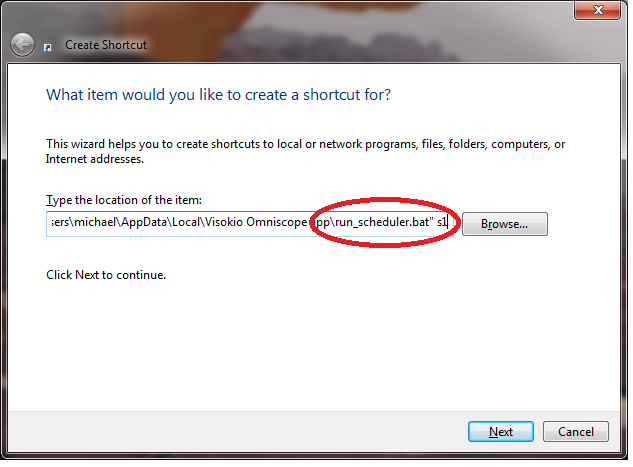
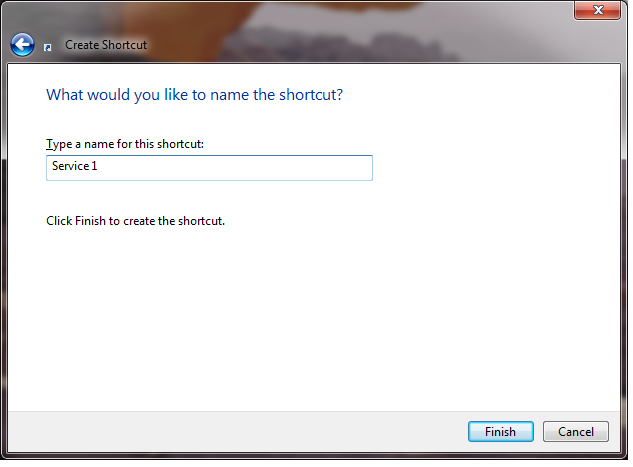
-
Hi Michael,
Feeling rather stupid as your explenation is really clear. I made a shortcut on the desktop, but it is not working. I get a really fast dissappearing cmd screen. The same happens if I just click on the run_scheduler.bat. Is your explenation for 2.7?
Hope you can help me once more... Thanks!
Regards,
Alexander -
Hi Steve,
I've added the pause command, attached the output. "Cannot find the path"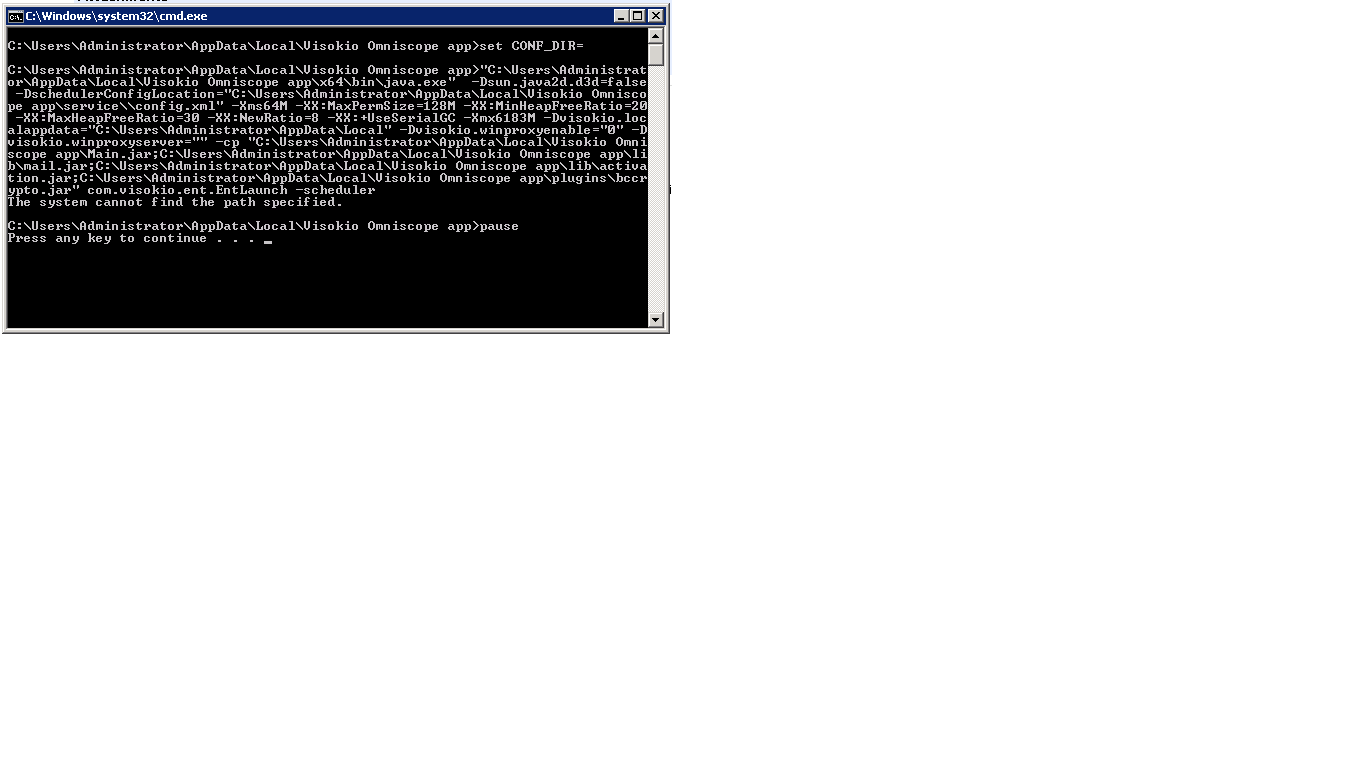 Attachments
Attachments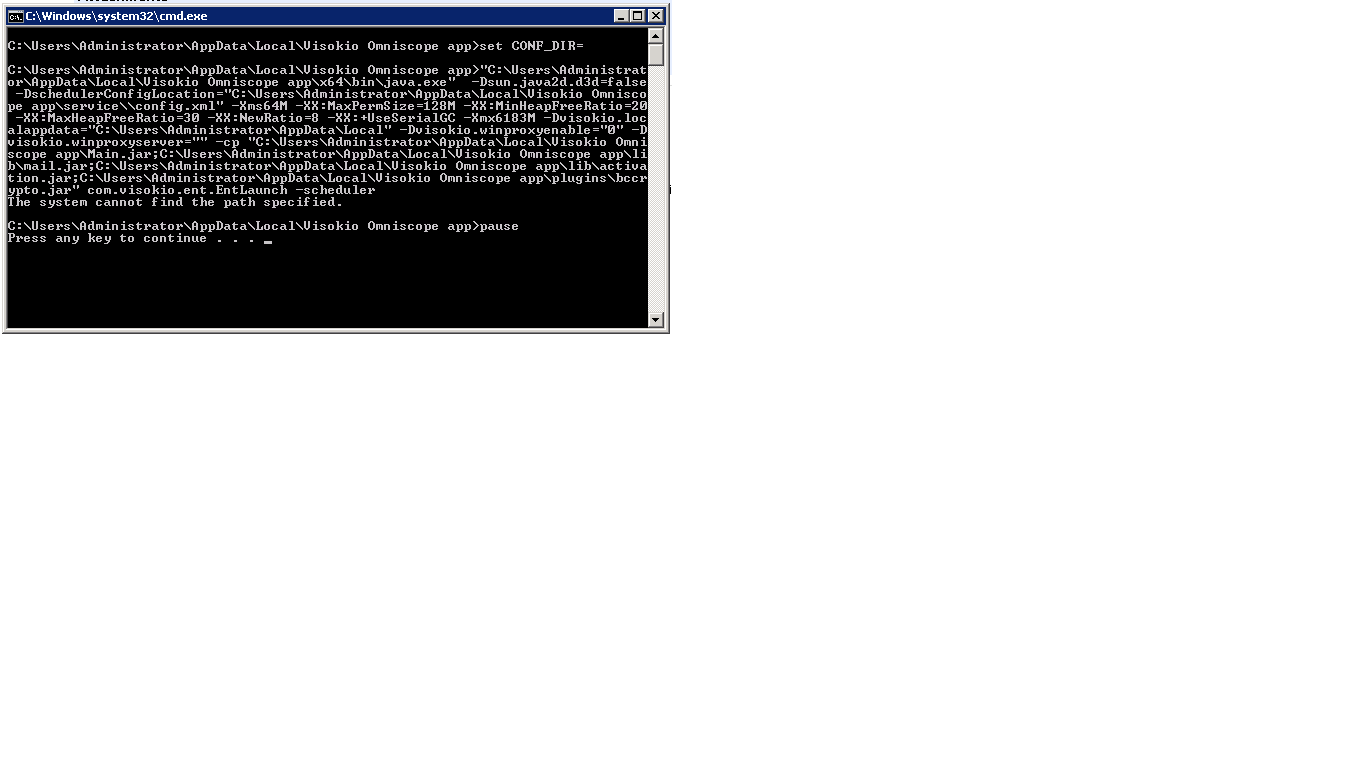
Output scheduler.png 34K -
That is because I executed the Bat file, not the short cut. The output from the shortcut is:
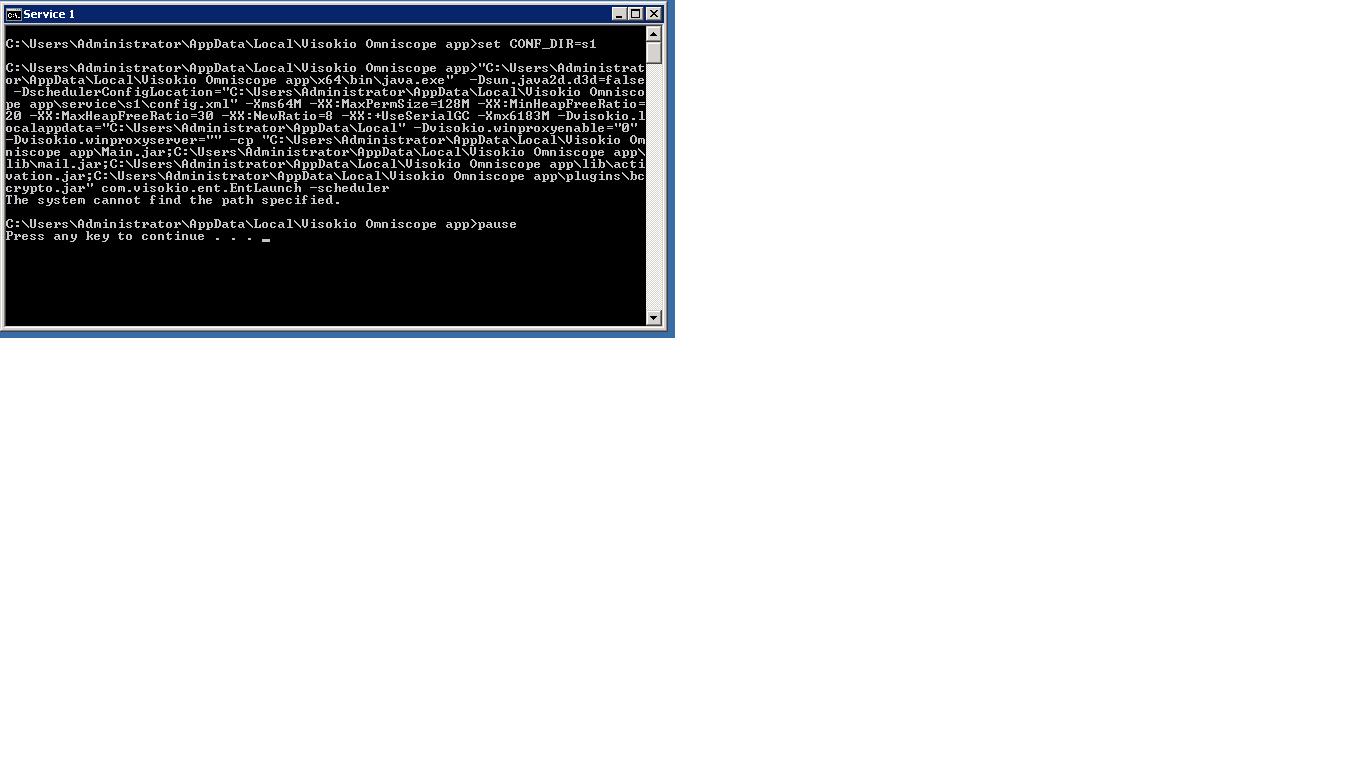 Attachments
Attachments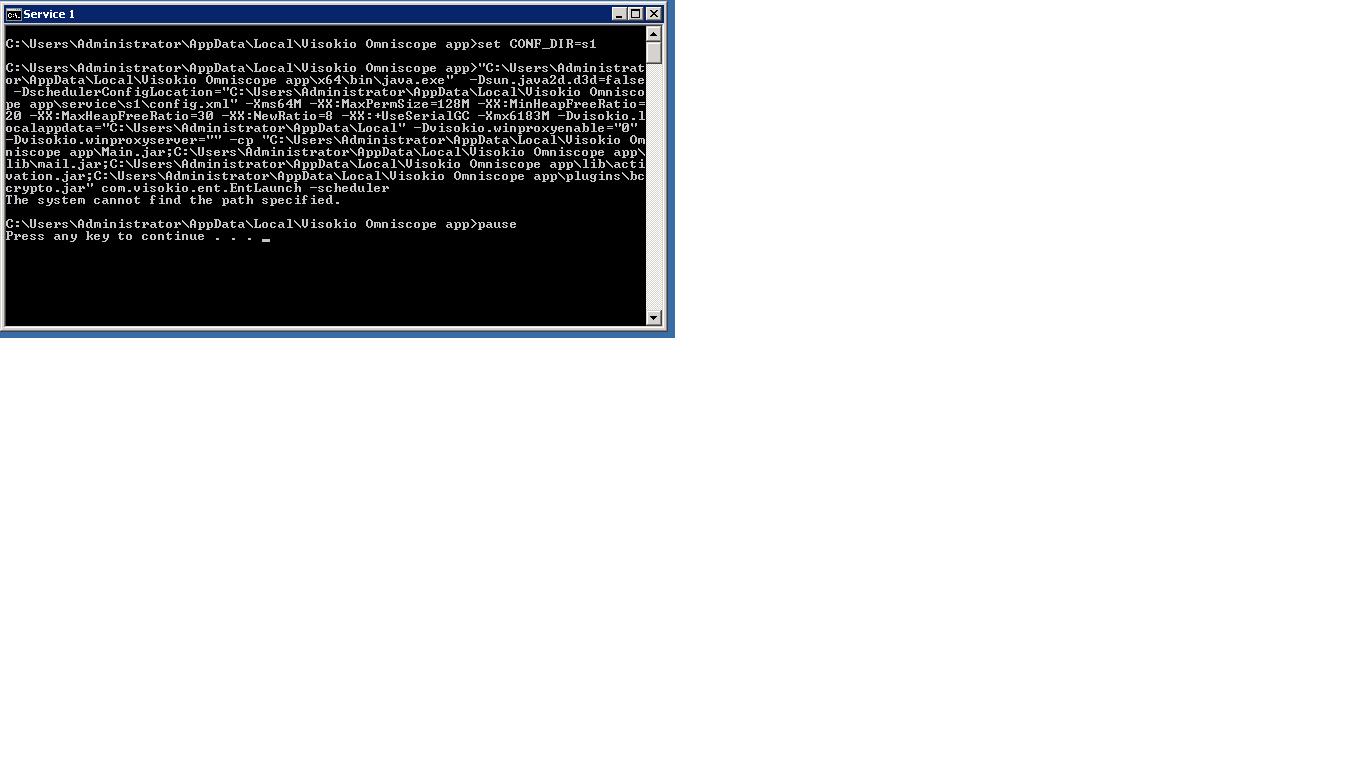
Untitled.jpg 85K -
Do you have x64 version or x86 ()?
If you have x86 version edit run_scheduler.bat file. Change x64 for x86:
set CONF_DIR=%1
"C:\Users\Administrator\AppData\Local\Visokio Omniscope app\x86\bin\java.exe"
....................
....................
....................
Make sure that
if you have x64 then following file should exist:
C:\Users\Administrator\AppData\Local\Visokio Omniscope app\x64\bin\java.exe
or if you have x86 then following file should exist:
C:\Users\Administrator\AppData\Local\Visokio Omniscope app\x86\bin\java.exe
-
The issue was with the file-path to Omniscope installation. The initial document was for User installation where it is:
"C:\Users\YOUR_ACCOUNT_NAME\AppData\Local\Visokio Omniscope app\"
Alexander has system wide installation and the path to Omniscope installation should be changed to:
"C:\Program Files (x86)\Visokio Omniscope\" -
From Omniscope 2.8, to customise the Omniscope Server log filename (both name and extension), uncomment, modify the value and add the following line in the installconfig.properties file:
ADDITIONAL_JVM_ARGS=-DserverLogFilename="FILENAME.ext"
This is highly recommended when running different instances of the Omniscope Server (ex Scheduler) to allow logging on different files. -
Can I just ask whether there are any memory configuration settings that need to be changed when running 2 schedulers - we're still on 2.7 (will be upgrading soon).
Can you configure the amount of memory each scheduler is allocated? Thanks, EdAtheon Analytics Ltd
w: www.atheonanalytics.com
e: ed.crawford@atheon.co.uk
t: +44 8444 145501
m: +44 7789 393 087
s: edtclarke -
Both schedulers will use the same default memory setting as per installconfig.properties file located into the Omniscope install application folder.
See
http://www.visokio.com/kb/installconfig
You can configure them to individually use different memory settings by changing your scheduler batch file to provide a different command line for each of your schedulers.
run_scheduler.bat
In the example below it is set to 6Gb " -Xmx6183M" for scheduler 1 "s1" and 3Gb for any other scheduler "-Xmx3000M"
e.g
if "%CONF_DIR%" == "s1" (
"OMNISCOPE_INSTALL_DIR\x64\bin\java.exe" -Dsun.java2d.d3d=false -DschedulerConfigLocation="OMNISCOPE_INSTALL_DIR\service\%CONF_DIR%\config.xml" -Xms64M -XX:MaxPermSize=128M -XX:MinHeapFreeRatio=20 -XX:MaxHeapFreeRatio=30 -XX:NewRatio=8 -XX:+UseSerialGC -Xmx6183M -Dvisokio.localappdata="C:\Users\YOUR_ACCOUNT_NAME\AppData\Local" -Dvisokio.winproxyenable="0" -Dvisokio.winproxyserver="" -cp "OMNISCOPE_INSTALL_DIR\Main.jar;OMNISCOPE_INSTALL_DIR\lib\mail.jar;OMNISCOPE_INSTALL_DIR\lib\activation.jar;OMNISCOPE_INSTALL_DIR\plugins\bccrypto.jar" com.visokio.ent.EntLaunch -scheduler
) else (
"OMNISCOPE_INSTALL_DIR\x64\bin\java.exe" -Dsun.java2d.d3d=false -DschedulerConfigLocation="OMNISCOPE_INSTALL_DIR\service\%CONF_DIR%\config.xml" -Xms64M -XX:MaxPermSize=128M -XX:MinHeapFreeRatio=20 -XX:MaxHeapFreeRatio=30 -XX:NewRatio=8 -XX:+UseSerialGC -Xmx3000M -Dvisokio.localappdata="C:\Users\YOUR_ACCOUNT_NAME\AppData\Local" -Dvisokio.winproxyenable="0" -Dvisokio.winproxyserver="" -cp "OMNISCOPE_INSTALL_DIR\Main.jar;OMNISCOPE_INSTALL_DIR\lib\mail.jar;OMNISCOPE_INSTALL_DIR\lib\activation.jar;OMNISCOPE_INSTALL_DIR\plugins\bccrypto.jar" com.visokio.ent.EntLaunch -scheduler
) -
Thanks Donald that's really helpful. Can you just tell me if Omniscope grabs that chunk of memory or is this just a maximum threshold that it can use i.e. it wouldn't actually hog 6GB unless it needed it?Atheon Analytics Ltd
w: www.atheonanalytics.com
e: ed.crawford@atheon.co.uk
t: +44 8444 145501
m: +44 7789 393 087
s: edtclarke -
Thanks Donald, that's what it looked like when I implemented your suggestion but thought I'd check just in case the allocation hadn't worked.Atheon Analytics Ltd
w: www.atheonanalytics.com
e: ed.crawford@atheon.co.uk
t: +44 8444 145501
m: +44 7789 393 087
s: edtclarke -
Hi, I got this working on our dev server which has a local install but when I tried on our live, which is a system wide install I am getting the following error message when trying to exec the run_sheduler.bat file:
"APPLICATION ERROR:
java.lang.UnsupportedOperationException: EntLaunch not enabled
at com.visokio.ent.EntLaunch.a(EntLaunch.java:48)
at com.visokio.ent.EntLaunch.main(EntLaunch.java:28)"
I also get a popup message which I've attached.
I've attached all the relevant files in case I've typed something wrong somewhere!Attachments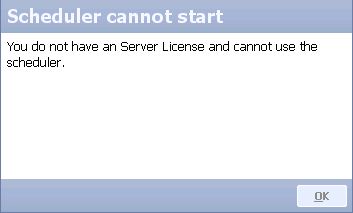
Capture.JPG 17K 
run_scheduler.bat.txt 1K 
config(s1).xml 339B 
config(s2).xml 340B Atheon Analytics Ltd
w: www.atheonanalytics.com
e: ed.crawford@atheon.co.uk
t: +44 8444 145501
m: +44 7789 393 087
s: edtclarke -
Currently on our live server we are running Omniscope (single scheduler) as a windows service - can you run multiple schedulers as services? We are currently on 2.7 but I will be updating to 2.8 so happy for 2.8 instructions if it is possible.Atheon Analytics Ltd
w: www.atheonanalytics.com
e: ed.crawford@atheon.co.uk
t: +44 8444 145501
m: +44 7789 393 087
s: edtclarke -
You need to run the scheduler as the user who did the license activation. When you activate the license you also need to use the system wide version of Omniscope when using the GUI to activate.
Can you log onto the machine as the user you intend to run the service as and run Omniscope from the system wide installation location.
C:\Program Files (x86)\Visokio Omniscope\Omniscope.exe
or
C:\Program Files\Visokio Omniscope\Omniscope.exe
Select Help->"Licensing and Activation" menu item, this will display either an "Activate Omniscope" dialog box if the license has not been activated for this user or the current license edition, license key and expiry date if it has.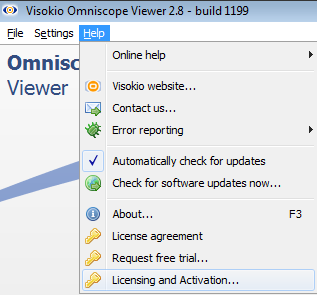
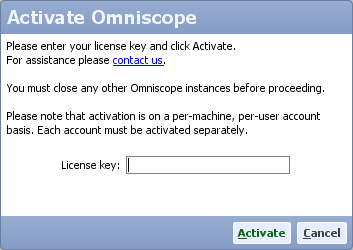
License is NOT activated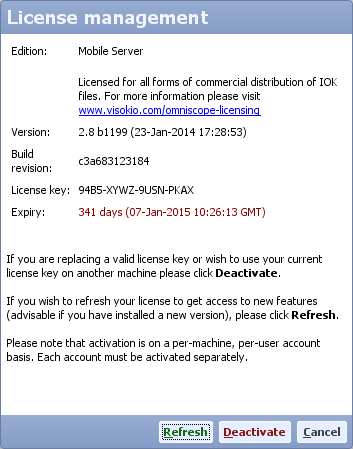
License IS activated
The user that is set to run the scheduler service is defined in the Windows Services administration tool, select "Visokio Enterprise" properties and select the "Log On" tab, check the "This account" box and enter the username and password.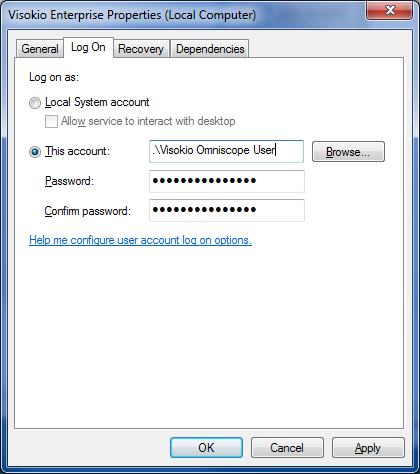
-
Yes you can run multiple instances.
See the post "Scheduler: Running multiple instances concurrently"
http://forums.visokio.com/discussion/1469/scheduler-running-multiple-instances-concurrently/p1
-
Donald, I've seen that thread as it's the one we're commenting on ;-)
My question, which perhaps wasn't well worded, is really how do the schedulers relate to Omniscope running as a service? We currently have Omniscope running as a service using only one scheduler and we'd like to start running multiple schedulers - other than following the instructions in this thread, is there anything we have to do with regards to the windows service. The bottom line is - if we have one instance of Omniscope running as a service and I implement the instructions above for running 2 schedulers, will both schedulers get started when we reboot the machine?Atheon Analytics Ltd
w: www.atheonanalytics.com
e: ed.crawford@atheon.co.uk
t: +44 8444 145501
m: +44 7789 393 087
s: edtclarke -
Donald, with regards to the scheduler error - Omniscope was installed and activated as the Administrator account
the service is running as Administrator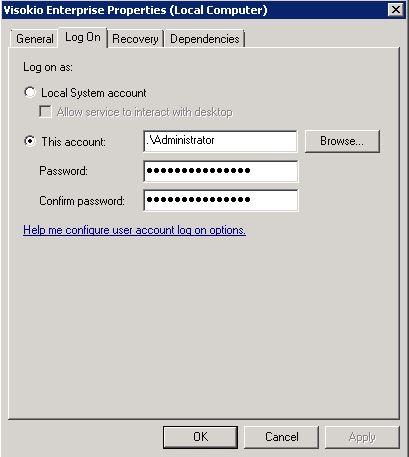
and I am currently connected via RDC to the server as that account, therefore trying to run the batch file as Administrator.Attachments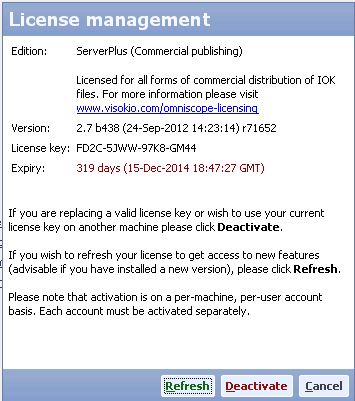
omni_license.JPG 46K 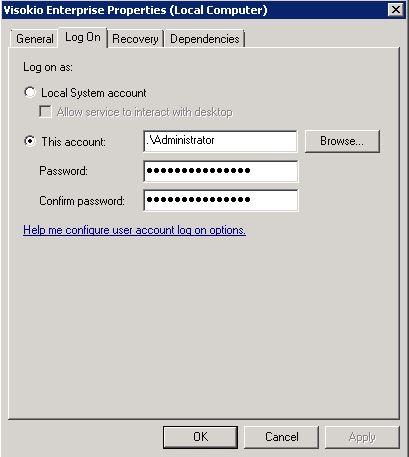
Omni_service.JPG 34K Atheon Analytics Ltd
w: www.atheonanalytics.com
e: ed.crawford@atheon.co.uk
t: +44 8444 145501
m: +44 7789 393 087
s: edtclarke -
I have just reinstalled our dev environment as Omniscope was a local install and not running as a service. Now it is a system wide install and running as a service I am getting the same error as the live server. I'm sure that it must be some sort of permissions problem but I can't figure it out - if anyone can help quickly it would be much appreciatedAtheon Analytics Ltd
w: www.atheonanalytics.com
e: ed.crawford@atheon.co.uk
t: +44 8444 145501
m: +44 7789 393 087
s: edtclarke -
You can only run one instance of the server using the Windows services wrapper. If you have the service set to automatically start then on reboot it will start the default first instance of the server with the default configuration and first default scheduler.
The method described earlier in the thread requires the licensed user logged on and manually starting each of the scheduler instances. In that case it is starting multiple independent Omniscope instances. -
The scheduler has to be started from the Omniscope installation directory.
e.g. for the run_scheduler.bat add a change directory command
cd "C:\Program Files (x86)\Visokio Omniscope"
The parameter visokio.localappdata passed to Java has to be the users "AppData"
e.g.
change it from
-Dvisokio.localappdata="C:\Program Files (x86)"
to
-Dvisokio.localappdata="C:\Users\Administrator\AppData\Local"
It is also recommended to separate the log for each of your schedulers.
In the batch file you use to start schedulers modify or add the parameter -DserverLogFilename to the java.exe command line you use.
Set a different log file name for each of the scheduler instances
e.g.
-DserverLogFilename=""C:\Users\Administrator\SchedulerSpecificLogFileName.txt"
You can double check the parameters used for starting the scheduler using the "OmniscopeEnterprise_debug.exe" in the installation directory
Open a command prompt and change to the installation directory.
run OmniscopeEnterprise_debug.exe
This will display a dialog saying that diagnostic information has been saved to the users home directory, press OK.
A command prompt will open which you can use to copy and paste the parameters for your batch file.
Remember to modify the schedulerConfigLocation paramter to match each of the schedulers.
-DschedulerConfigLocation="C:\Program Files (x86)\Visokio Omniscope\service\%CONF_DIR%\config.xml"
A dialog box saying Omniscope Scheduler is running will be displayed, press Exit.
-
Donald,
I've got multiple schedulers up and running in 2.8 b1235 on our dev box and am logging to separate files but have noticed an error in both logs:
ERROR: Unable to start legacy Generator service
Network error
A network error has occurred. Please check your connection and try again.Address already in use: JVM_Bind
Unable to start legacy Generator service: Port 8301 unavailable for EntServer
Should I be seeing this or have I got something wrong?
Thanks,
EdAtheon Analytics Ltd
w: www.atheonanalytics.com
e: ed.crawford@atheon.co.uk
t: +44 8444 145501
m: +44 7789 393 087
s: edtclarke -
I should probably add that the schedulers are both processing XMLAtheon Analytics Ltd
w: www.atheonanalytics.com
e: ed.crawford@atheon.co.uk
t: +44 8444 145501
m: +44 7789 393 087
s: edtclarke -
You can ignore this error message when manually running two schedulers with different config files that are correctly configured with different ports.
The message is from the checks when running a single scheduler as a service to detect the console for managing the scheduler and is not applicable in this case.
2014.03.25 18:45:21.216 ERROR: Unable to start legacy Generator service
Network error
A network error has occurred. Please check your connection and try again.
Address already in use: JVM_Bind
Unable to start legacy Generator service: Port 8301 unavailable for EntServer -
Update: from Omniscope 2.9 Plus you can enable concurrent scheduler task execution and avoid needing to have the separate configs and BAT files described above.
See http://forums.visokio.com/discussion/2867/scheduler-concurrent-task-execution
Also, from 3.0, the BAT file to launch Omniscope Server with a parameterised config.xml location should be changed to use the EXE directly. This is a much shorter command. For example:
SET CONF_DIR=%1
"C:\Users\YOUR_NAME\AppData\Local\Visokio Omniscope app\OmniscopeEnterprise.exe" "/jvmarg=-DschedulerConfigLocation=C:\PATH\TO\FOLDER\%CONF_DIR%\config.xml" "/jvmarg2=-DserverLogFilename=C:\PATH\TO\SOME\OTHER\FOLDER\log_%CONF_DIR%.txt"
Welcome!
It looks like you're new here. If you want to get involved, click one of these buttons!
Categories
- All Discussions2,595
- General680
- Blog126
- Support1,177
- Ideas527
- Demos11
- Power tips72
- 3.0 preview2
To send files privately to Visokio email support@visokio.com the files together with a brief description of the problem.