Help with Subset Function
-
Hi,
I am facing a little trouble in implementing Subsets and Filters in this particular situation.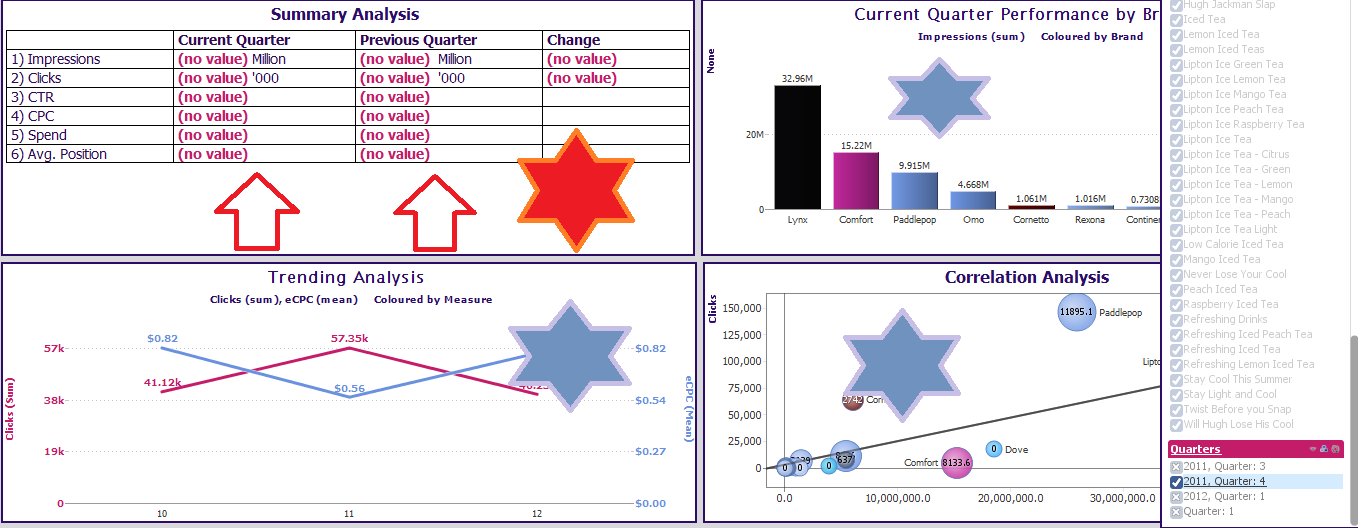
In the above (or attached) screenshot, when I select Quarter 4 from the side filter, Omniscope subsets all the data under Quarter 4 and applies it to all the above four views. But in the first view, which is a content view (marked with red star), I need to show the results of current quarter, previous quarter and have to calculate the difference in percentage between the two quarters. I tried various different methods to implement it but nothing worked for me. Could you please suggest me a solution to implement this. I have also sent the IOK file to support@visokio.com.
Thanks
Kind Regards
VijayAttachments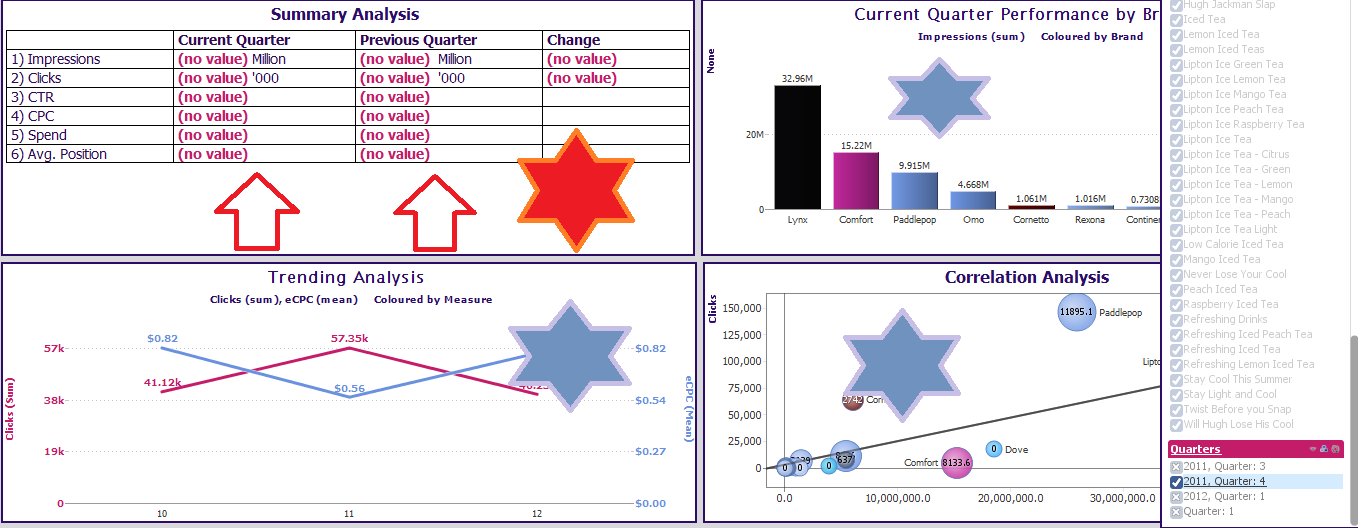
Omniscope.png 91K -
1 Comment
-
For this to work you will currently need to have the view configured to show all data. A view of the "Filtered data" can't "see" data that has been filtered-out.
(There is an exception to this - using de-query in the view data subset menu - but this won't help identify the selected and previous quarters).
So, I suggest you:- Create a choice variable that allows the user to choose which quarter they are interested in (listing all quarters).
- Use a formula field to identify which is the "current", "previous" and "do not show" quarters based upon the choice variable.
- In the formula field's category filter device, pick "current" and "previous", and create a named query.
- In the view Subset menu, choose that query.
- In your Content View formulae, you can now use
SUBSET(formulaField, "previous")for example to identify those records which are in the previous quarter to that chosen in the variable.
- Create a choice variable that allows the user to choose which quarter they are interested in (listing all quarters).
Welcome!
It looks like you're new here. If you want to get involved, click one of these buttons!
Categories
- All Discussions2,595
- General680
- Blog126
- Support1,177
- Ideas527
- Demos11
- Power tips72
- 3.0 preview2
Tagged
- data_subsets13
- max5
- sum2
To send files privately to Visokio email support@visokio.com the files together with a brief description of the problem.


