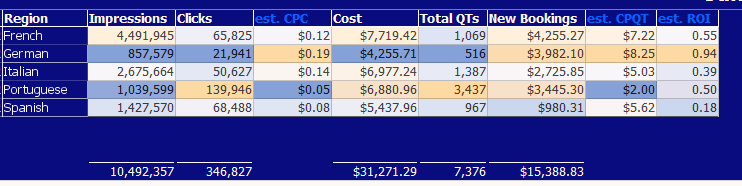Table View-columns with formula
-
Grouping values using formula would be very useful.
-
9 Comments
-
Hi Darius,
Could you please post an example? That'd be helpful.Indranil Datta
Invizua Limited - www.invizua.com - Dedicated to Media, Marketing Services and Market Research Organisations
M: +44 7956 470 046 | E: indranil.datta@invizua.com | Skype: indranildatta1 | LinkedIn: www.linkedin.com/in/indranildatta | Twitter: @indranildatta
Address: Studio 6, 36-42 New Inn Yard, London EC2A 3EY -
I would also like this, i.e. for the given column, calculate the result shown when grouping from the grouped values in the columns it relies upon.
As an example of why, I am attempting to calculate the click-through rate (CTR) at every level of grouping: I have Clicks Recorded and Impressions Delivered being summed upon grouping, and I wish to have the CTR calculated from those summed values, i.e.
Grouped CTR = Grouped Impressions / Grouped Clicks
as this will give the overall CTR for e.g. a given publisher or country (crucially without having to aggregate the data first).
E.g. from my screenshot below, CTR for 'All CH' would be
1979 / 2597238 = 0.00076196 = 0.076196%
Cheers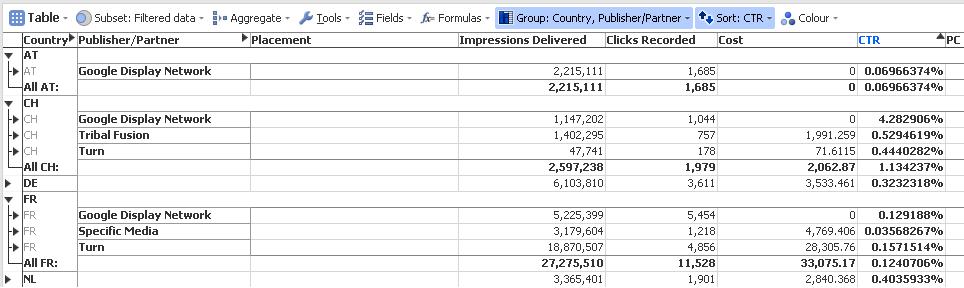 Attachments
Attachments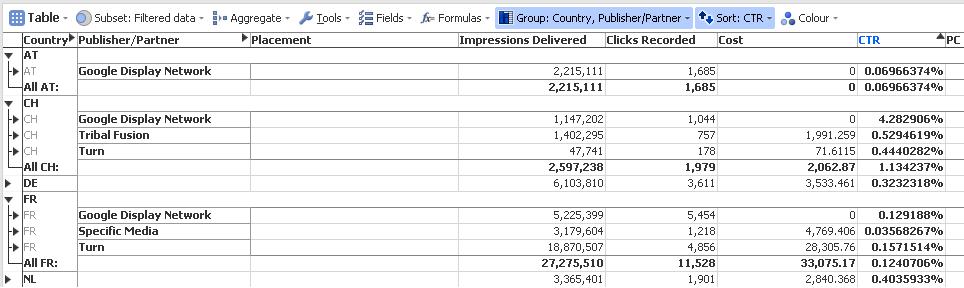
omniscope_grouping.JPG 63K -
Ah perfect, thanks!
-
Is it possible to do the same for aggregation? As in, to have the Aggregation Function set to Formula Result?
-
Alec,
This is already available. If you click on the aggrgation menu, you can see that for the calcualted fields, you'll have an option "Formula result"
Cheers!
IndranilIndranil Datta
Invizua Limited - www.invizua.com - Dedicated to Media, Marketing Services and Market Research Organisations
M: +44 7956 470 046 | E: indranil.datta@invizua.com | Skype: indranildatta1 | LinkedIn: www.linkedin.com/in/indranildatta | Twitter: @indranildatta
Address: Studio 6, 36-42 New Inn Yard, London EC2A 3EY -
True, however 'preserve formulas in output' must be checked. This is all well and good if you are aggregating before your final data output, however I need the data in its most granular form so I can aggregate it in different ways in my various table views. Currently to preserve the formulas requires that all necessary fields be present (i.e. visible) but you do not always wish to show all these fields in the output. Also any divide-by-zero errors etc show up which is undesirable.
Would it be possible to have a similar system as for grouping (see Steve's comment above) where keeping formula fields in your final output is not necessary, so as to avoid the issues I mentioned? -
I don't understand; how can you ask Omniscope recalculate formulas upon grouped/aggregated data where there are no formulas present?
If you are using the Aggregate block in DataManager, add a Field Organiser below with the formulas you need. These will be applied to the aggregated data. You can choose whether or not you "export" those formulas downstream or inside Omniscope.
Welcome!
It looks like you're new here. If you want to get involved, click one of these buttons!
Categories
- All Discussions2,595
- General680
- Blog126
- Support1,177
- Ideas527
- Demos11
- Power tips72
- 3.0 preview2
To send files privately to Visokio email support@visokio.com the files together with a brief description of the problem.