Google Analytics - Unique Visitors
-
I am trying to get number of Unique Visitors from Google Analystics. Does anyone know which Dimensions and Metrics should I pick to get the right values?
-
15 Comments
-
Hi Chris,
I have just tried it and the numbers don't match with unique visitors from Google Analytics report.
Thanks -
Hi Chris,
The figures don't match on a weekly basis because Omniscope Week dimension starts from Sunday which is impossible to use for weekly reports with week commencing on Mon.
How can I get the right number of Unique Visitors for 1 year broken down by weeks (Mon - Sun) ?
Thanks -
Hi,
I have run a custom report in Google Analytics, and the "Unique visitors" metric in the web interface matches up to the "Visitors" metric in Omniscope.
In terms of a weekly report, can you simply select the dimensions "year, month, week" and select a date range of "in the last 1 year"?
-
HI,
I have done it and the numbers still don't match.
As you can see on the attached snap shoot Google Analytics shows 22,191 Unique Visitors in week 9th-15th/Jan/12 whereas Omniscope shows 20,749.
In my opinion the figures don't match because in Omniscope week starts on Sun.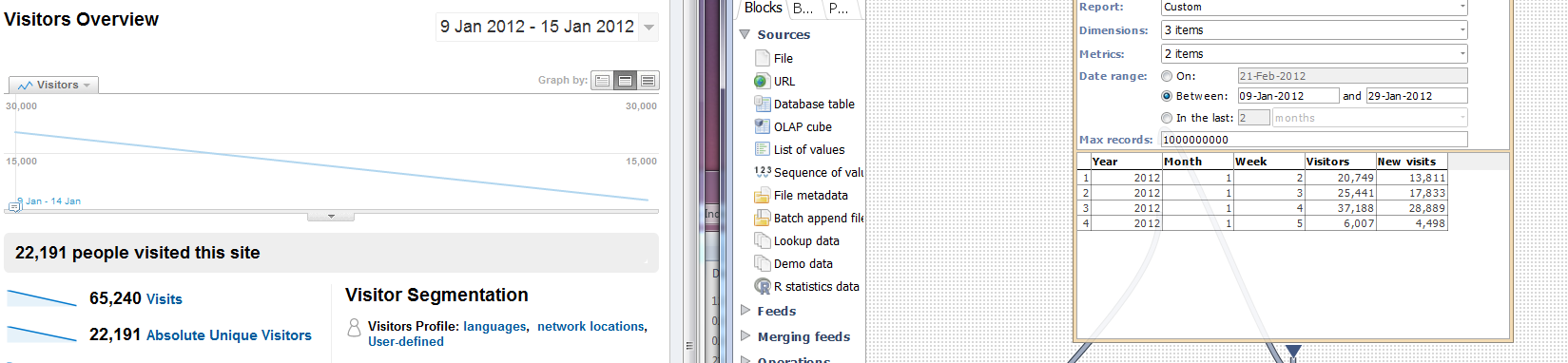 Attachments
Attachments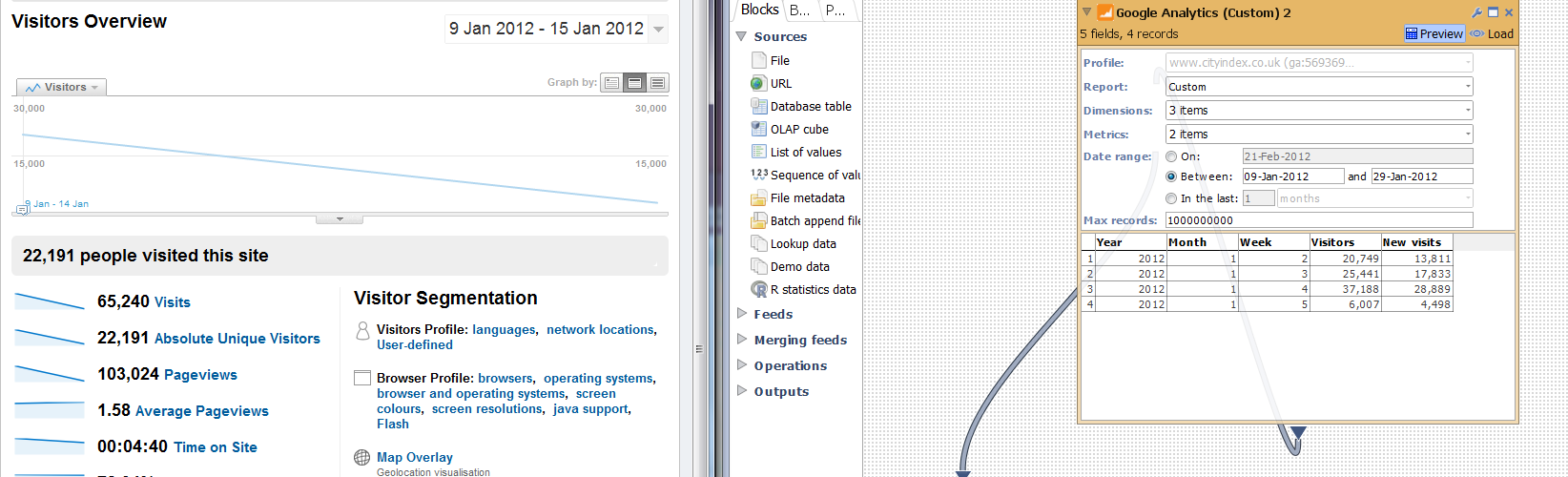
example unique visitors.PNG 122K 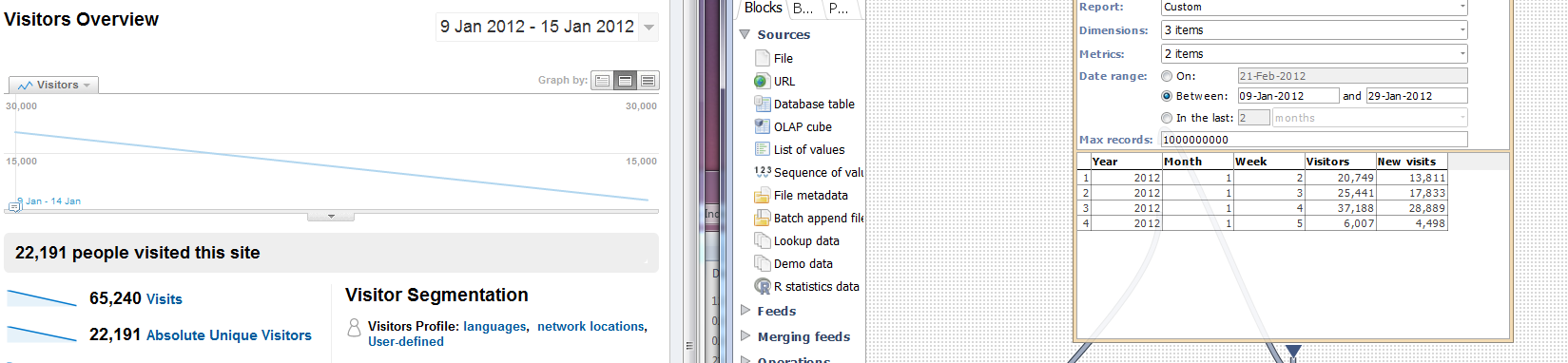
example unique visitors.PNG 94K -
I don't think this issue is anything to do with Omniscope, since the data is being obtained directly from Google Analytics, Omniscope isn't even converting the data to a date, so I can't see how it can be related to the fact Omniscope's week starts on a Sunday.
Can you try and create a custom report in Google Analytics with the exact same set of metrics and you should get the same set of results.
-
Hi Chris,
I just had a chat with dszl136154. The approach you have suggested would work fine for fixed ranges of dates. The dynamic ranges like "last 1 week/month" etc are very useful to automate the Omniscope workflows.
If we could bring the same kind of flexibility in "Between" date range, that would solve this problem. Is it possible to parameterise these fields on the connectors?
Cheers!
IndranilIndranil Datta
Invizua Limited - www.invizua.com - Dedicated to Media, Marketing Services and Market Research Organisations
M: +44 7956 470 046 | E: indranil.datta@invizua.com | Skype: indranildatta1 | LinkedIn: www.linkedin.com/in/indranildatta | Twitter: @indranildatta
Address: Studio 6, 36-42 New Inn Yard, London EC2A 3EY -
Hi Indranil,
What date range would you want to be able to specify? From my understanding of this thread so far dszl136154 wants to obtain data for the past year. There should be no difference between the data you obtain in a custom report online and the data you obtain using the Omniscope connector. -
Hi Chris,
The issue here is slightly different than what I had described earlier. Sorry for the lack of clarity.
It's like this:
When you choose "last 1 week", the connector starts countingb the week from Sunday. So companies who report on a Monday-to-Sunday cycle does not have a way to easily get to the aggregate number they are looking for.
One suggestion would be to add an additional option to define the week start day.
There may be a similar option required for the last 1 month, where the user can define the day of the month to start counting from. Similarly for "last 1 year". the day of the year ... etc.
Does this make sense?
Cheers!
IndranilIndranil Datta
Invizua Limited - www.invizua.com - Dedicated to Media, Marketing Services and Market Research Organisations
M: +44 7956 470 046 | E: indranil.datta@invizua.com | Skype: indranildatta1 | LinkedIn: www.linkedin.com/in/indranildatta | Twitter: @indranildatta
Address: Studio 6, 36-42 New Inn Yard, London EC2A 3EY -
Hi Indranil,
This is not correct. If you choose "Last 1 week" the connector starts counting 1 week back from the current day, so if you run it on a Wednesday it will run for 1 week prior to that.
So, to clarify, what you require here is the last full working week's worth of data? So if you run the report on a Wednesday it will retrieve data from Monday - Sunday of the previous week? The easiest way to do this might simply to add an extra option to our date range picker: "Last working week" and "Last working month". If that sounds like a good solution please re-post this as an idea. -
Chris,
That's a great suggestion. However, I think what I suggested (additional option to define the starting point) allows for slightly more flexibility. It will also accomodate this weird thing called "corporate calendar".
You'll be amazed with how frequntly we stumble across scenarios where working weeks, months and years do not correspond to calendar weeks, months and years.
If this is not possible to implement, the next option is to go for "working week", month etc.
I'd file thisIndranil Datta
Invizua Limited - www.invizua.com - Dedicated to Media, Marketing Services and Market Research Organisations
M: +44 7956 470 046 | E: indranil.datta@invizua.com | Skype: indranildatta1 | LinkedIn: www.linkedin.com/in/indranildatta | Twitter: @indranildatta
Address: Studio 6, 36-42 New Inn Yard, London EC2A 3EY -
We would have to think about how to do this, as the "In the last" option very clearly refers to the last XXX days/weeks/months counting backwards from the current day. I see you've posted this as an idea (see: http://forums.visokio.com/discussion/1357/adding-additional-criterion-to-pick-a-period-google-analytics-connector)
Please vote on this if you feel this feature would be useful.
-
As I see it, the "In the last" option is used by those who want to set the connector to automaticaly select a dynamic range of dates. They will probably set this once and use repeatedly. In that case, it would help, if they can define when to start counting this period, and how long each interval is (this part is already possible).
Here are some examples that may help crystallise this Chris:
1. When I choose "IN the last 5 week", I get an additional option that says "Week start day" followed by a dropdown that has values Sunday through to Saturday
2. When I choose "IN the last 4 months", I get an additional option that says "Month start day" followed by a dropdown that has values 1 through 31
3. When I choose "IN the last 1 year", I get an additional option that says "Year start day" followed by a dropdown that has values 1 through 365
etc.
Does this make sense?
Cheers!
IndranilIndranil Datta
Invizua Limited - www.invizua.com - Dedicated to Media, Marketing Services and Market Research Organisations
M: +44 7956 470 046 | E: indranil.datta@invizua.com | Skype: indranildatta1 | LinkedIn: www.linkedin.com/in/indranildatta | Twitter: @indranildatta
Address: Studio 6, 36-42 New Inn Yard, London EC2A 3EY -
Sorry, I'm still a bit confused.
So if I choose "In the last 4 weeks", I execute a report on a Wednesday and I choose the week start date as "Monday" will it include this weeks data? What date range of data will it include?
If I choose "In the last 4 months" and execute a report in the middle of a month on a Wednesday and I choose the week start date as "Monday" what date range should it include?
I don't think this is very intuitive, and it may be confusing to others. I think I understand what your trying to do, and we may look at implementing it if it get's enough votes, but I don't think the "in the last" option is necessarily the best place.
Welcome!
It looks like you're new here. If you want to get involved, click one of these buttons!
Categories
- All Discussions2,595
- General680
- Blog126
- Support1,177
- Ideas527
- Demos11
- Power tips72
- 3.0 preview2
To send files privately to Visokio email support@visokio.com the files together with a brief description of the problem.


