Tagging duplicate entries
-
4 Comments
-
Greg - If you insert one or more De-duplicate Operations blocks into your DataManager workspace data flow, you can branch records into different flows/destinations based on the number of duplicates. You can choose to create an additional field giving the number of duplicates for each specific field and run additional tests on this added unique value count field if necessary.
-
Following on from above post, you can do it with two de-duplicate blocks for this case where you use one to filter all the unique first record and a second to get the duplicate records. The Source field in this case is your field for filtering on.
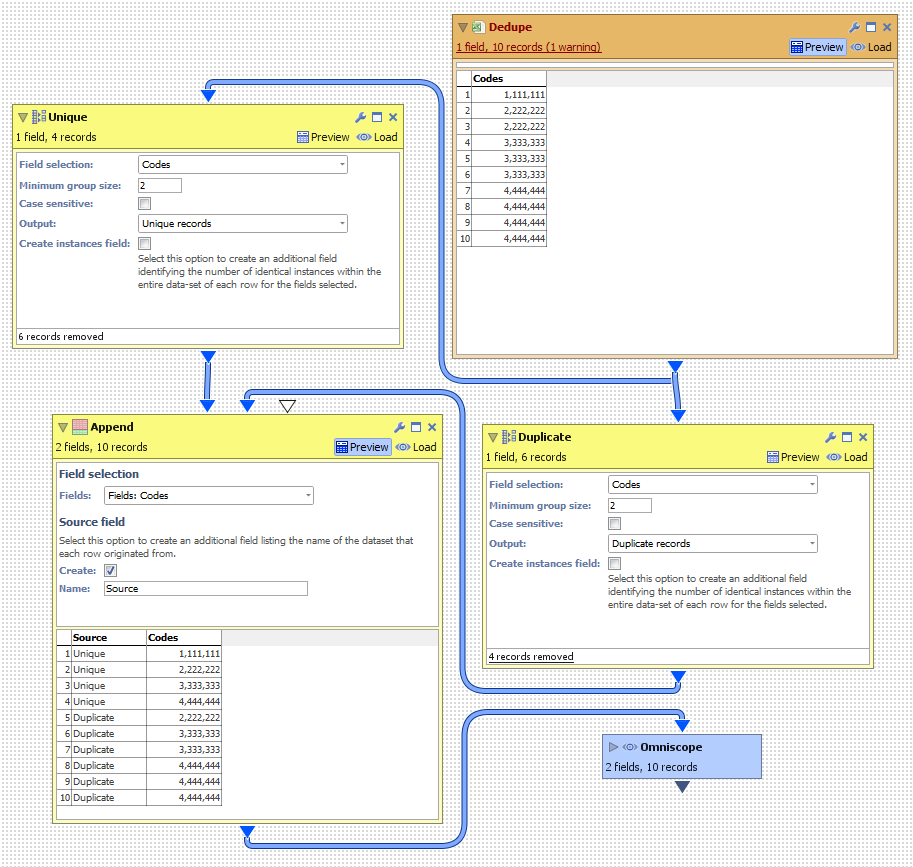 Attachments
Attachments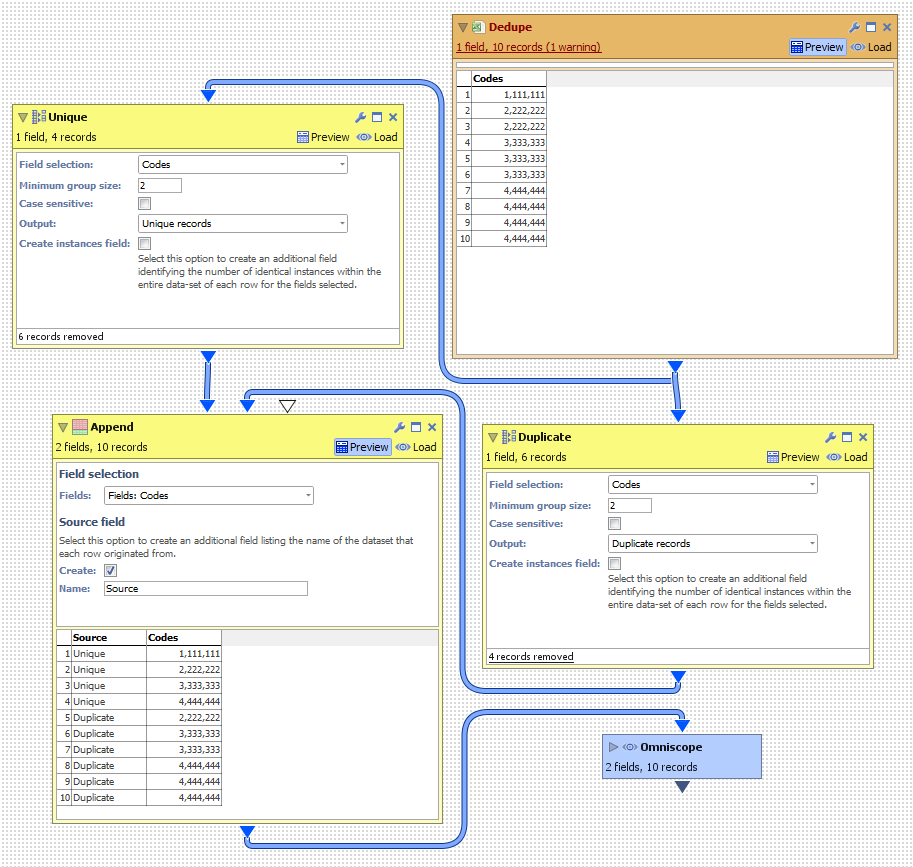
Dedupe Image.PNG 80K
Welcome!
It looks like you're new here. If you want to get involved, click one of these buttons!
Categories
- All Discussions2,595
- General680
- Blog126
- Support1,177
- Ideas527
- Demos11
- Power tips72
- 3.0 preview2
To send files privately to Visokio email support@visokio.com the files together with a brief description of the problem.




