Content View: Annotation?
-
If you create say a report header tab, I usually create this as an annotation with a standard backgroud. It looks nice as is, however users have been asking to know when the report was last refreshed. I came up with a simple formula to give you the max date in the report. When I click on the annotation area the "F" for formula is not available. Can you please add the formula function to the annotation list. Therefore I could add a sinmple txt field to this screen with the last update of the report. A Content view will not suffice as it looks terible on the page and blocks out the standard background image. Please see my attached picture, as you can clearly see the F is not available.
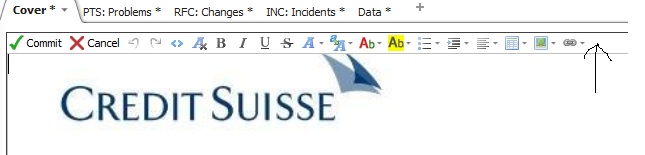
Thanks, BrianAttachments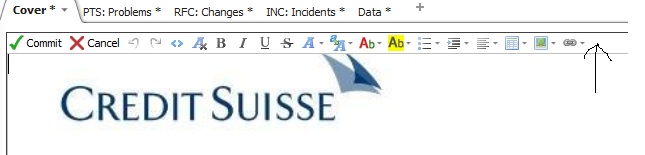
Title.jpg 25K -
6 Comments
-
I definitely recommend that you use the Content View, not only has does the Content view provide more options, but I don't see why you can't achieve the desired outcome using the Content view.
Note: You should be able to make Content view transparent by ticking "Transparent background" from "Tools > Toolbars and Styles" from Content view toolbar. By making the view transparent it should mean that background image gets shown. -
Hi,
As you can see by the below picture this is what I have using the annotation. You can see that this is a clean cover page.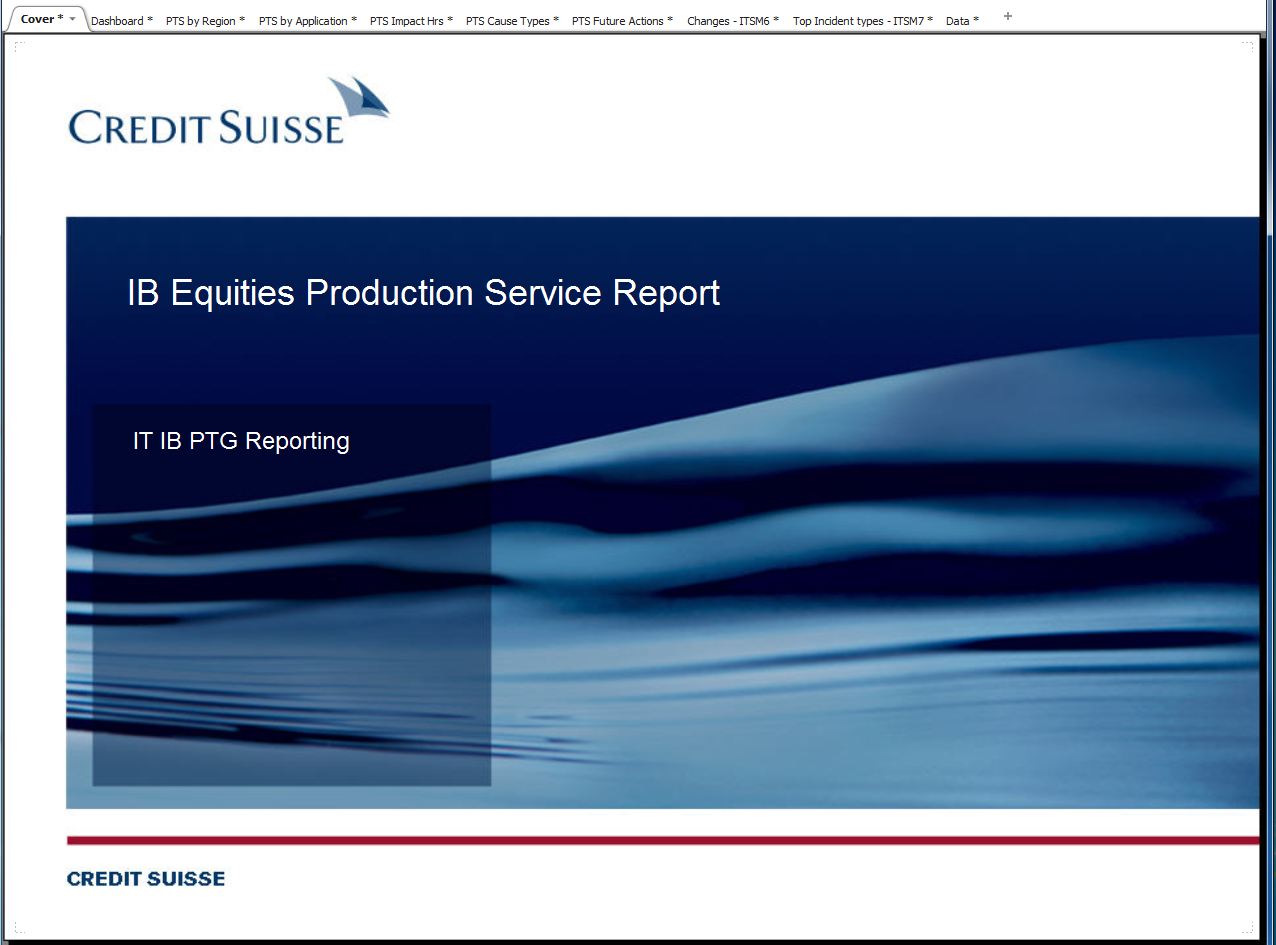
Using the Transparent Content View only opens to half of the screen. In addition you can still see a box that goes around the content view.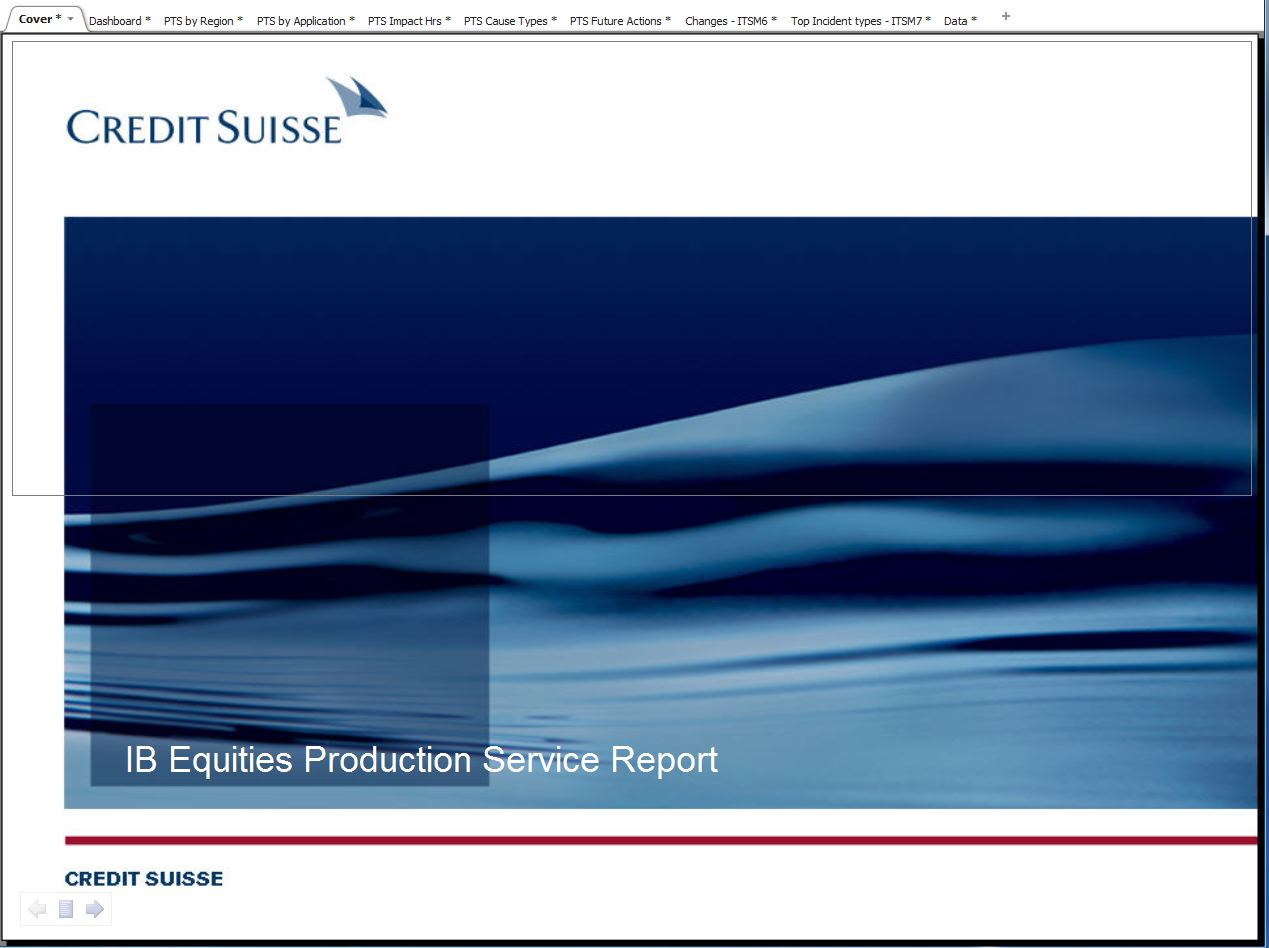
So my next question would be could you enhance the content view to look like the annotation area without the lines?Attachments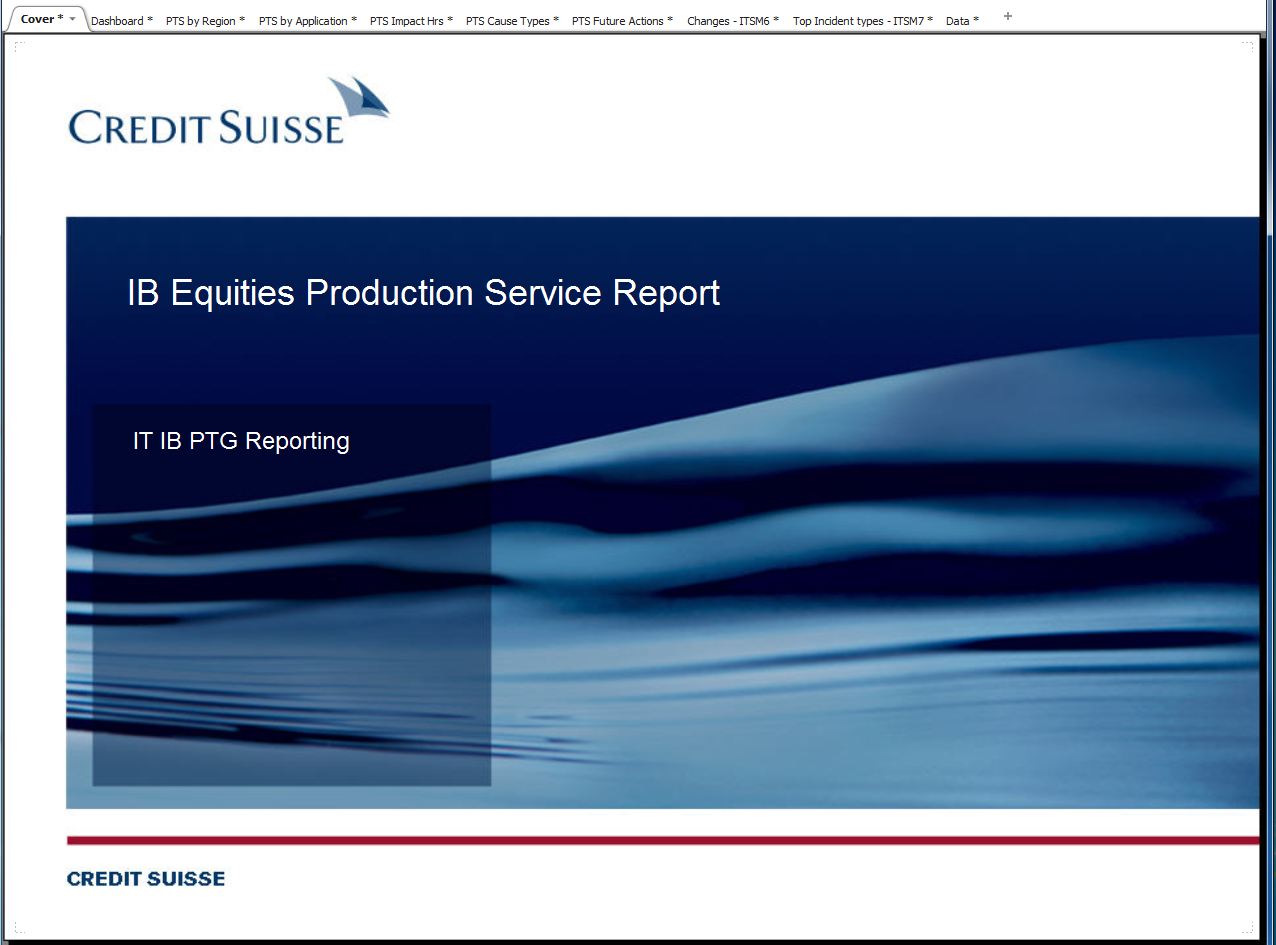
Cover.JPG 103K 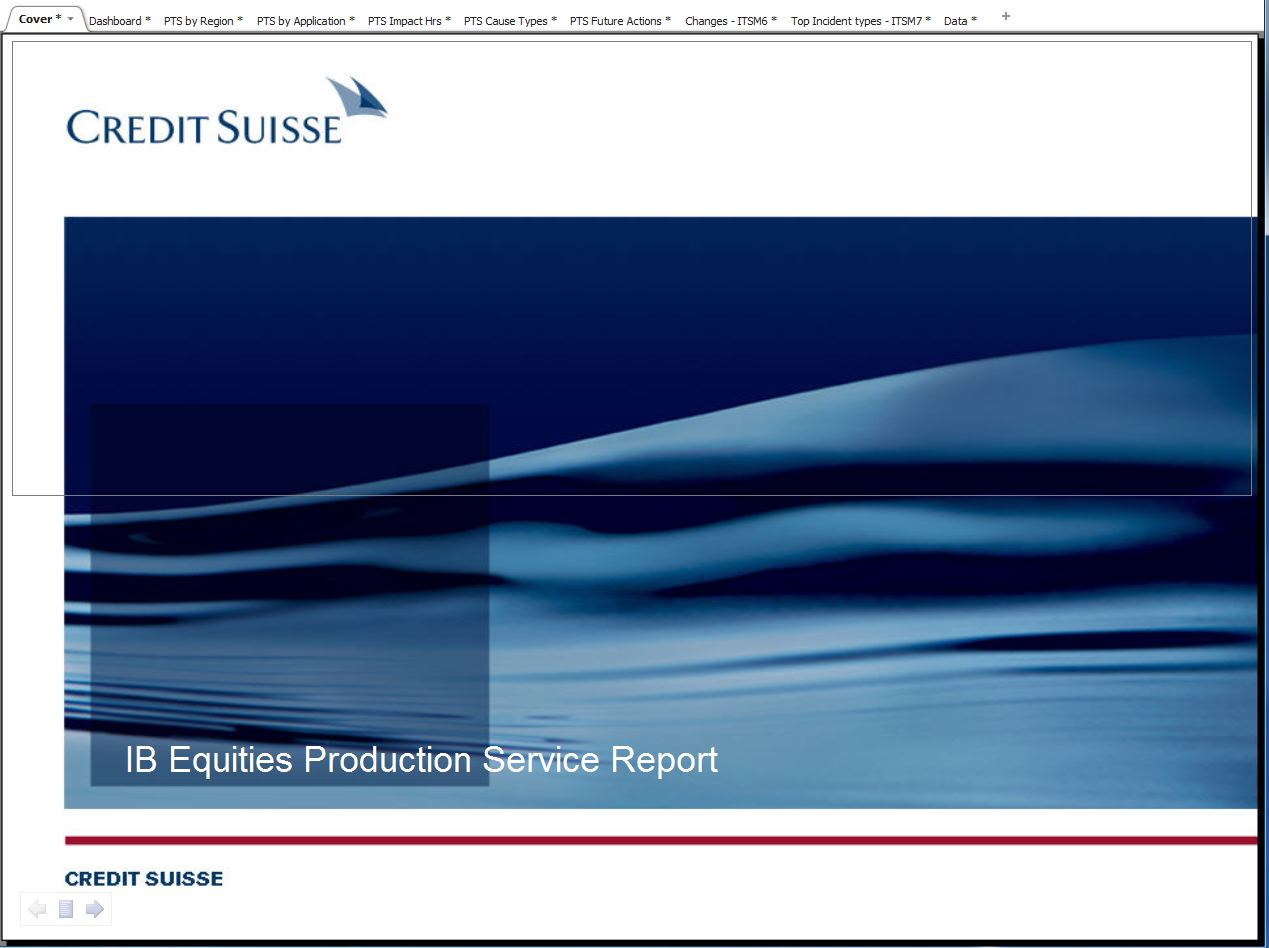
ContentCover.JPG 103K
Welcome!
It looks like you're new here. If you want to get involved, click one of these buttons!
Categories
- All Discussions2,595
- General680
- Blog126
- Support1,177
- Ideas527
- Demos11
- Power tips72
- 3.0 preview2
Tagged
To send files privately to Visokio email support@visokio.com the files together with a brief description of the problem.


