Web Start: Another data viewer problem?
-
Hi all,
I've got a dashboard hosted on our server and it's linked to by a jnlp file. Now for the majority of people accessing the dashboard there isn't a problem but a view are getting the attached "file is corrupted" error message. The dashboard is password protected and domain locked so would this have anything to do with it?
I've recently saved the dashboard through the 2.7 version of Omniscope so could this be an issue?
Unfortunately the error message is very vague...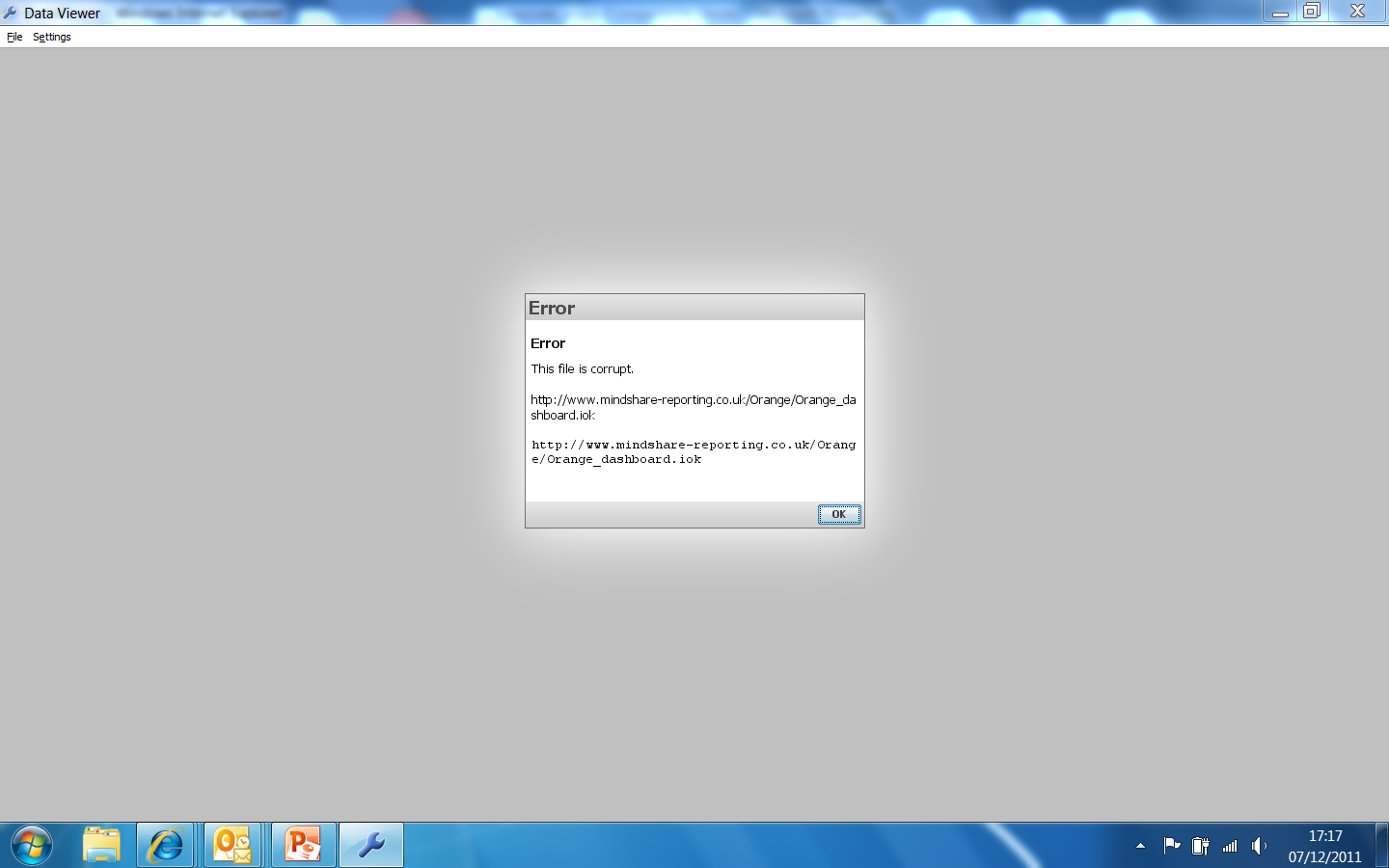 Attachments
Attachments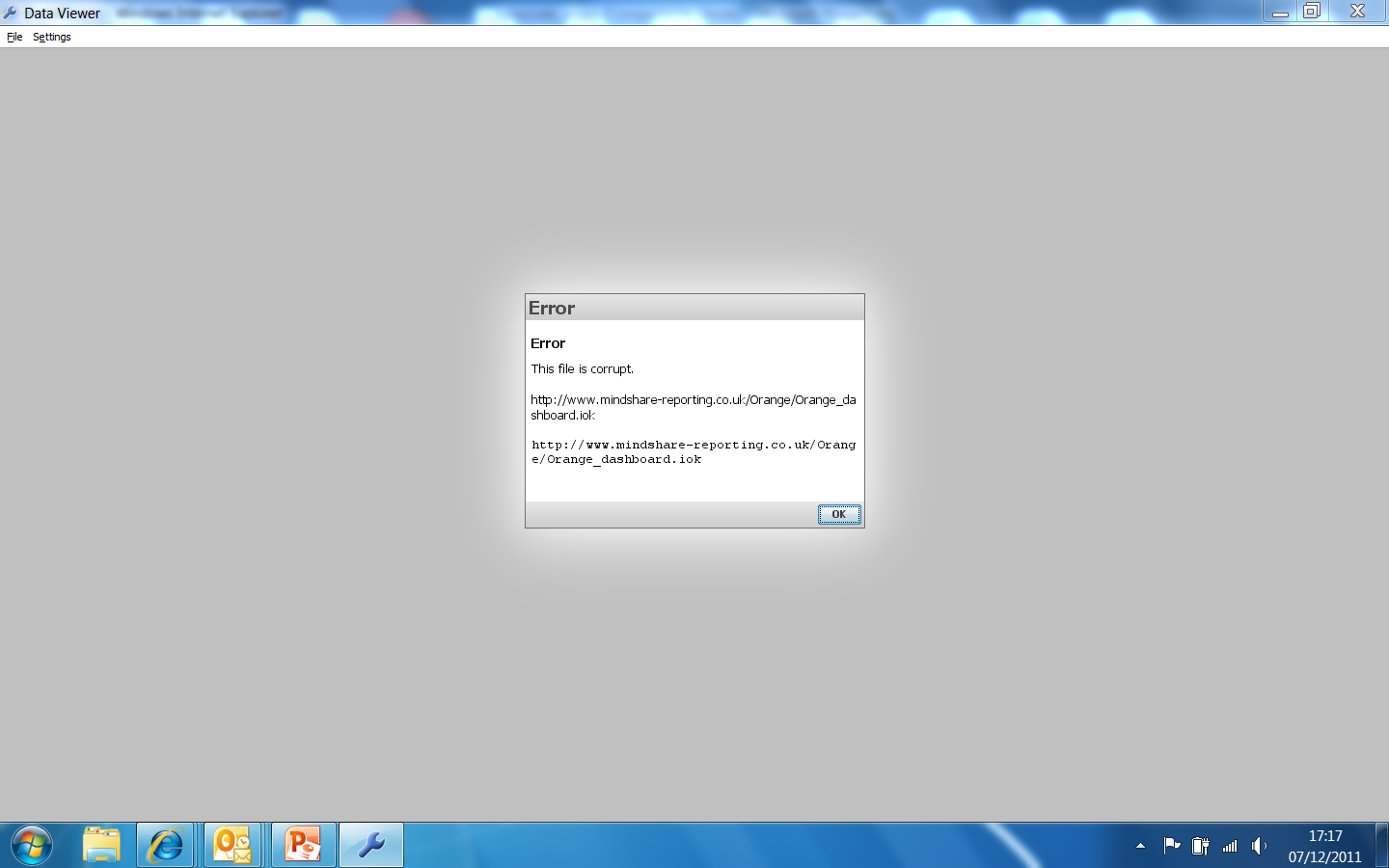
error.png 203K -
6 Comments
-
Hi Steve,
Thanks for getting back to me.
The iok file doesnt get updated on the server, I create a new version and then upload it to our servers but this hasn't been done today so that wouldn't be the problem. Any other reason this may be happening?
Any other users had this issue? -
Try opening the file by pasting in its full online URL into the "File > Open file > Open from web" dialog of the installed application. Does it open OK?
Also try downloading the IOK file and opening it. Due to domain locking this should fail, but the error message you get may be useful for us to diagnose.
Is the problem reproducible always on a particular PC? If needed we can conduct a join.me session at the PC in question to perform further diagnostics. -
Hi Steve,
I opened the file through omniscope via 'open file from web' and didn't get a problem.
When downloading and opening i get the standard domain lock error:
'File must be accessed directly from the website it originated from, and download is not permitted. Only the creator of this file can open it without this restriction.'
I'm not sure if it's a consistent error as I've asked the client to try again and get back to me. In terms of setting up an online session that won't be possible.
Would there be a problem if the iok file was linked to spreadsheets on our network?
It doesn't need refreshing and the 'refresh', 'skip' or 'unlink' prompt doesn't appear when accessing the dashboard through data viewer but thought this could be a problem?
Maybe not thoghu as we have multiple dashboards set-up like this and haven't had a problem.
Thanks
-
To diagnose this I would advise the client temporarily deselecting the following setting, reproducing the problem, submitting an error report labelled "For Kiddo29 forums issue", then reselecting the setting:
Settings > Advanced > Misc > Report recognised errors as bugs
Let us know when the error has been reported. This will allow us to see exactly what the underlying problem is as well as precise details of which version is being used.
Welcome!
It looks like you're new here. If you want to get involved, click one of these buttons!
Categories
- All Discussions2,595
- General680
- Blog126
- Support1,177
- Ideas527
- Demos11
- Power tips72
- 3.0 preview2
Tagged
To send files privately to Visokio email support@visokio.com the files together with a brief description of the problem.


