Changing values: Search/Replace blank with the left field before
-
21 Comments
-
In Omniscope, unlike Excel, formulas contain field references. Field A's formula cannot refer to Field A. Also, Field A cannot refer to Field B if Field B refers to Field A.
Perhaps you need to add a new field in Field Organiser containing your formula, which refers to two other fields. -
Hi,
Please see attached details, I give you sample data and explain what I would like to do. Please advise the method and let me know if you need more information.
Also, how can I change the date that is a 'text' format to be 'date/time' format?
Thank you very much :)Attachments
Omniscope sample data.xlsx 17K -
This looked quite interesting so I gave it a go, I figured the best way to calculate your best price is to reorganize the data using a de-pivot so that it compacts it all into as few columns as possible to reduce the need of creating many columns of formulas. Though will have to read down and sort it accordingly for each Supplier.
I also had to convert the From X Units into a numerical field for the actual Best Price calculation to search for "lower From X Units".
Attachments
Best Price Example.iok 6K -
Nitiwan - To change data typing from incoming Text to Date/Time, in the DataManager workspace you can use the Field Organiser block....when you change a Text field to Date/Time, you specify the format to read the incoming text, and the format to store/display the converted Date/Time in Omniscope.
You can also add a formula field using the TEXTTODATE function to convert the text field as documented here:
http://www.visokio.com/kb/functions-guide -
Thank you very much daniel and tjbate.
I now can do de-pivot and change text to date. However, the formula to search for lower value is quite complicated and need time to concentrate.
Daniel, I have attached another sample file with additional data of location, please can you confirm if this is still work with the formula you advise earlier. Many thanks again.Attachments
Omniscope sample data 2.xlsx 17K -
-Edit- use the next posts attachment not this one
Yeap seems to work fine, Ive redone it in data manager to show the de-pivot operation I used and the input of the formula as a new field.
The formula isn't too bad, just take each line and brackets step by step. It will help if you look up the functions page to understand what each function does.
Attachments
Best Prices Data Manager.iok 11K -
Apologies had to revise the formula slightly to include a subset function for the location field.
Attachments
Best Prices Data Manager Revised.iok 12K -
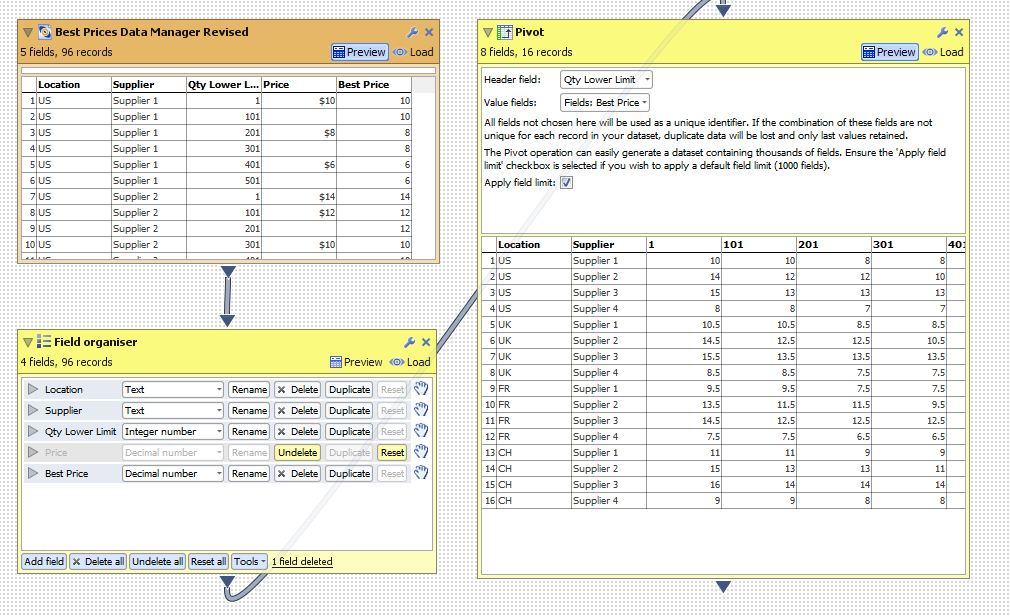
You can use the Pivot Operation to condense it back into multiple columns. Just follow the operations as above. You wont need the Price field anymore as the Best Price is the new set of values. Also just to finish off you will need to rename the column headings which you can do with the field organiser if you load it up into Omniscope.Attachments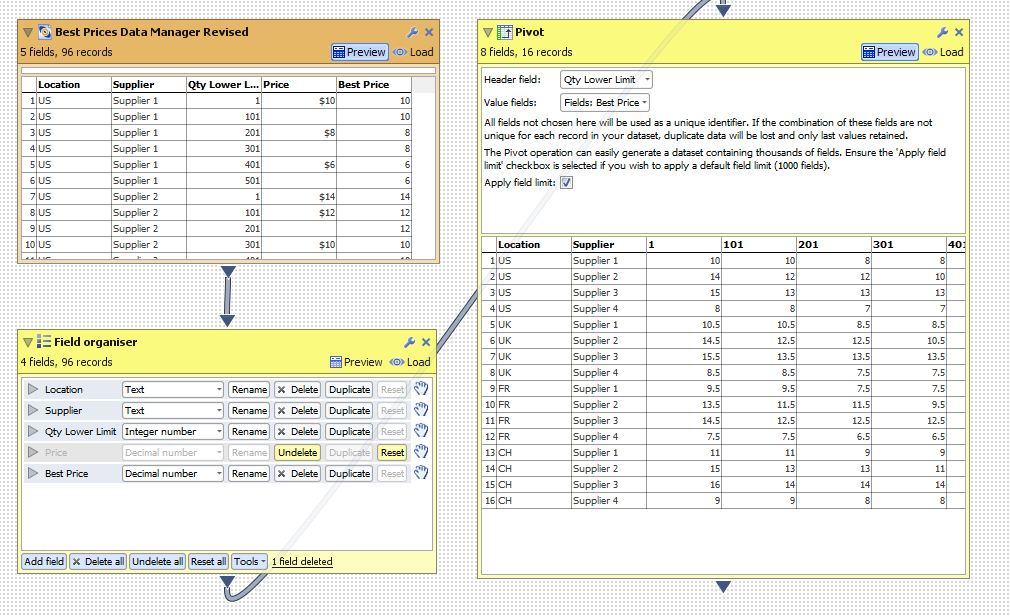
Pivot Operation.JPG 147K -
You have to change the best price column to static values then. If you do it in the data manager operations it wil automatically convert it. It will also make it easier to update your file.
Below you can see that if you sort the columns before you pivot, you will get the order you want.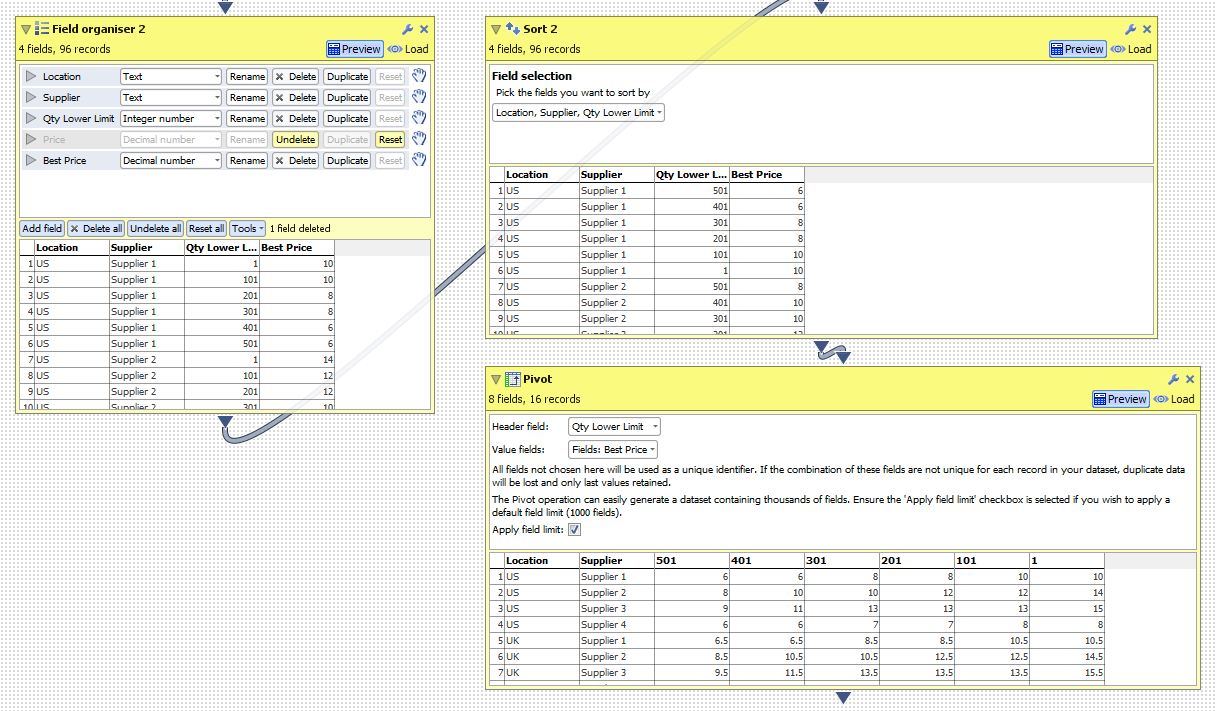 Attachments
Attachments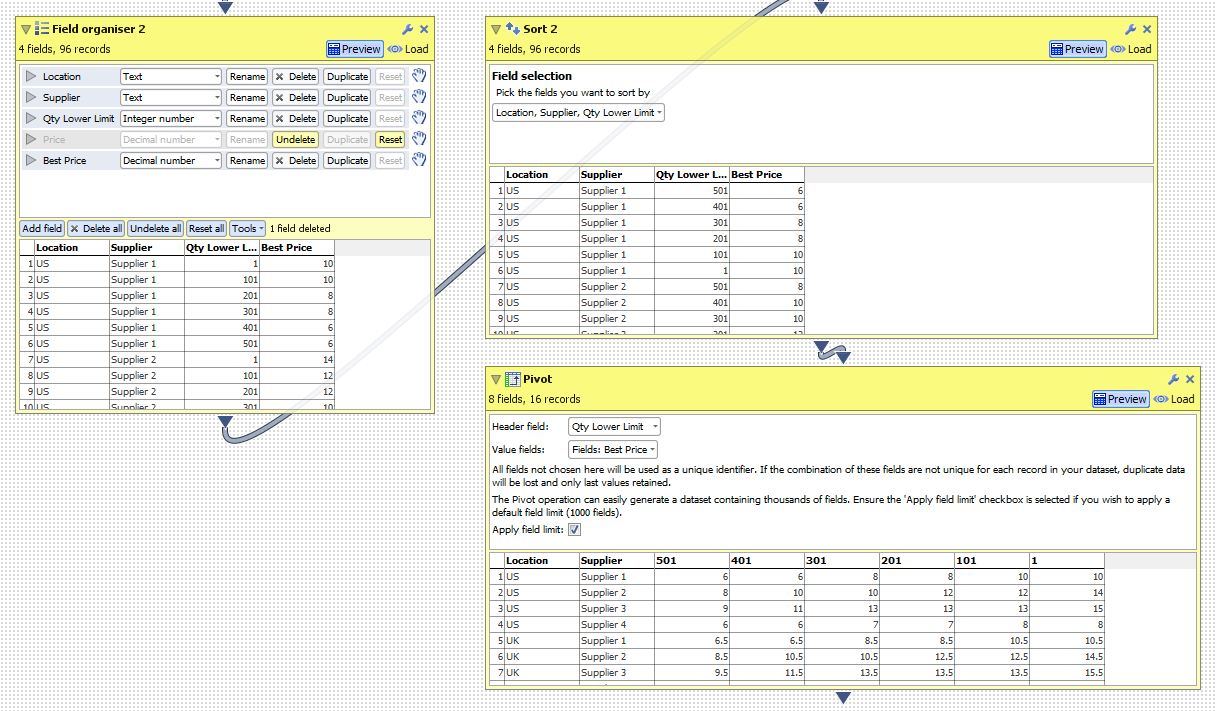
Capture.JPG 195K -
Hi Daniel
Thanks for all comments, all is going well so far. I still have more tasks to do on omniscope and now need your advice on function 'Expand values'. Please see attached original data and output that I require. My problem is that data in last two rows are not in the correct column on omniscope ('date field' contain price data, 'price field' contain unit data). Please advise what should I use as separator.
Thank you.Attachments
Omniscope sample data_Expand values.xlsx 10K -
I personally wouldnt use the "Expand Values" as it follows a set rule so it won't split it accordingly. I've used a combination of if(), left(), right() & len() functions to divide the single cell out.
Left() takes the specified number of characters in a text string from the left.
Right() same as above but from the right side
Len() adds up the total number of characters in a text spring and returns a count of the characters.
If() - where used in conjunction with Len() you can start to specify parameters to compensate for the missing sections of the data.
Attachments
Splitting Values.iok 8K
This discussion has been closed.
← All Discussions Welcome!
It looks like you're new here. If you want to get involved, click one of these buttons!
Categories
- All Discussions2,595
- General680
- Blog126
- Support1,177
- Ideas527
- Demos11
- Power tips72
- 3.0 preview2
Tagged
To send files privately to Visokio email support@visokio.com the files together with a brief description of the problem.




