Percent Change
-
Question for all of you:
Is there an easy way to calculate percent change month to month? If I'm aggregating by date in column 1 (histogram monthly) and I have a value in column 2 as the monthly total, how can I easily get the third column to show the percent increase or decrease over the past month?
Any suggestions would be appreciated!
Thanks! -
7 Comments
-
- Ignore Misread -Attachments

Example%.iok 7K -
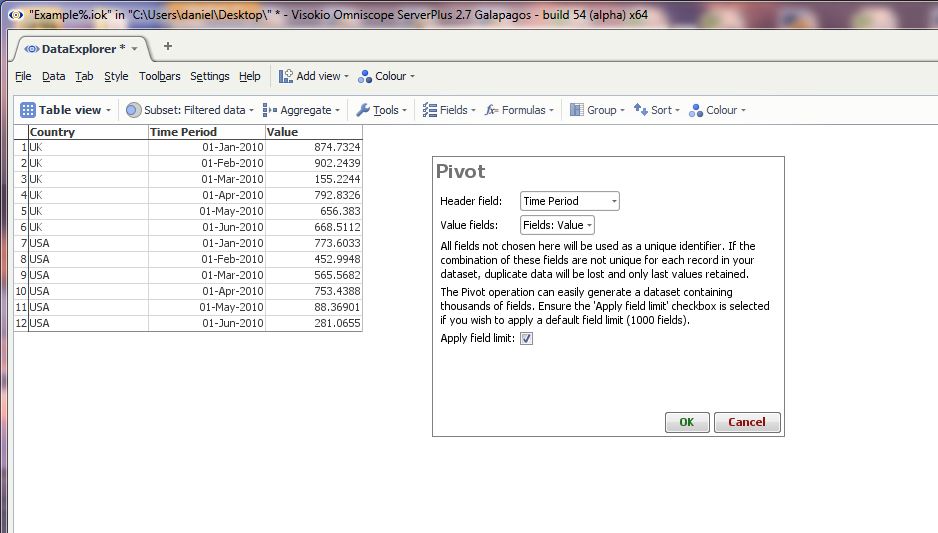
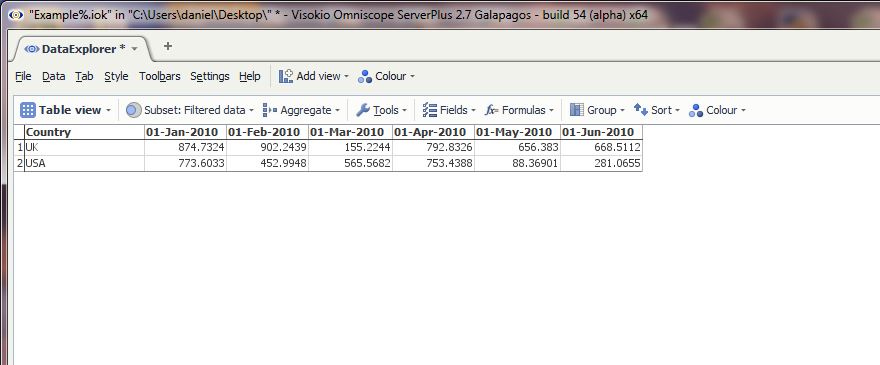
Sorry misread earlier, you need to pivot the data first if you have a date field and then once you get it into your new format, you create the column calculations between each time period.Attachments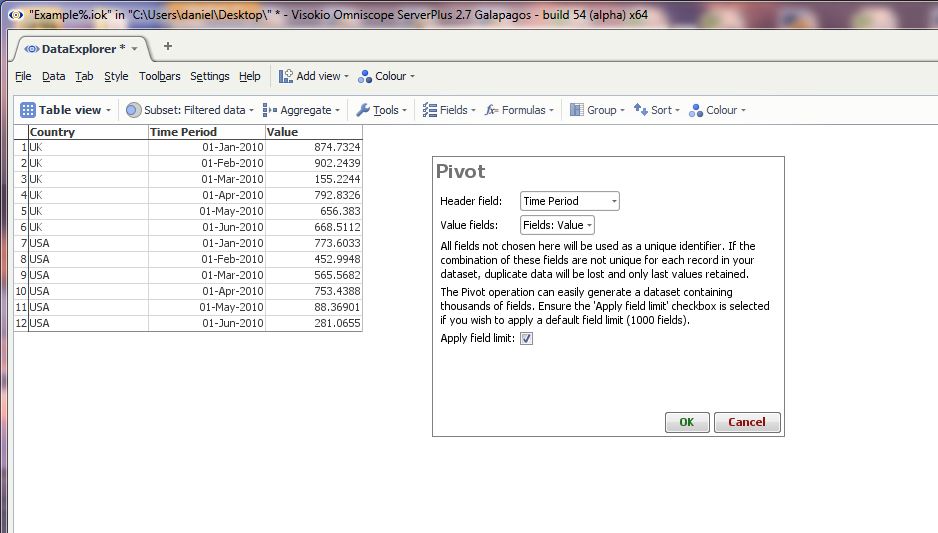
Pivot.JPG 79K 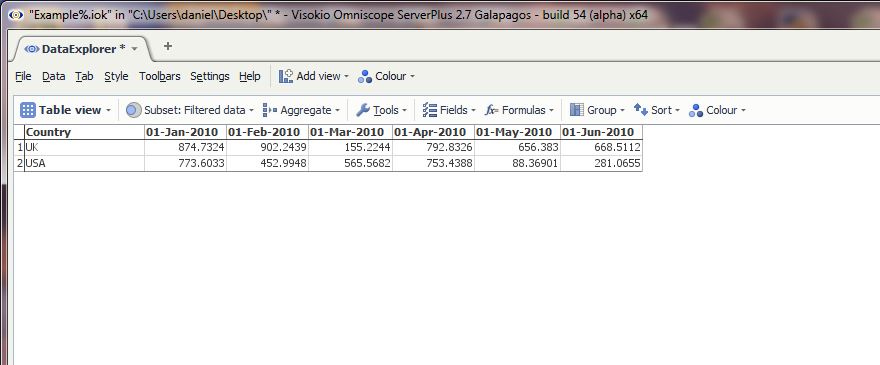
pivot 2.JPG 46K -
Another way is by using formulae and choosing "(formula result)" in the aggregate drop-down. This avoids the need to de-pivot, but introduces fields into your data which are probably not relevant outside of the context of this particular in-view aggregation.
See attached; the formulas are commented clearly.Attachments
Month by month change.iok 6K -
Hi Steve, the change % column seems to be only calculating the percentage of the previous figure over the next figure and not the change increase/decrease.
Could you revise the formula so that it divides the change figure over the previous Months Value figure please?
-
Well I don't know if that will suffice for hgross, I was just more interested to be able to get the change itself as a percentage of the previous value.
So it would be (Value2 - Value1) / Value1
Just so that it gives a positive/negative change value. I think I figured how to do that just by swapping the value field at the end of the "change %" column with the "change" value itself so Im good with that now
Thanks
Welcome!
It looks like you're new here. If you want to get involved, click one of these buttons!
Categories
- All Discussions2,595
- General680
- Blog126
- Support1,177
- Ideas527
- Demos11
- Power tips72
- 3.0 preview2
Tagged
To send files privately to Visokio email support@visokio.com the files together with a brief description of the problem.



