

{update to 2.5 in progress}
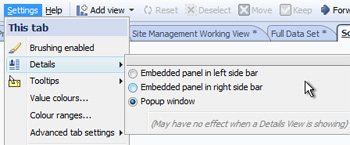 | Embedded panel in left sidebar -
Embedded panel in right sidebar -
Popup window - the default, floating display screen which can be re-sized.
|
As noted, on Tabs where the Details View [1]display is in use, some of these settings may have no effect to prevent redundent displays of information
Double-clicking on a Table View row hear will display the Details pop-up, with the configuration Details Toolbar displayed at the top by default. if you to not see athe configuration toolbar, check to see that the Main Toolbar: Toolbars > Details toolbar display option is ticked (the default setting for Working mode layout).
Applies to version 2.4 only
In addition to the Details View [1], Omniscope can display configurable record-level details as pop-up windows and embedded Sidebar panels. Open a Sidebars on your file and try each option for viewing details outside of the Details View.
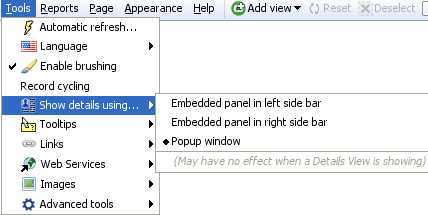
Links:
[1] http://kb.visokio.com/details-view
[2] http://kb.visokio.com/node/196