

Help > ... groups commands and links to online resources that can help you make the most of your Omniscope installation.
 | Help with this file - opens the file-specific |
The Online help sub-menu contains links to various learning resources:
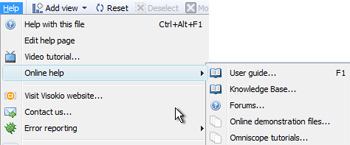 | Online Help sub-menu:
|
The Error reporting sub-menu contains options for sending reports to us automatically, helping to diagnose problems and retrieving error reports that we not able to be send automatically and need to be sent to us as e-mail attachments.
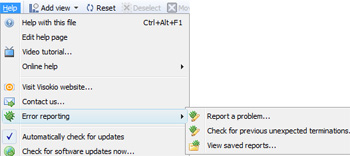 | Report a problem - if your installation is permitted to contact our server at services.visokio.com on port 80, you can automatically file a report that provides us a snapshot of the technical description of you machine and what was happening if an exception (software processing error) is reported while you are working. Please always send these reports, even with queries not resulting from exceptions, since the report provides most of the the technical information we need to respond to you. |
Example problem/error report: No personal information (other than the e-mail address needed to respond to you) and none of your actual data is ever communicated to us in these reports.
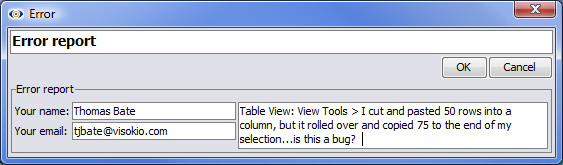
Check for previous unexpected terminations - this is a diagnostic option you will not normally need to use, but we may ask you to use it as part of a troubleshooting sequence.
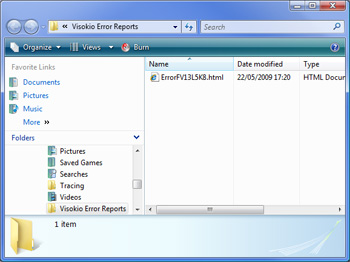 | View saved reports - if an exception occurs while you are offline, or in a location where access to our server at services.visokio.com port 80 has not yet been unblocked, the report will be saved as an HTML file in a location that depends on your operating system. This command will reveal the location of any saved reports. Please always attach these reports to an email addressed to support AT visokio DOT com |
Links:
[1] http://www.visokio.com
[2] http://kb.visokio.com/activation
[3] http://kb.visokio.com/omniscope-licensing
[4] http://kb.visokio.com/omniscope-user-guide
[5] http://kb.visokio.com/kb
[6] http://forums.visokio.com/
[7] http://kb.visokio.com/demos
[8] http://kb.visokio.com/omniscope-tutorials